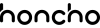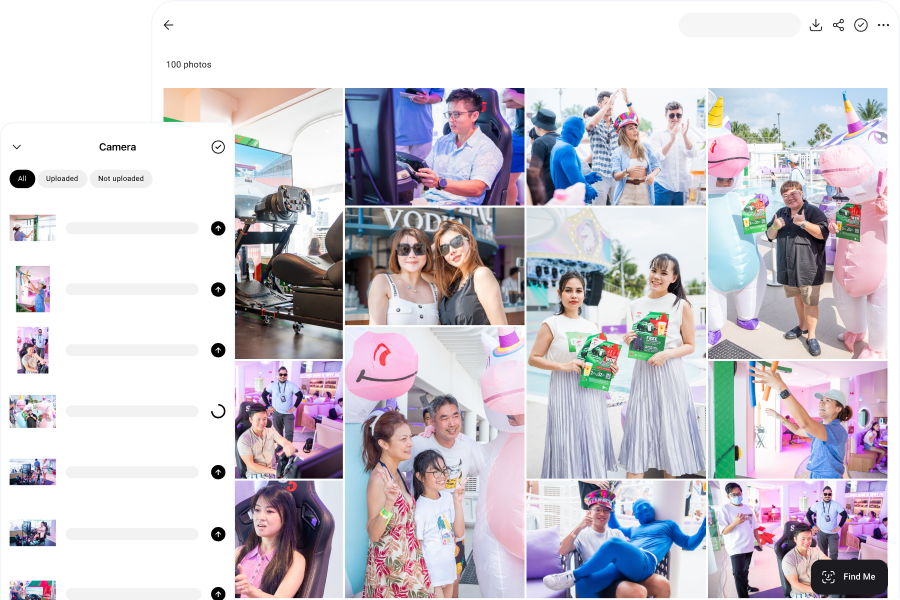There are many client photo galleries that help you deliver photos to your clients after the shoot is done. The photos are usually showcased in a well-designed gallery, and your clients can easily download them.
However, we believe there’s a much better way to deliver photos, especially for event photography, wedding photography and high volume headshots.
There are a couple of problems with the way we deliver our photos today:
- It’s too slow. People are the most excited to get the photos while the event or wedding is happening, not days or weeks after it’s over. By delaying the delivery of the photos, you’re missing out on the most valuable window of opportunity.
- It’s a hassle for guests to find their own photos, out of all of the photos in the client gallery. At the same time, it’s too much work for the client or photographer to distribute the photos to each person, individually.
As photographers, we wanted to solve these problems for ourselves. That’s why we built Honcho.
Other client galleries help you deliver your photos after the shoot. Honcho helps you deliver your photos during the shoot—automatically and at scale.
This happens in two ways:
- Honcho lets you upload your photos from camera to cloud, as you shoot. The photos are instantly available for sharing in a client gallery.
- Honcho lets you share the right photos with the right people automatically, with face recognition.
It’s a huge competitive advantage to be able to deliver photos instantly and distribute them individually, as you shoot. We’ve talked about how it has helped us to increase our sales by 52%.
In this article, we’ll describe what Honcho does, how it enables you to instantly share your photos with face recognition, and how that can improve the experience of your roaming photography service. Or you can see for yourself by signing up for an account with Honcho today.
In addition, you can join our affiliate program and earn up to USD$88.50 for every new customer that you refer to us. That’s a generous commission!
Upload Photos From Camera to Cloud
With Honcho, you can upload photos from camera to cloud, while you shoot. Once the photos are uploaded, they can be viewed and downloaded at an online client gallery.
This allows you to instantly share your photos during the shoot.
All you need to do is tether your camera to your smartphone, with the Honcho app installed. We support both iOS and Android.
When your camera is connected, it will be detected by the app. As you shoot, your photos will be automatically transferred to the app, and uploaded to the cloud.
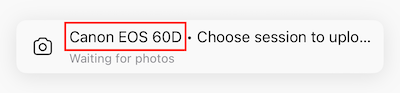
No extra hardware is needed. You just need your camera, smartphone and a data cable.
We built Honcho to be flexible, so that you have multiple ways to upload your photos—and not just from camera to cloud. You can upload photos from your phone gallery, or from any laptop or desktop via the Honcho website.
That way, you can upload your photos during the shoot, and also upload the edited photos after the shoot. Honcho then helps you distribute the photos with face recognition, which we’ll talk about next.
Distribute Photos With Face Recognition or QR Codes
Too often, the photos from an event or wedding are not distributed to the guests. It’s a real waste because the photos have value, only to be kept in an archive, never to be seen again.
We’ve encountered this countless times, and I’m sure you have too. How many times have guests asked you how they can get their photos?
But why do clients not distribute the photos to their guests? We’ve found that it’s usually for a couple of reasons:
- The clients are busy, and distributing the photos is not high on their list of priorities. It gets pushed back or forgotten, and the photos are lost in an archive.
- The clients are concerned about privacy and they are not comfortable with sharing all of the photos with everyone. For example, wedding clients might consider the photos of themselves to be private. Event planners might want to protect the privacy of certain guests, such as VIPs.
Honcho provides a solution to both of these problems.
To solve the first problem, Honcho helps you distribute the photos to everyone automatically, with AI-powered face recognition. Without any extra work, you make sure that the right photos are sent to the right people. This simplifies the process for both you and your client, taking it off your workload.
All you have to do is share the link to the online client gallery, and this can be done before the event. Many of our clients will print QR codes and place them around the venue.
When guests enter the client gallery, they can tap on the Find Me button and upload a selfie. Honcho will find their photos by matching them with the selfie, using face recognition.
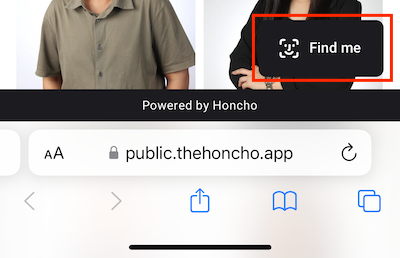
Honcho’s face recognition software is built with the latest AI technology, and can detect over 100 faces in a single photo. It can recognise faces that are partially obscured, and from different angles and lighting conditions.
Alternatively, you can share specific photos with QR codes, in-person. Just select the photos that you want to share in the mobile app, and tap on the Share icon to get the QR code.
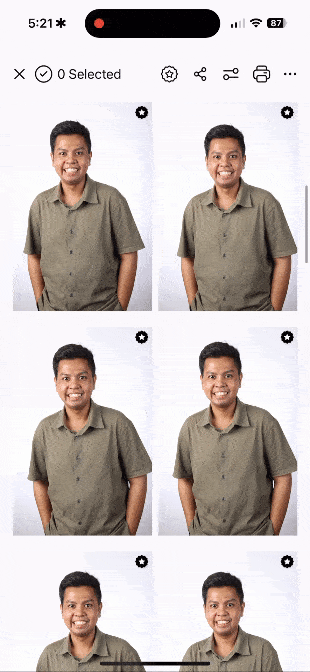
Scanning the QR code will open a gallery with just the photos that you selected.
Next, let’s talk about how Honcho solves the second problem—by allowing you to share photos privately, to address any concerns about privacy.
Share Photos Publicly or Privately
Honcho gives you different levels of privacy, and you can share your photos publicly or privately.
By default, the client photo gallery is publicly accessible and can be viewed by anyone who has the link. You control the photos that show up in the gallery by approving and unapproving them in the app.
The first privacy option is to protect the client gallery with a password, so that only selected people can access it. This is useful if your clients want to restrict access to the gallery—for example, to just the organizing committee of an event.
The second privacy option gives you the best of both worlds. It allows you to share the client gallery publicly, while still maintaining everyone’s privacy.
It’s done by blurring all of the photos in the client gallery. Only photos that are found with face recognition are unblurred.
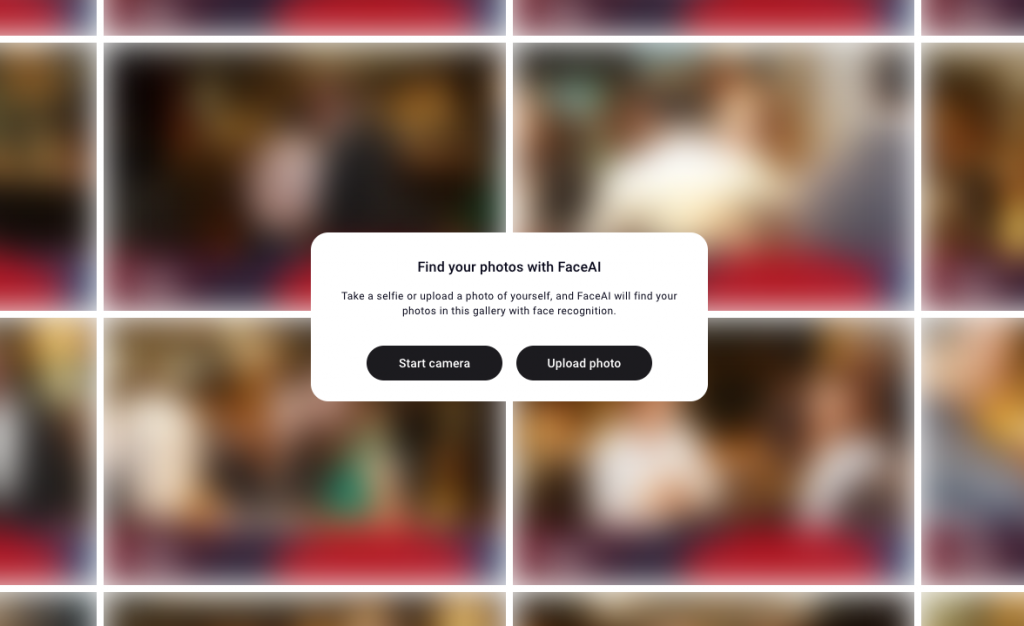
That means the only photos you can see are your own—those that you find by matching with your selfie. You cannot see anyone else’s photos.
This gives you the freedom to distribute the client gallery to everyone, without having to worry about privacy.
Create Live Slideshows
We’ve done thousands of events and weddings, and we know that nothing engages an audience more than a live slideshow. There’s something magical about seeing photos on a large screen. It generates energy and gets conversations going.
That’s why we built live slideshows into Honcho, so that you can also create a bit of magic at your events.
As you shoot, the photos will go from your camera to the slideshow in real-time, without any manual file transfers—it just works automatically.
To start a slideshow, just click on the More button in the client gallery, and select Slideshow. It runs in the browser, so there’s no need to install any software.
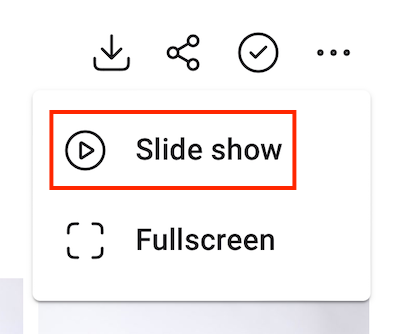
You can show it on the main venue screen or even on multiple screens around the venue.
As always, you control the photos that show up in the slideshow, by approving or unapproving them in the Honcho mobile app.
Conclusion
Honcho lets you deliver your photos instantly, and share the right photos with the right people. This is a totally different approach from other client photo galleries, which only help you to deliver your photos after the event—when the excitement is gone.
We hope it changes the way you think about what you do. Photography is more than just documenting an event or wedding. When used to its full potential, it adds to the experience of the event and generates excitement.
When you shift your mindset about photography, you grow your business. Honcho has helped us grow ours in the following ways.
- We charge higher prices because we offer value-added services, like instant sharing and live slideshows.
- We stand out from our competition, making it easy for our clients to choose us. Because we provide such a great experience, they keep coming back.
- We generate leads at our events and weddings, because guests keep coming up to ask about our service. When we share the client gallery (which has our logo), everyone can see our photos, and there’s no better way to advertise ourselves.
If you want to make a difference to your photography, you can sign up for an account with Honcho today.
In addition, you can join our affiliate program and earn up to USD$88.50 for every new customer that you refer to us. That’s a generous commission!