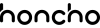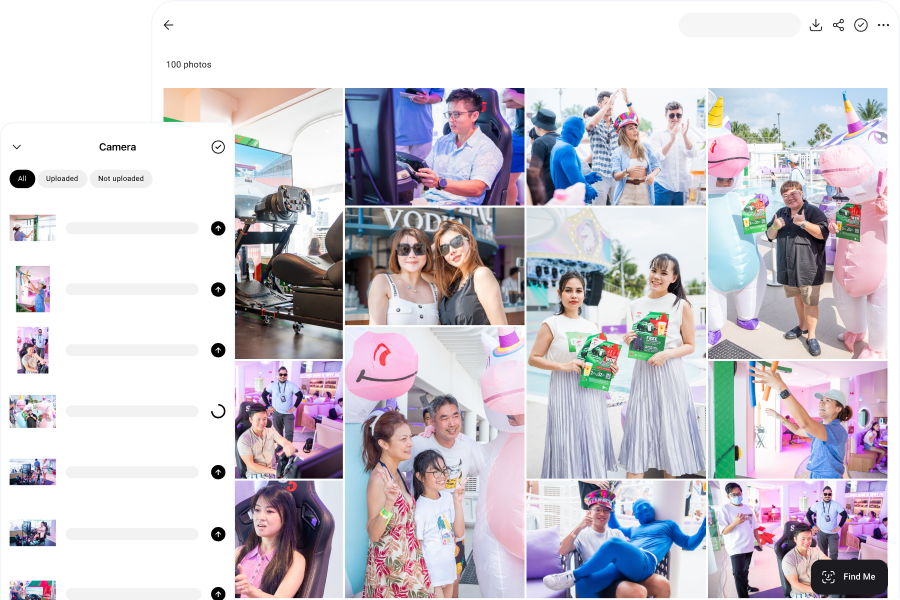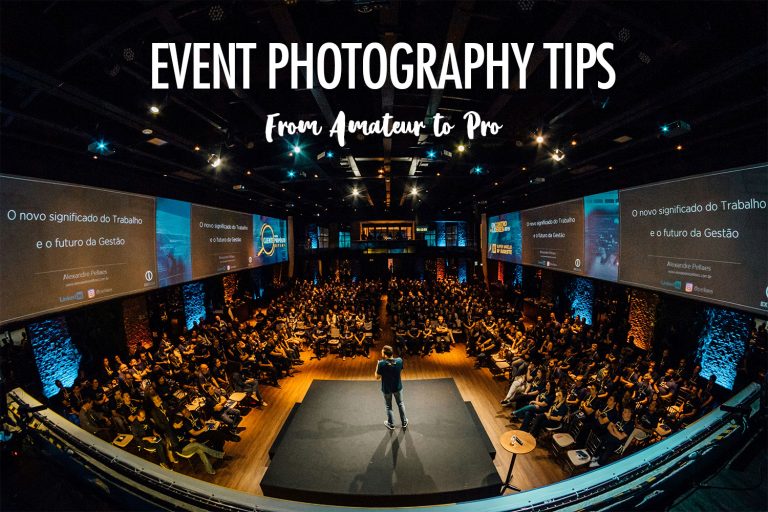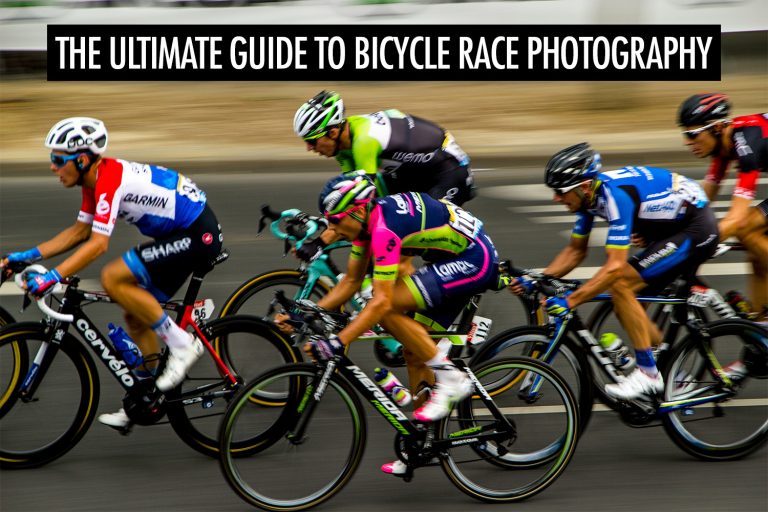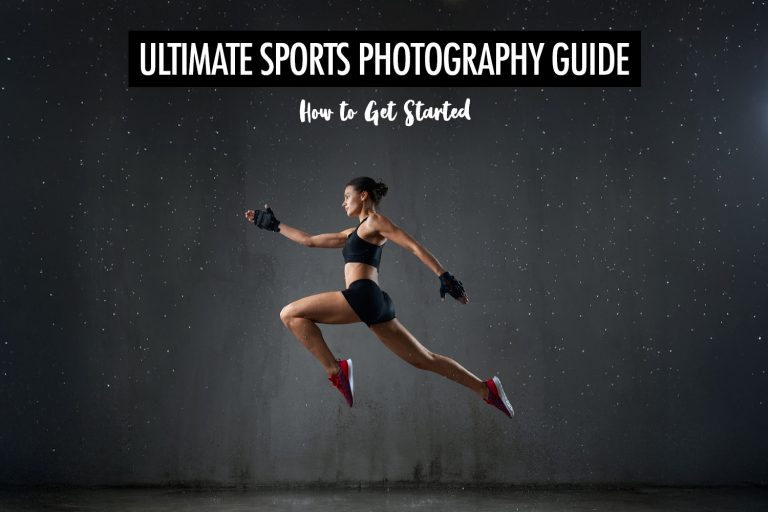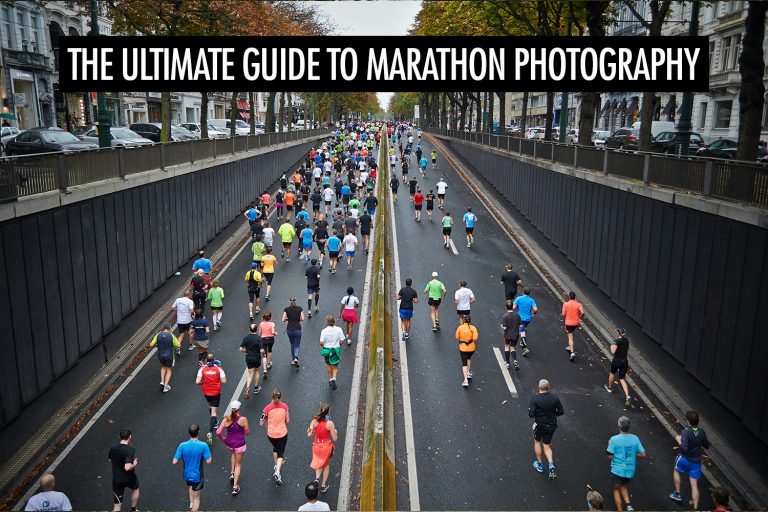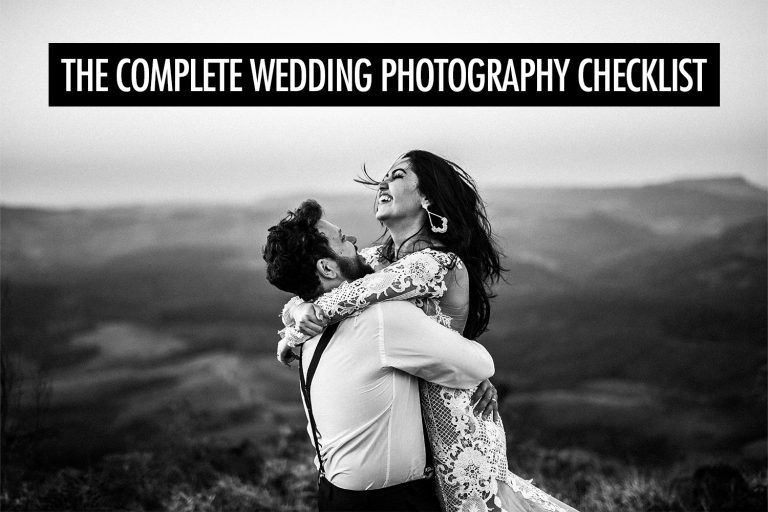As event and wedding photographers, we have to constantly stay ahead of the competition.
It’s no longer enough to have a good portfolio and take great photos, because many photographers have those too.
You have to think about how you can provide an extraordinary experience for your clients, at every step of the way.
Of course, the event or wedding itself is where you have the greatest opportunity to stand out.
We have to change our mindset if we want to succeed in our photography businesses.
Traditionally, the mindset was to show up at the event or wedding, take great photos, edit and send them to the clients—and call it a day.
The problem is that this just meets the expectations anyone would have for a professional photographer, and nothing more.
Instead, we have to think about how we can go beyond those expectations.
And you can do that by thinking about your photography as an experience.
It’s not just about taking photos.
It’s about adding to the experience of the whole event—so that you contribute to its success.
Previously, we talked about how instantly sharing your photos or sneak peeks can help you do that.
In this article, we turn our attention to the next important piece for crafting a great photography experience—live slideshows.
Benefits of Live Slideshows
Here’s the truth—people love seeing great photos of themselves.
There’s nothing more powerful than seeing those gorgeous photos that you took—in real-time—up on a large screen.
That’s the power of live slideshows. It can electrify the whole event as guests watch the screen for their photos to show up.
And when you create an experience that excites your clients and guests, you get to reap the rewards too.
That happens in 3 ways:
- By upselling your clients with value-added services, so that you make more money per event.
- By generating enquiries and referrals during the event, because you have been showcasing your photos to everyone.
- By offering a service that many other photographers do not offer, so that you have a clear advantage.
Upsell Your Clients
This is one of the first pieces of advice I give to photographers who are looking to increase their revenues.
Upsell, upsell, upsell.
Don’t just stick to the basics, because you’re leaving money on the table and missing out on features that clients want.
Instead, provide value-added services and create multiple packages—ranging from the basic package with just event photography to higher-end packages with all your extras thrown in.
Live slideshows allow you to do just that.
Many photographers I know charge hundreds of dollars just for this one extra feature.
Think about how much more you can make over the course of a year, with little to no effort.
Generate Enquiries and Referrals
A live slideshow that you show on a projector or screen is basically free advertising for you.
In fact, it’s advertising that your clients are paying you for, if you have done your job upselling them!
I can’t think of a much better deal than that.
You get to showcase your abilities as a photographer to a captive audience, who are trying to spot photos that you took of them.
Who will they think of if they need a photographer themselves?
At every event where we have a live slideshow, we get multiple enquiries and referrals. People just come up to us and ask for our contact information.
This leads to a virtuous cycle, where every event gets us more events, and so on.
Offer a Unique Service
Even today, not many photographers offer live slideshows as an option.
It honestly baffles me, and I can’t figure out if it’s because of a tendency to do things the way it has always been done, or just not seeing the advantages that it brings.
Fortunately, you’re different.
You want to grow your photography business and beat out the competition—that’s why you’re reading this article.
This is how you’re going to close more deals, because you’re offering something that many other photographers won’t or can’t do.
Having live slideshows, in addition to other services like instant sharing, will differentiate you from your competition and give clients a clear reason to work with you—instead of anyone else.
How to Create a Live Slideshow
Here’s the good news—it’s now much easier to create a live slideshow because of Honcho.
You should know that we built Honcho, so we might be biased.
But we did it because live slideshows used to be such a hassle, and we wanted to simplify the process for ourselves.
Now, we can manage all of that from a single mobile app.
If you don’t want to use Honcho, that’s fine too—we’ll walk you through a couple of other options.
You might be wondering—Lightroom and Capture One are two of the most popular photo editing software, and they support tethered shooting.
Why don’t I just tether my camera and use their built-in slideshow?
The answer is simple—their slideshows do not automatically update with new photos.
They will only include the photos at the point when you start the slideshow, so it’s a deal-breaker.
So, let’s look at the options that do work.
With Honcho
Pros:
- Upload photos from camera to cloud, then create a live slideshow, from a single mobile app.
- Instantly apply editing presets or have an assistant edit the photos with the built-in collaborative photo editor. This makes it possible to show polished edits in just seconds.
- Maintain control over the photos that show up in the slideshow, by approving or unapproving photos in the mobile app.
- Each slideshow has a unique link, so you can play it in the browser on any device or share it with your clients.
- Your photos can be viewed and approved from any device, so you have the flexibility to work solo or in a team. For example, you can hire an assistant to help you approve the photos on a separate mobile device or laptop, among other tasks.
Cons:
- An internet connection is required to upload the photos, which might be a problem for certain locations.
The fastest and easiest way to create a live slideshow is with Honcho.
It lets you upload photos from camera to cloud—while you’re shooting—just by tethering your camera to the mobile app.
Then, you can start a live slideshow with a single click.
Let’s walk through the steps.
First, download Honcho for iOS or Android.
Then, create a session to upload your photos to. Sessions are how you organize your photos in Honcho, and you can create one for any event or wedding.
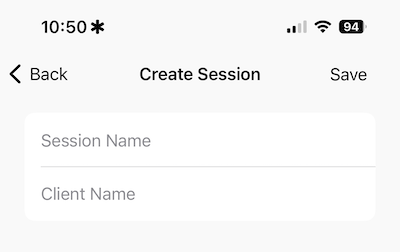
Next, tether your camera to your phone with a cable.
On the camera toolbar, you can see that your camera is connected.
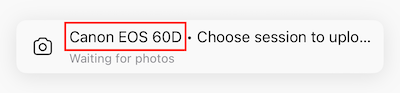
Just like that, you’re all set!
As you shoot, your photos will automatically get uploaded to the cloud—you will see them showing up in the session.
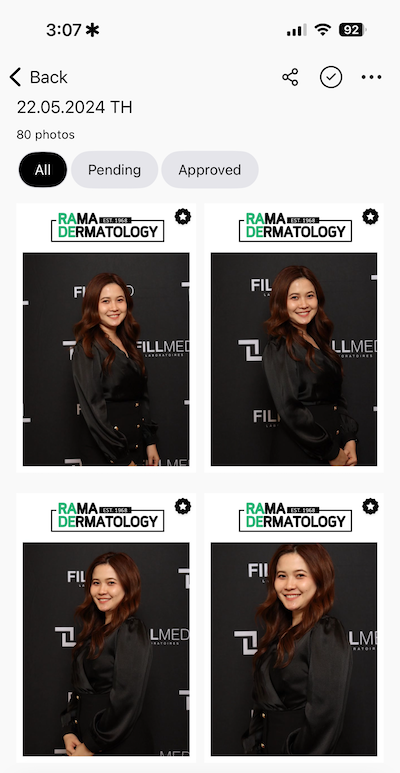
Now, we’re going to get the unique link for the live slideshow.
Tap on the Share icon, and copy the link to the public gallery.
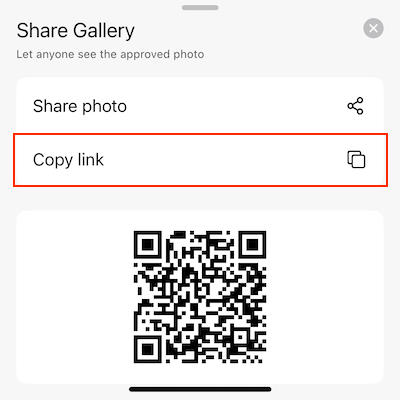
The public gallery is where anyone can view your approved photos, and it’s also where you will start the live slideshow.
Open the public gallery in any browser. Then, tap on the More icon and select Slideshow.
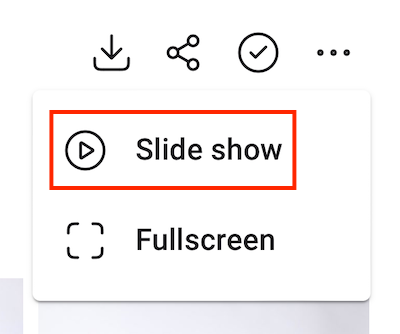
That’s it, your slideshow will start playing!
It will automatically update with any new photos that you upload.
You always have full control over the photos that show up in the slideshow, because only approved photos are shown.
You can approve any photo by tapping on the Approve icon in the photo page.

Or approve multiple photos at the same time by tapping on the Select icon, selecting the photos and tapping on the Approve icon.

Finally, you can approve or unapprove your photos by default.
In the session page, tap on the More icon and select Settings.
Then, tap on Default Status and select either Approved or Unapproved. This status will be applied to all new photos.
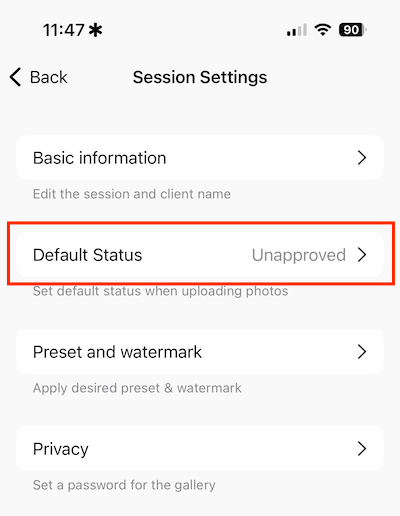
With Hot Folder Software
Pros:
- Photos are automatically imported, so that you can focus on shooting.
- Doesn’t require an internet connection, so it can work in any type of location.
Cons:
- The live slideshow has to be played from your laptop, where the hot folder software is installed—this might not be convenient for venues with their own systems.
- You will have limited range if your camera is wirelessly tethered to your laptop, and it might be an issue for larger venues.
- If you want to remove any photos from the live slideshow, it can only be done from your laptop.
For this option, you’ll first wirelessly tether your camera to your laptop—to transfer photos as you shoot.
To set this up, you can use tethering software. Different software supports different camera manufacturers and models, so check the compatibility of your camera.
Free options include Canon EOS Utility and digiCamControl.
If tethering sounds like too much trouble for you, some photographers will hire an assistant to swap their SD cards every 10 to 15 minutes, in order to import their photos into the laptop.
As you transfer the photos to your laptop, the hot folder software will detect the incoming photos and automatically add them to the live slideshow.
There are several options for hot folder software, such as Breeze Hotfolder and Darkroom Hot Folder.

The disadvantage of this approach is the limited range. If you’re tethered to your laptop, you’re essentially tied to it—this only works for smaller venues.
In addition, you don’t necessarily want every photo you take to be added to the slideshow. There isn’t a convenient way to control that, and you will have to walk to your laptop every time you want to remove any photos.
With Live Slideshow Software
Pros:
- Each slideshow has a unique link, so you can play it in the browser on any device or share it with your clients.
Cons:
- There is no option to upload photos from your camera straight to the live slideshow, and you have to manually upload them—which might interrupt your shoot.
- You will first have to transfer the photos to your mobile device or laptop, before uploading them to the live slideshow.
- An internet connection is required to upload the photos, which might be a problem for certain locations.
There are several options for live slideshow software, such as Slidesome and Kululu.
They make it easy for you to create a live slideshow which can be played in the browser, so that you can set it up on any device.
You can even play the slideshow on multiple screens at the same time.
The challenge is in getting the photos from your camera to the slideshow.
You will first have to transfer the photos from your camera to your mobile device or laptop, before you can upload them to the slideshow software.
If you’re tethering wirelessly to your phone, different camera manufacturers offer their own apps to do this—such as Canon Camera Connect, SnapBridge (by Nikon) and Imaging Edge Mobile (by Sony).
If you don’t want to transfer the photos wirelessly, you can use a USB cable or card reader that connects to your phone.
Once that’s done, you can open up the slideshow software and select the photos to upload.
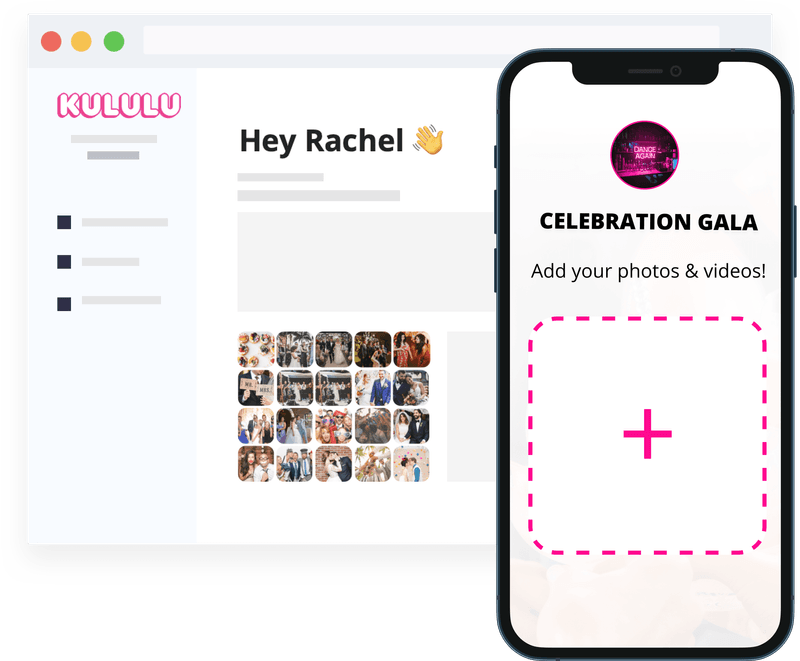
As you can see, this is a manual process which takes your attention away from shooting, which can be an issue for fast-paced events.
Conclusion
Adding a live slideshow to your photography service can make a huge impact on your business.
It’s such a simple thing to do, especially with Honcho. And yet, it can help you to make more money by upselling your clients, generate more enquiries and referrals at your events, and stand out from the competition.
All it takes is a small investment in software, and there is so much upside and little to no downside at all.
It’s truly a no-brainer and I love these kinds of opportunities to grow my business.
I believe you should try it too.
Sign up for a free Honcho account today and see how it can transform your photography business.
In addition, you can join our affiliate program and earn up to USD$88.50 for every new customer that you refer to us. That’s a generous commission!