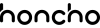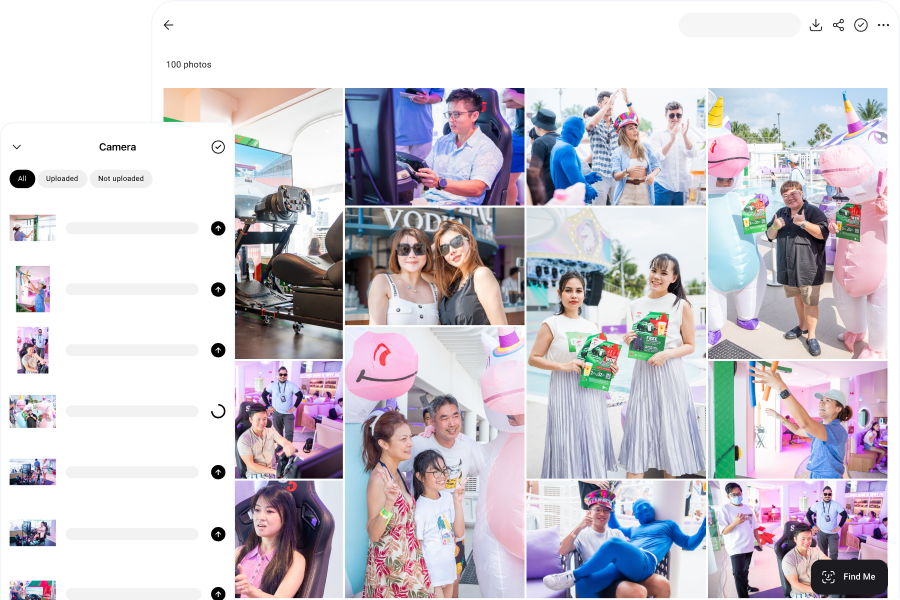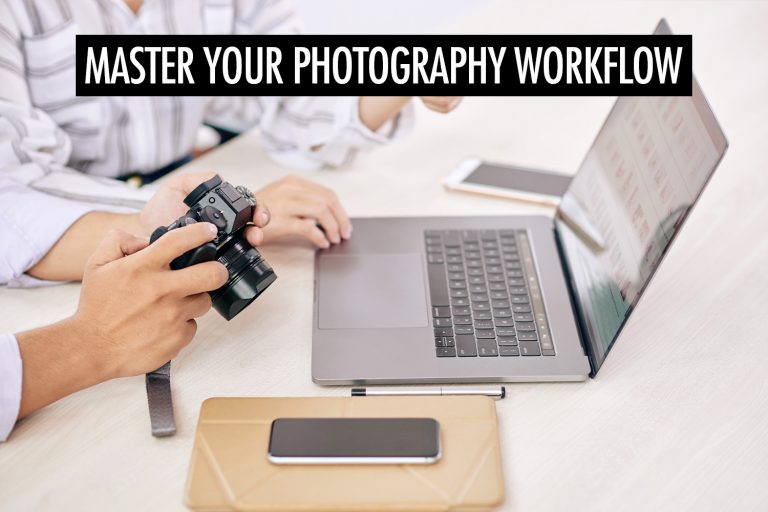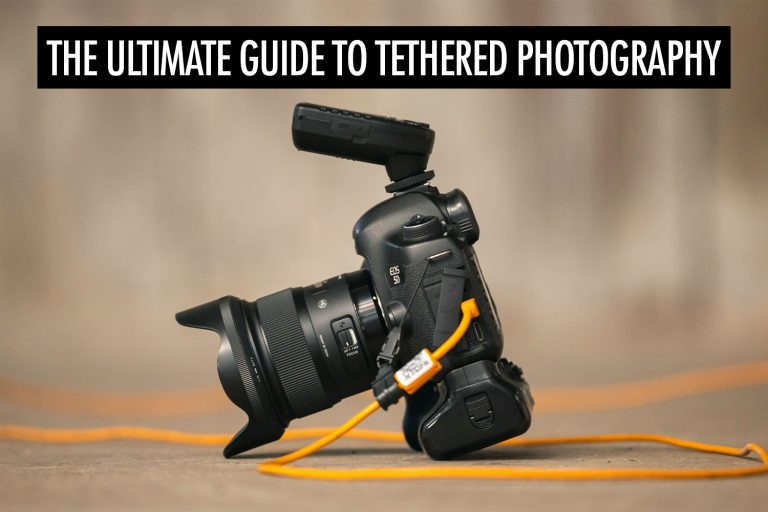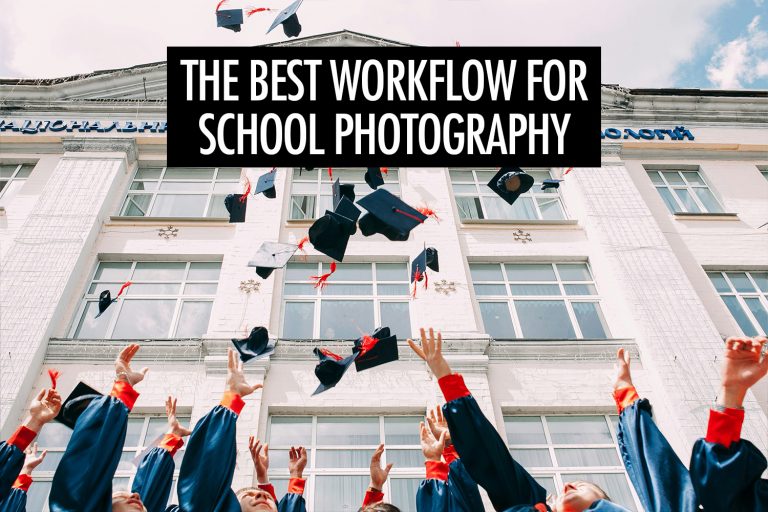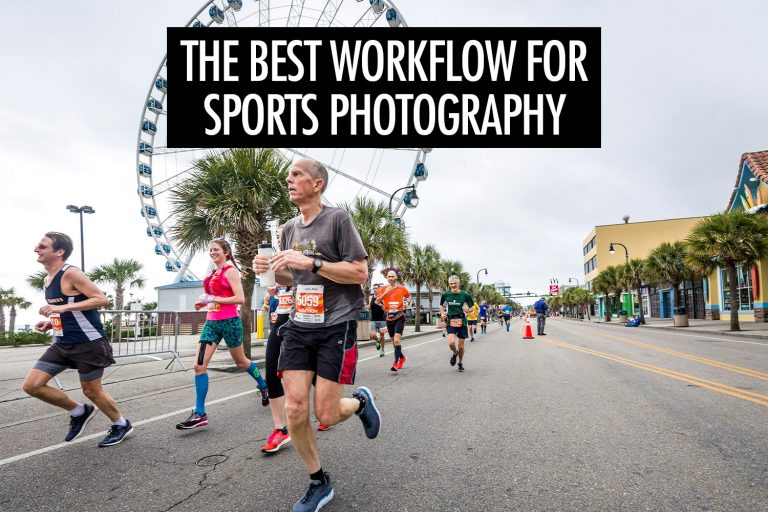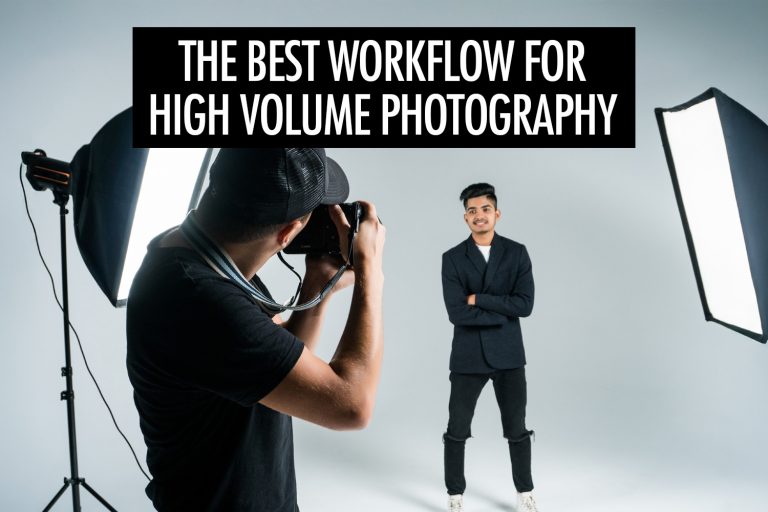Part of our Workflow guides
Explore more articles on working faster, managing volume, and delivering efficiently in our Workflows section.
As photographers, we put so much thought into our gear, editing style, and the way we deliver our photos. But when it comes to backing up our photos, many of us still think, I’ll handle it later. The reality? Losing files isn’t some distant nightmare scenario. It happens more often than you think; hard drives fail without warning, memory cards get corrupted, and laptops get stolen on the way back from a shoot.
When it happens, it’s not just your images that disappear. It’s your reputation, time, and in some cases, income. Clients don’t want to hear that your hard drive failed. They expect you to have a plan.
That’s why having a proper photo backup strategy isn’t just about being careful. It’s about protecting your work, clients, and peace of mind.
The 3-2-1 Rule
When it comes to backing up your photos, there are plenty of tools and methods out there. But the 3-2-1 backup strategy remains one of the most reliable ways to keep your files safe. It’s straightforward, easy to adapt to different workflows—and most importantly, it works.
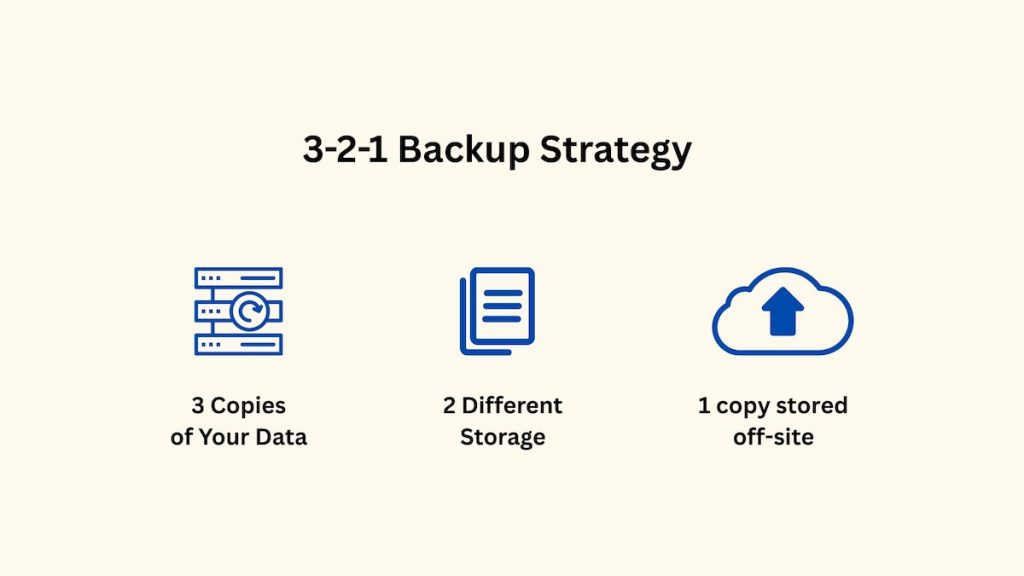
The idea is simple:
- 3 copies of your data
- 2 different types of storage media
- 1 copy stored off-site
This layered approach gives you a safety net against almost every kind of data loss. Even if one hard drive fails or your laptop gets stolen, you’ll still have other copies to fall back on. It’s a strategy trusted by photographers, videographers, and IT professionals alike because it doesn’t rely on a single point of failure.
Take a wedding photographer, for example. After a long day of shooting, you transfer all the photos to your laptop, planning to back them up later. The next morning, the laptop refuses to start. The hard drive has failed overnight, and the only copy of the entire wedding is gone. With a 3-2-1 system in place, those files would also be sitting on an external drive and safely stored off-site, so one hardware failure wouldn’t turn into a disaster that costs both your images and your reputation.
Some photographers choose to go even further with variations like 3-2-1-1, which adds an extra immutable copy to the mix. An immutable backup is a version of your files that can’t be altered or deleted, even by accident. For example, you might use a cloud service with object lock or write-once settings, where once the files are uploaded, they’re frozen for a set period. Even if you mistakenly delete a folder on your laptop or sync tool, the immutable copy stays intact. This extra layer is especially useful against ransomware, accidental overwrites, or sync errors that might affect both your local and cloud copies.
Then there’s 3-2-1-0, which focuses on achieving zero backup errors. This approach emphasizes verifying and testing your backups regularly to make sure every copy is complete and recoverable. For photographers, that can mean doing a quick test restore from your external drive every few months, opening files to check for corruption, or reviewing cloud service logs to confirm successful uploads. It’s about making sure that your photo backups aren’t just sitting there but actually work when you need them.
These variations offer even more resilience, but for most photographers, the classic 3-2-1 method provides a strong and practical foundation.
Applying the 3-2-1 Rule in Your Workflow
Putting the 3-2-1 strategy into practice starts with on-shoot redundancy. This means creating backups the moment you start shooting. Use dual card slots to record to two cards at once, or transfer files to a portable SSD during breaks. This step ensures that if a memory card fails or gets lost mid-shoot, you still have a copy to fall back on.
The next stage is ingestion and local backup. Once you’re back at your workstation, import all your files to your main editing drive, then immediately create a second copy on a separate external drive or NAS. This protects against hard drive failure and gives you a stable foundation to begin your editing work without worrying about losing everything to a single hardware issue.
Finally, set up an off-site or cloud backup. This layer is your safety net against theft, physical disasters, or accidental deletions. Off-site could mean a cloud storage solution or even a second hard drive stored in a different location. The goal is to make sure one copy of your work always exists somewhere separate from your main workspace.
This approach fits different types of photography work. For weddings, dual card recording and same-day backups are essential to protect once-in-a-lifetime moments. When traveling, a lightweight SSD combined with scheduled cloud uploads ensures you’re covered even on the move. In a studio setting, using a local RAID setup for working files and syncing regularly to the cloud provides both speed and security for ongoing and archived projects.
Essential Backup Habits for Photographers

When it comes to safeguarding your work, a solid photo backup strategy is only as effective as the habits that support it. Beyond following the 3-2-1 rule, adopting a few best practices can make the difference between a smooth recovery and a devastating loss. These habits don’t just protect your files, they ensure your business keeps running without interruption, even when the unexpected happens.
Delay formatting cards: Never format your memory cards immediately after a shoot. Keep them untouched until your files are fully backed up and verified. This simple delay gives you an extra layer of protection in case something goes wrong during the transfer process.
Versioning backups: Accidental deletions or unwanted edits can happen at any stage of your workflow. By enabling versioning on your backup systems, you create restore points that allow you to recover older copies of your files, even if the most recent version has been compromised.
Refresh and replace drives: Hard drives don’t last forever. Regularly refreshing and replacing aging storage devices ensures you’re not relying on hardware that’s prone to failure. Schedule periodic checks and upgrades to keep your backup system healthy.
Automate: Automation reduces human error and ensures consistency. Set up scheduled backups so you’re not relying on memory or manual routines, which can easily be overlooked during busy periods.
Budget for backups: Think of storage as a core operational cost, not an afterthought. Allocating a dedicated budget allows you to upgrade drives, expand cloud storage, and invest in better photo backup solutions without hesitation when the time comes.
Common Backup Habits and Their Cons

Many photographers rely on simple photo backup routines that feel “good enough” at first glance. It’s easy to fall into habits that seem convenient, especially when you’re juggling shoots, edits, and client deadlines.
Plugging in a drive at the end of the day or dumping files into the cloud can give a sense of security. But without a well-structured system, these habits often leave serious gaps in protection. A single technical failure, misplaced drive, or unnoticed sync error can undo months or even years of work.
Here are some common habits and why they fall short:
Single external drive copy: Cheap and straightforward, but it creates a single point of failure. If the drive is corrupted, lost, or damaged, your entire archive can disappear in an instant.
Cloud only: Convenient, but not a complete strategy. Sync errors, accidental deletions, or account issues can wipe files from both your device and the cloud. Some services also compress files by default, which can affect quality if not configured properly.
NAS reliance: Provides redundancy against drive failure, but doesn’t protect against accidental deletions, ransomware, or physical disasters like floods or fires.
Manual copying: Inconsistent and prone to human error. It’s easy to forget which folders have been backed up, copy to the wrong location (like a random folder on your desktop or an unlabelled drive), or miss certain files entirely.
Relying on memory cards as “backups”: SD cards are fragile, have a limited lifespan, and can be easily formatted or misplaced. They shouldn’t be treated as reliable storage.
No offsite or remote copy: Keeping everything in one physical location leaves you vulnerable to theft, fire, or floods. If disaster strikes, every copy could be lost at once.
One-time backups: Doing a system-wide backup occasionally and then forgetting about it creates gaps. New shoots may never be backed up if the process isn’t regular or automated.
Overreliance on automated sync without checks: Sync tools are convenient, but misconfigurations or unnoticed errors can lead to missing files. Without regular checks, you might not realize something’s wrong until it’s too late.
False sense of security: Thinking “a backup somewhere” is enough can be dangerous. Without verification and structure, backups can silently fail.
Conclusion
Backing up your work isn’t just a technical task, it’s a core part of being a professional photographer. A solid system protects not only your files but also your reputation, client trust, and livelihood.
Whether you’re covering a once-in-a-lifetime wedding, a commercial shoot, or a personal project, losing your images can have lasting consequences. By combining smart strategies like the 3-2-1 rule with disciplined habits and regular checks, you create a safety net that lets you focus on your craft with confidence.
Don’t wait for a failure to highlight the gaps in your system. Build a reliable photo backup workflow now and safeguard every moment you capture.
FAQ
The 3-2-1 rule means keeping three copies of your files, on two different types of storage, with one stored off-site. This structure reduces the risk of losing your work to drive failures, accidents, or disasters by ensuring there’s always a fallback, no matter what happens.
Ideally, you should back up as soon as possible after every shoot, and keep your system running regularly. Automating photo backups ensures nothing gets missed, and setting a routine for verifying your backups keeps your archive reliable.
For professional work, it’s best to keep photo backups indefinitely or at least for the duration of any client agreements. Some photographers maintain archives for years, especially for weddings or commercial projects, as clients may request files long after delivery.
Think of storage as a business expense, just like lenses or software. A good rule is to set aside a portion of every job’s earnings for storage upgrades, cloud subscriptions, and replacements. Building this into your pricing ensures you never have to cut corners.
No. Cloud storage is useful, but it shouldn’t be your only copy. Sync errors, accidental deletions, or account issues can cause data loss. It should be part of a broader system that includes local and off-site backups.
Look for drives with good reliability records, such as enterprise-grade HDDs or high-quality SSDs. Use multiple brands or models to reduce the chance of simultaneous failures, and avoid relying on cheap, unbranded drives for long-term storage.
Some modern cameras and accessories support dual card recording or wireless transfer to external drives or cloud services. This is a great way to build redundancy during the shoot itself, reducing the risk of total loss if a card fails.