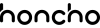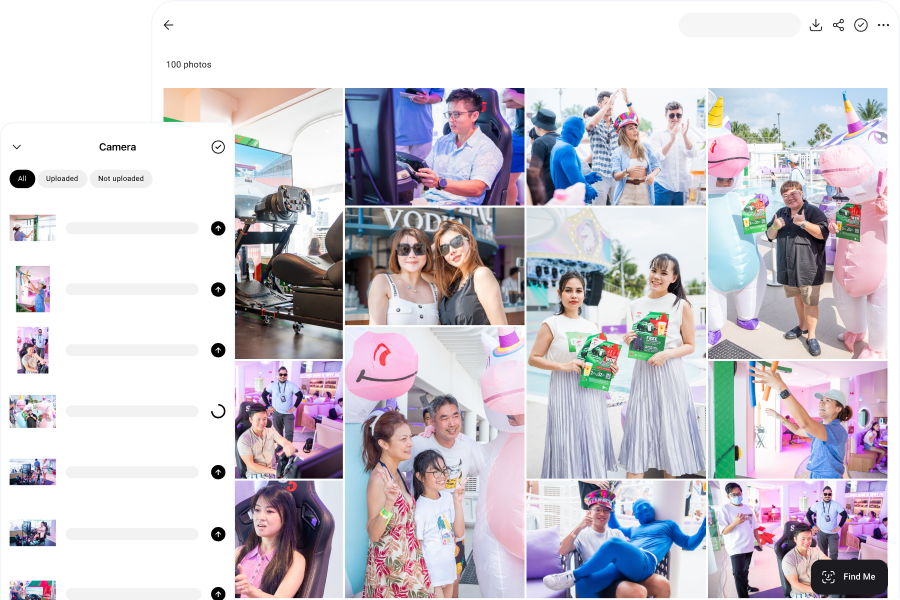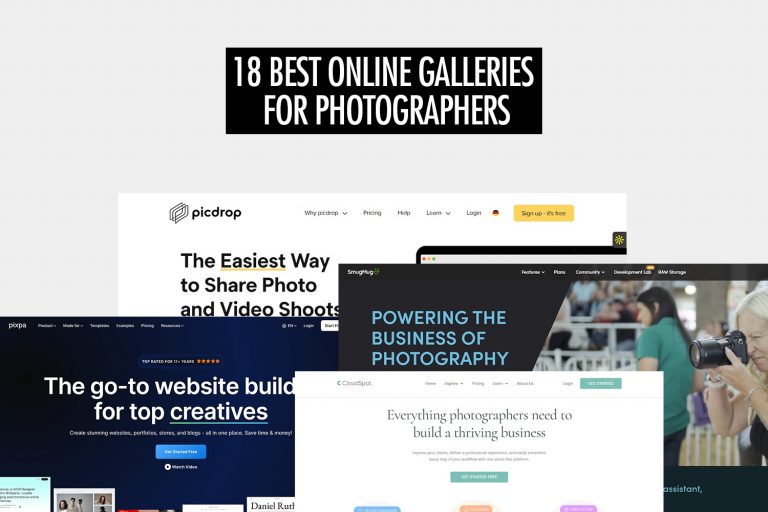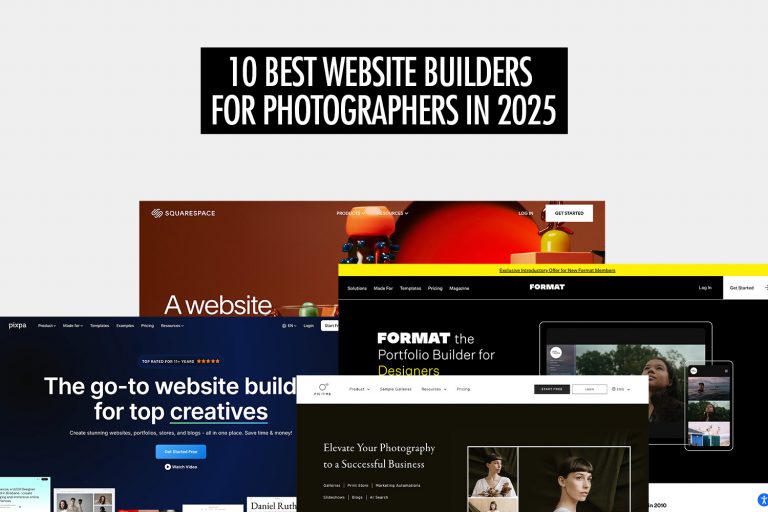AI photo editors help streamline workflows, enhance edits, and automate tedious tasks. From intelligent culling to advanced retouching, the right AI photo editing software can boost your productivity and improve the quality of your end results—and perhaps even replace Lightroom altogether.
This article is for professional photographers managing large volumes of images and requiring precise, customizable editing. Whether you’re an event photographer handling thousands of shots or a portrait photographer perfecting skin tones, our curated list of the best AI photo editors help you cut down the time you spend on culling and editing.
Many professionals now incorporate AI tools into their creative workflows—not to replace their vision, but to refine it. Angela Andrieux, a fine art photographer, shares: “I absolutely use AI in my editing process. It’s an incredible tool that helps me achieve my creative vision more efficiently. I don’t rely on it to edit for me, but I use it intentionally for making more accurate selections, enhancing tonal range, and speeding up repetitive tasks. At the end of the day, AI is just that: a tool. The artistic decisions are still mine.”
We’ll explore the best AI photo editors for professionals, covering software that enhances editing, automates organization, and improves overall efficiency. Whether you need faster culling, smarter retouching, or better business management, these tools will help you work smarter and deliver top-tier results.
Imagen
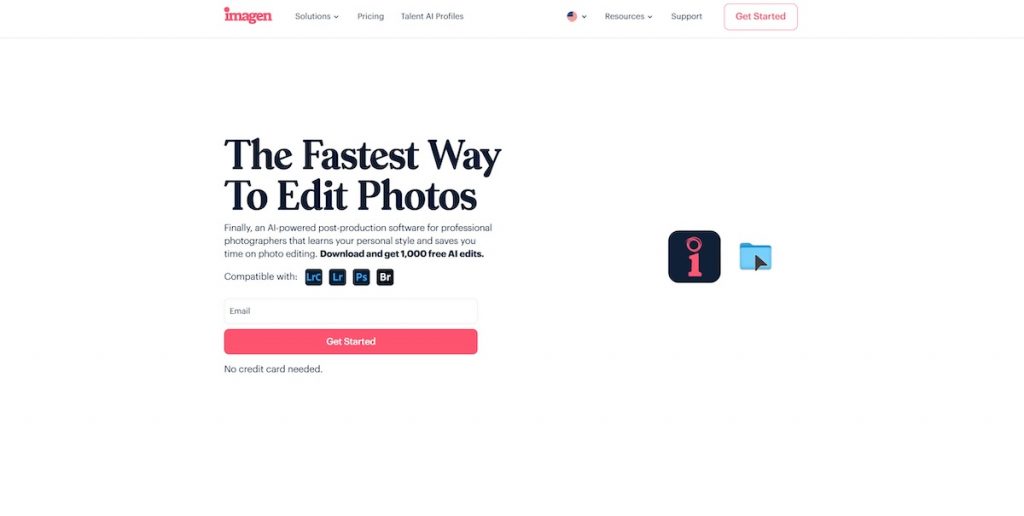
Imagen is an AI photo editor designed to help photographers streamline their post-production workflow. By analyzing past edits, it learns and replicates a photographer’s unique style, ensuring consistency while significantly reducing editing time.
The platform is widely used across various photography genres, from weddings to portraits, and integrates seamlessly with existing workflows. With its AI-driven approach, Imagen aims to simplify the editing process, allowing photographers to focus more on creativity and client work. It also works smoothly with Adobe’s software, making it an ideal addition for professionals who rely on its editing ecosystem.
Key Features
The following features of Imagen are designed to enhance your editing workflow and give you more control over your final images. With AI-driven tools and powerful integrations, Imagen helps you streamline the editing process while maintaining a personal touch. These features work together to save you time, improve consistency, and elevate the quality of your work.
Personal AI Profile
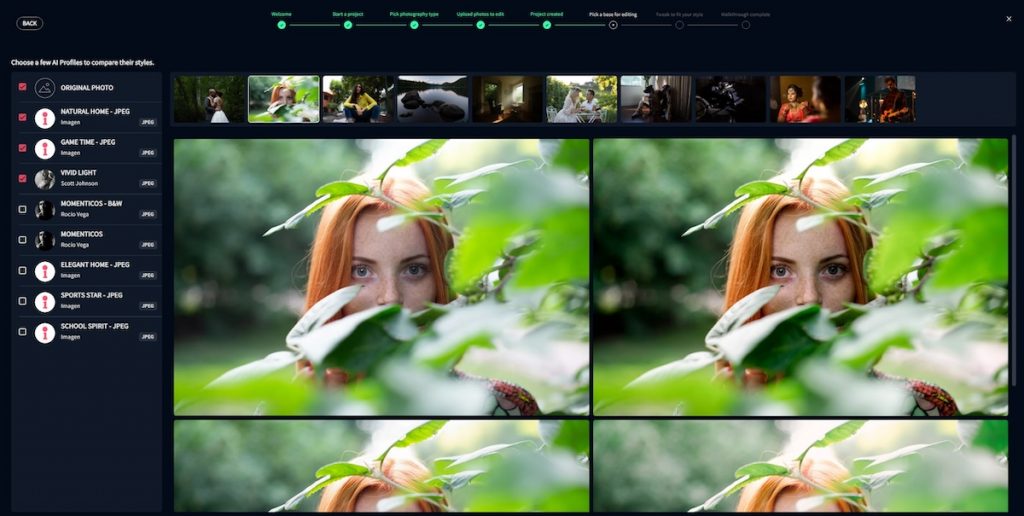
Imagen’s AI photo editor adapts to each user’s unique editing style, ensuring consistency across all edits. The process begins with the “Teach” function, where the AI analyzes your past edits to learn your preferences and create a personalized editing profile. By uploading your final edit catalogs, Imagen refines its understanding of your style, allowing it to apply precise and consistent adjustments to future photos—saving you time while letting you maintain creative control.
For those looking to explore different aesthetics, Imagen also offers Talent AI Profiles, allowing users to apply the signature styles of renowned photographers to their own work.
Alina Thomas, a photography educator, shared her insight: “Imagen AI is absolutely worth the investment for photographers who want to maintain consistency across large galleries without spending hours behind the screen. It’s especially helpful during busy seasons when turnaround time matters most, and I love that it still allows for personalized tweaks at the end. It’s like having a smart assistant who knows your editing style inside and out.”
Editing Tools
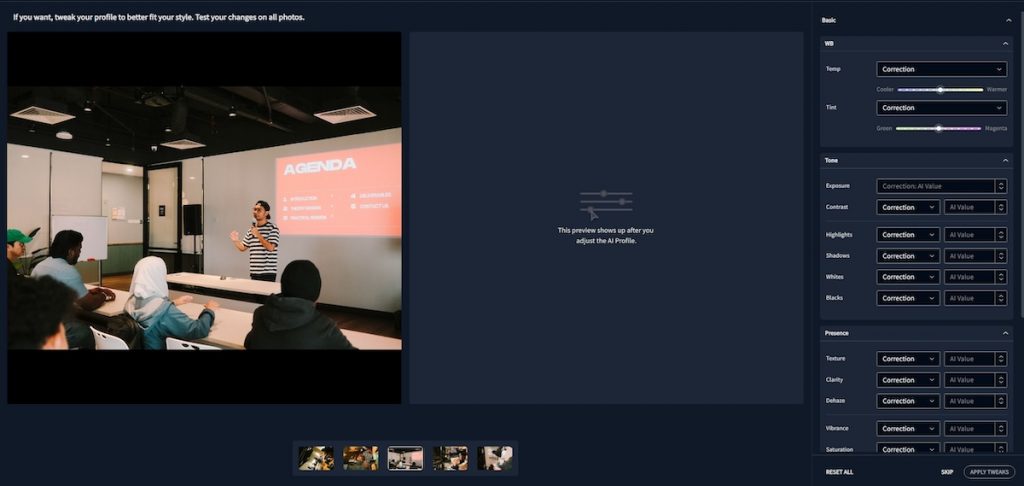
In addition to its AI editing profiles, Imagen provides a suite of advanced tools for fine-tuning individual photos. Features like crop, straighten, smoothen skin, HDR merge, and more give photographers full control over their final edits. These tools not only enhance efficiency but also ensure that every image meets your exact standards, allowing for a seamless blend of AI editing and your personal touch.
AI Assisted Culling

Imagen’s AI culling feature speeds up the photo selection process by allowing you to quickly group duplicates and choose the best shots with ease. It automatically flags out-of-focus images, eliminating the need to manually sift through every photo. By mimicking human selection preferences, the AI culling tool streamlines the process, saving photographers valuable time. This lets you focus more on the creative aspects of your work, while Imagen handles the tedious task of narrowing down your selections.
Cloud Storage
Imagen offers a secure cloud storage solution for backing up and accessing your images. It automatically saves projects during culling and editing, ensuring your work is safely stored without any manual effort. With the flexibility of cloud storage, you can easily retrieve your photos anytime, anywhere, making your workflow smoother and more efficient. Imagen also includes a free 100GB of storage for the first 3 months for each of your plans.
Pricing
Imagen offers flexible subscription plans to cater to different needs and workflows. They offer 3 different plans for each main feature that they provide. Whether you’re a high-volume photographer or just getting started, these plans provide various options to ensure you get the most out of the platform.
Editing
Imagen offers flexible pricing options for its AI photo editing software, including a “Pay-As-You-Go” plan, which requires no commitment. Under this plan, you’re charged $0.05 per photo, with a minimum monthly fee of $7. If you don’t use the full credit, it rolls over as editing credits for future use.
For those who prefer a more predictable plan, the annual subscription offers a discounted rate per photo with a commitment to a set number of edits over the year, billed in 12 installments. Any unused edits do not roll over, and additional edits beyond the plan are charged at the same discounted rate.
Culling
Imagen’s Culling Studio offers two subscription plans tailored to different needs:
- Annual Plan: Priced at $12 per month, billed annually, this plan offers a discounted rate of $144 per year, providing savings compared to the monthly option.
- Monthly Plan: At $18 per month, billed monthly, this plan offers flexibility with no long-term commitment.
Both plans include unlimited AI culling.
Cloud Storage
Imagen’s cloud storage offers scalable plans to securely back up your photos, with pricing as follows:
- 500 GB Plan: Securely store up to approximately 50,000 optimized photos for $3 per month.
- 2 TB Plan: Securely store up to approximately 200,000 optimized photos for $10 per month.
Imagen also offers a custom plan if you require more storage.
Wrap-Up
Imagen’s subscription plans provide users with flexibility that caters to both beginners and seasoned professionals. If you’re just starting out, the “Pay-As-You-Go” option allows you to pay only for what you use, while over time, you can transition to the annual plan for savings.
Wedding and event photographers, in particular, will find Imagen’s features especially beneficial, as its efficient editing, culling, and cloud storage options can significantly enhance their workflow and help deliver high-quality results to clients.
Cynthia Priest, a professional photographer, shared, “Imagen can learn how I prefer to edit. It is very helpful with event photography as well as pre-proofing family galleries. I would not say that it can replace me as the final editor, but it can definitely speed up the process.”
This highlights Imagen’s strength as a tool that preserves creative control while accelerating the editing workflow.
Aftershoot
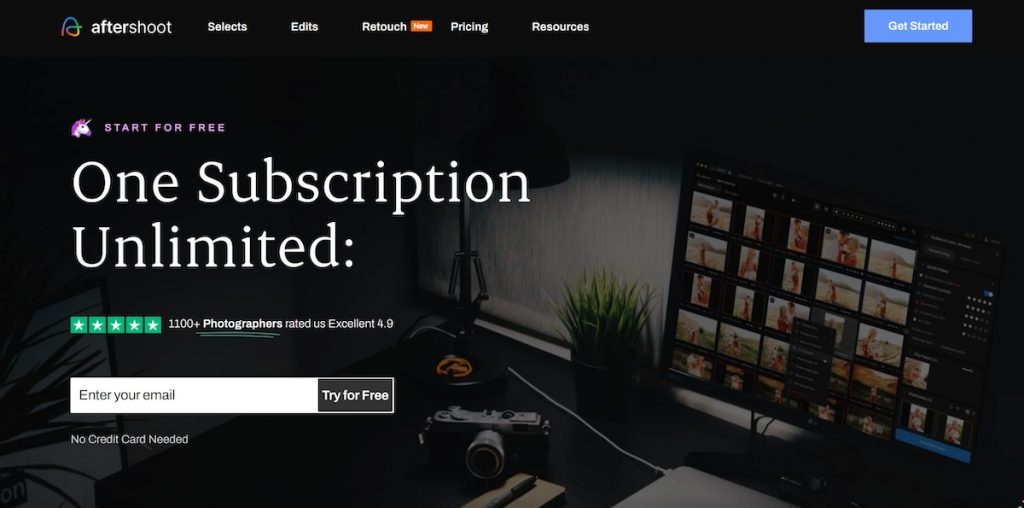
Aftershoot is an AI culling and editing software designed to help photographers streamline their post-production workflow. For culling, Aftershoot automatically selects the best images from a shoot, removing duplicates, blurry shots, and unwanted photos in minutes. Its AI-assisted editing learns from a photographer’s style, applying consistent adjustments to create a polished, cohesive look across an entire collection.
With batch processing and an intuitive interface, Aftershoot saves time and effort, allowing photographers to focus more on creativity and client engagement.
Key Features
From simplifying culling to advanced editing and retouching, these features are designed to reduce manual tasks and enhance workflow efficiency. Let’s explore the key features that make Aftershoot an asset for professionals.
Aftershoot Selects
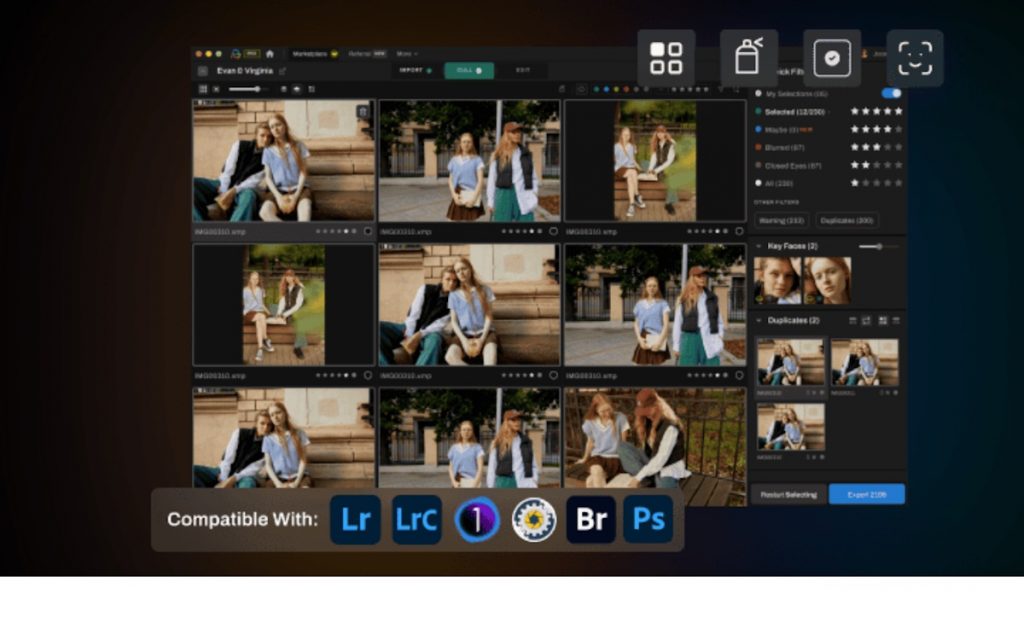
Aftershoot Selects is an AI culling software designed to streamline the photo selection process for photographers. By intelligently analyzing your images, it groups duplicates and identifies the best shots and key faces, significantly cutting down the time spent on manual culling.
The software uses advanced algorithms to analyze your catalogs, automatically grouping similar shots together and flagging potential duplicates. This eliminates the tedious task of manually reviewing every image, saving you hours of valuable time. It also offers quick filters, such as Blurred, Closed Eyes, Selected, and Highlights, which help you efficiently sort and organize your photos for faster review.
Aftershoot Edits
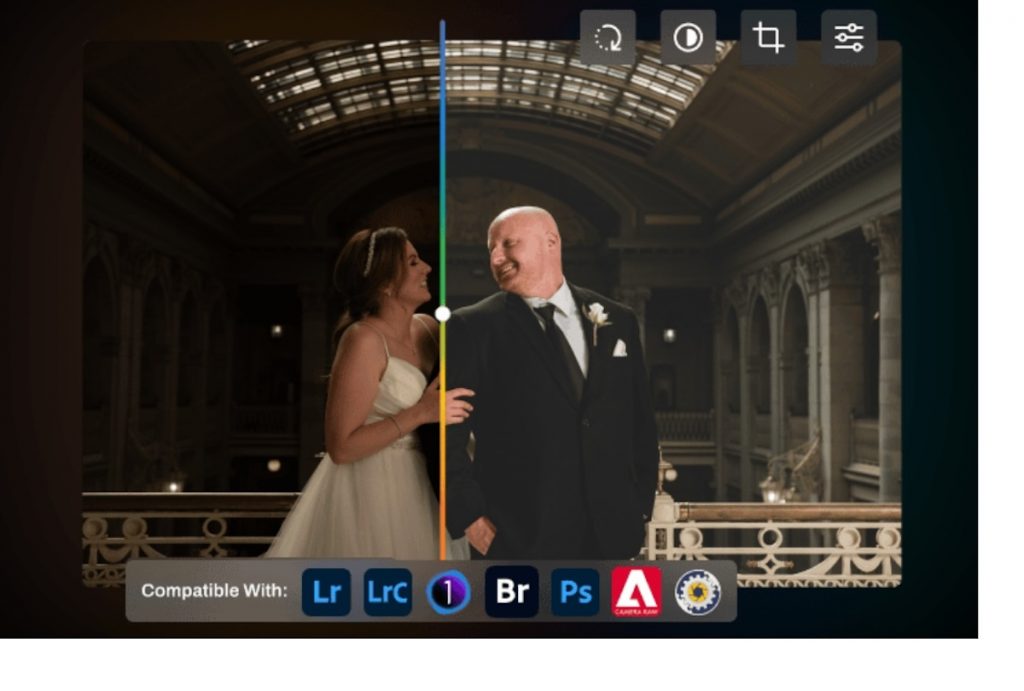
Aftershoot Edits is an AI image editor that significantly speeds up the post-production process for you. By learning from your past edits, the software creates personalized editing profiles tailored to your individual preferences. It adapts to varying image contexts, ensuring accurate adjustments for each photo.
Supporting both RAW and JPEG formats, Aftershoot Edits integrates with numerous editing software like Adobe Lightroom and Capture One. This tool not only enhances editing efficiency but also simplifies workflows, allowing you to focus more on creativity and client satisfaction, rather than spending hours on tedious edits.
Aftershoot Retouch
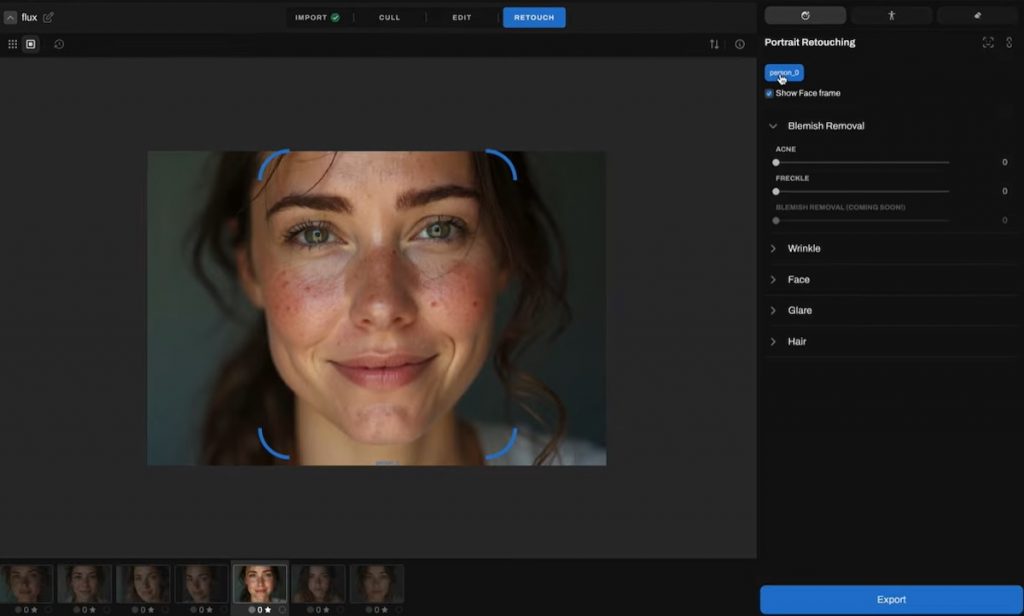
Aftershoot has opened its waitlist for Retouch, and you can join it for early access. Retouch is designed to streamline the retouching process for photographers. It will automate retouching tasks, reducing the time and effort needed for manual editing.
From what we know, it will excel in enhancing facial features, offering automatic blemish removal and wrinkle reduction. It will effectively detect and diminish imperfections like acne, uneven skin tones, and smile lines, regenerating the affected areas to match the subject’s natural skin texture and tone for a flawless finish.
In addition to facial enhancements, Aftershoot Retouch includes a glare removal feature that identifies and eliminates unwanted reflections from glasses. Other features such as teeth whitening, hair enhancements, and face and body smoothing further elevate the AI retouching process, ensuring a polished and professional look.
By automating these time-consuming retouching tasks, Aftershoot Retouch significantly speeds up the editing workflow, empowering photographers to deliver stunning results in a fraction of the time it would traditionally take.
Pricing
Aftershoot offers a flexible subscription model, with annual plans ranging from $20 to $60, catering to photographers with varying needs. Notably, the culling feature is available separately for just $10, allowing users to pay only for what they need. Its pricing structure is straightforward—the higher the subscription tier, the more features you unlock, making it easy to scale as your workflow evolves. This all-in-one approach ensures that users looking for both editing and culling tools in a single package can opt for a more comprehensive plan to access advanced features seamlessly.
Wrap-Up
Although Aftershoot is more affordable, the lack of a pay-as-you-go model may be a drawback for photographers just starting out, as the subscription-based pricing could feel restrictive. However, its overall subscription cost remains lower than Imagen, making it a budget-friendly alternative in the long run. That said, its personal AI editing profile is more limited than Imagen’s and requires an extra fee for additional profiles.
If Aftershoot Retouch lives up to its promise—especially for portrait photographers—it has the potential to revolutionize the AI retouching workflow. By automating tasks like enhancing facial features and refining details, it could be a game-changer for photographers managing high-volume edits.
Evoto

Evoto is an innovative AI photo editor designed to simplify and enhance the post-production process for photographers. With a focus on advanced AI portrait retouching, background adjustments, and color adjustments, Evoto streamlines the editing workflow by automating time-consuming tasks.
Its user-friendly interface and powerful AI tools allow both professional photographers and enthusiasts to achieve polished results quickly and efficiently. Whether you’re looking to perfect portraits, replace backgrounds, or apply detailed color adjustments, Evoto offers a comprehensive suite of features that cater to all your editing needs.
Key Features
As an AI photo editing software designed to help photographers achieve high-quality results with minimal effort, Evoto streamlines workflows and enhances images with precision and efficiency.
Retouching

Evoto takes AI photo retouching to the next level with its advanced algorithms, delivering professional-grade enhancements in minutes. Its powerful skin retouching tools allow you to effortlessly remove blemishes, smoothen wrinkles, and refine skin tones for a flawless, natural look. Beyond that, it enhances facial features with precision, offering face shaping, eye enhancement, and teeth whitening.
More than just retouching the face, Evoto’s AI editing tools extend to professional hair and makeup adjustments, ranging from subtle enhancements to full makeovers. The liquify filter adds another level of customization, enabling body modifications such as adjusting head and neck proportions, refining arms and legs, and even sculpting muscle mass—all with a simple slider.
Background Remover

Evoto ensures that you never have to worry about distracting black spots, dust, or folds that you promised to fix in post-production. The AI background remover intelligently detects and eliminates blemishes, scratches, and unwanted imperfections, leaving you with a clean, professional-looking backdrop that makes your subject stand out.
Beyond simple cleanup, Evoto goes further by identifying and replacing distracting elements with seamless, natural solid backgrounds. It also removes tripods, props, or any unwanted objects, ensuring a polished final image.
Need a transparent background? Evoto can remove the existing background entirely, eliminating the need for tedious masking in other software. Best of all, its batch editing capability allows you to apply these edits across multiple images while maintaining consistency, saving you valuable time and effort.
Sky Replacement
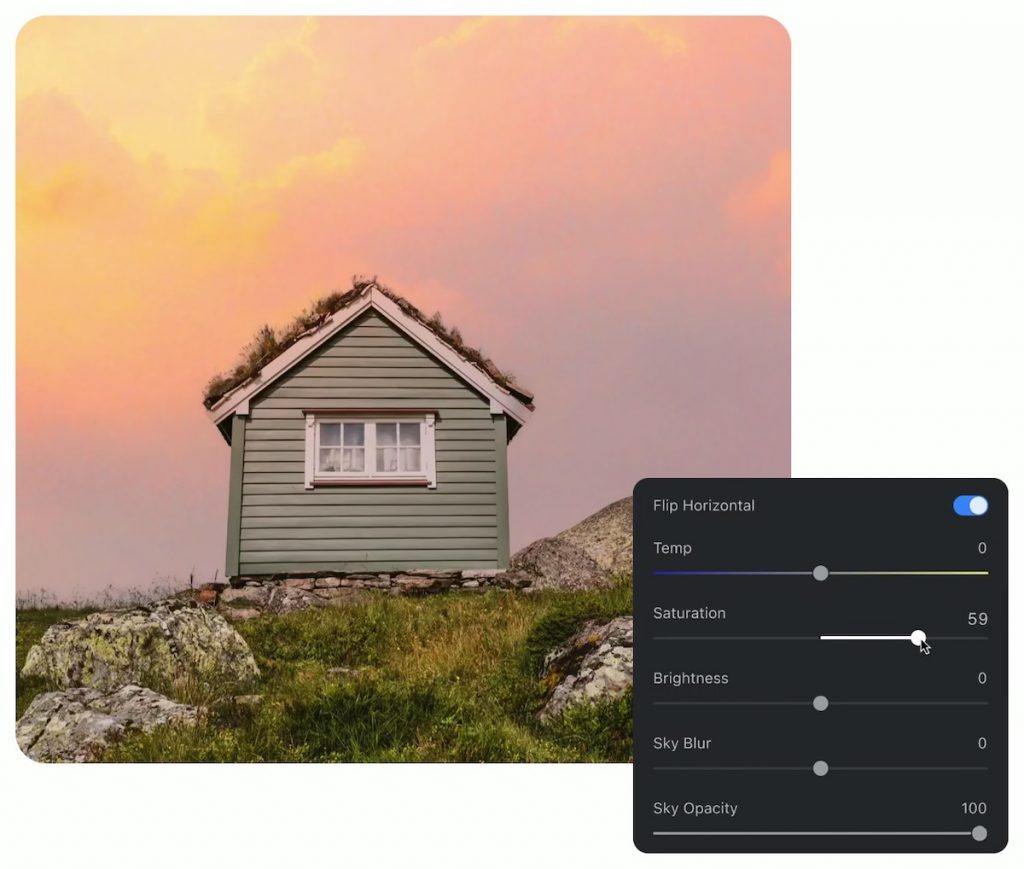
Evoto’s AI-powered Sky Replacement feature allows photographers to effortlessly transform dull or overexposed skies into stunning, visually captivating backdrops. With just a few clicks, the AI intelligently detects the sky in any image and seamlessly replaces it with a more dramatic, colorful, or mood-enhancing alternative. Whether you’re looking to add a vibrant sunset, clear blue sky, or even stormy clouds, Evoto provides a diverse library of high-quality sky options to match the aesthetic of your photo. The precision of the AI ensures realistic blending, adjusting the lighting and tones of the entire image to create a natural and cohesive look.
Beyond simple sky swaps, Evoto also gives photographers full control over adjustments such as brightness, color temperature, and atmospheric effects to fine-tune the final result. The tool eliminates the need for time-consuming manual masking, allowing for efficient editing across multiple photos with batch processing. Whether you’re working on outdoor portraits, landscape photography, or real estate shots, Evoto’s Sky Replacement feature enhances the overall composition, instantly elevating the quality of your images with professional-grade results.
Pricing
Evoto offers a flexible credit-based pricing system where each credit corresponds to editing one photo. New users can explore the AI photo editor with a free trial, receiving 5 free credits to try out core features like portrait retouching, background adjustments, and color enhancement. The free trial can be used on one device, giving you a taste of Evoto’s powerful AI editing tools.
For those seeking more advanced features such as presets and batch editing, the Professional Plan provides an affordable pricing structure, as low as $0.0476 per credit. The credits are valid for one year and can be used across two devices simultaneously, making it a great choice for photographers who need flexibility. Additionally, a Team Plan is available for those working in groups, allowing for collaborative editing and easier management of credits across multiple users.
Wrap-Up
We believe that Evoto is an excellent choice for all types of photography that focus on human subjects, including wedding, portrait, and event photography. Its credit-based pricing structure offers flexibility, allowing you to pay only for the number of photos you need to edit, making it a scalable solution for various workflows. The more photos you edit, the more credits you purchase, which ensures you only pay for what you use.
Evoto’s AI photo retouching features are particularly impressive, offering a comprehensive set of tools that allow for detailed and efficient edits. From skin smoothing to facial feature enhancements, it handles even the most intricate tasks with ease. One standout feature is its ability to remove flyaway hairs, saving portrait photographers valuable time while ensuring high-quality, professional results.
Luminar Neo
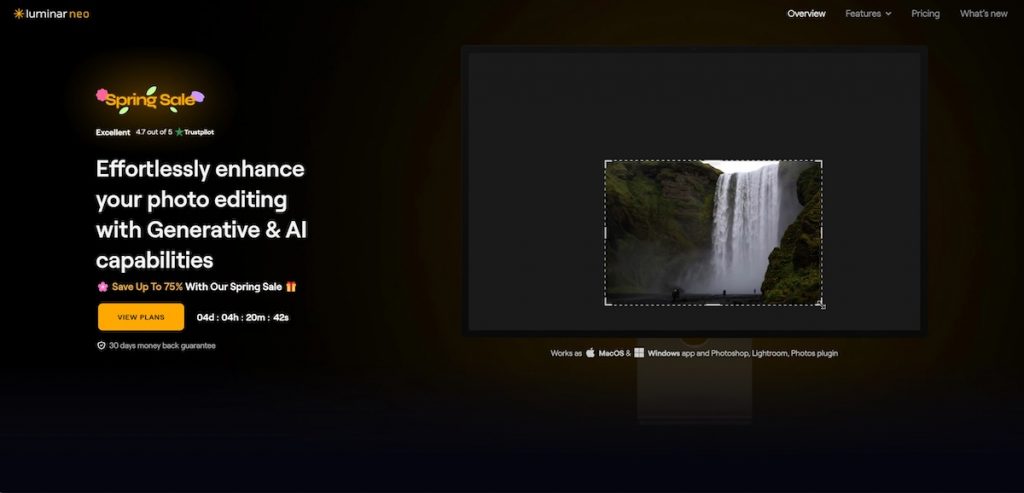
Luminar Neo is an advanced AI photo editor developed by Skylum, designed to simplify and enhance the editing process for photographers of all levels. With a comprehensive suite of tools, Luminar Neo enables users to achieve professional-quality results efficiently. Whether you’re aiming to perfect portraits, enhance landscapes, or apply creative effects, Luminar Neo offers a versatile platform to meet your editing needs.
Key Features
Luminar Neo is equipped with a range of AI image editing tools that streamline complex editing tasks, allowing photographers to focus more on creativity. We have categorised their features into editing tools, portrait enhancement, creative effects and their generative AI tools. Here’s the rundown of each category.
AI Editing Tools
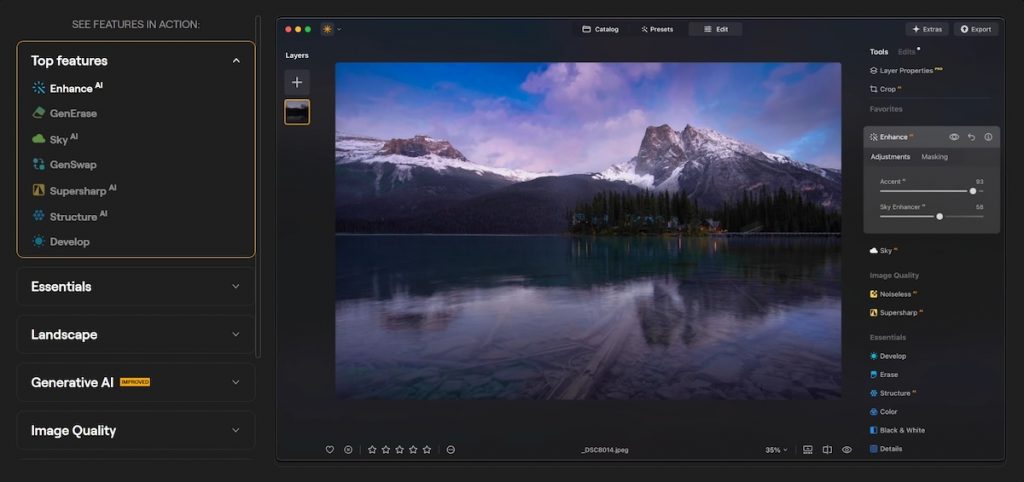
The first category includes essential editing tools, now enhanced by Luminar Neo’s powerful AI capabilities.
Color Transfer is an AI color adjustment tool that intelligently analyzes a reference image you upload. The AI then replicates the color across your edits with remarkable accuracy, delivering consistent and professional results in minutes.
Enhance AI simplifies complex adjustments with a single intelligent slider, automatically balancing hue, saturation, highlights, and contrast to create a polished final image with minimal effort.
Relight AI provides precise control over lighting, allowing you to correct underexposed areas without affecting the rest of the photo. This feature is especially useful for bringing out details in shadows or creating a more dynamic lighting balance.
Sky AI seamlessly replaces dull or overexposed skies with alternatives, ensuring a natural blend by adapting the entire image’s lighting and tones to match the new sky. Whether you want a dramatic sunset, a clear blue sky, or stormy clouds, Sky AI makes it effortless.
These AI photo enhancers work together to streamline the editing process, giving photographers more creative freedom while saving time.
Portrait Enhancement
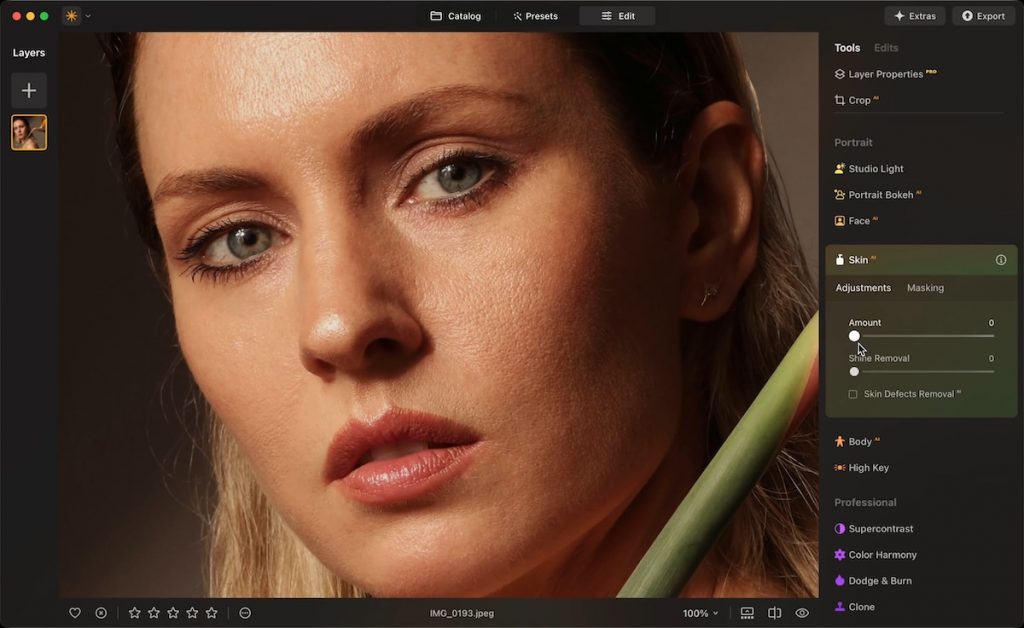
For efficient and high-quality AI portrait retouching, Luminar Neo provides a powerful suite of tools designed to enhance facial features while maintaining a natural look.
Skin AI smooths skin while preserving its natural texture, removing blemishes and reducing wrinkles for a flawless yet realistic appearance.
Face AI enhances key facial features, making subtle yet impactful adjustments to the eyes, lips, and teeth. The AI intelligently refines these areas to achieve the most natural and visually appealing results without over-processing.
Portrait Bokeh AI creates a realistic background blur, mimicking the bokeh effect of high-end professional lenses. This feature ensures that your subject stands out beautifully, adding depth and dimension to the image while maintaining an organic, high-quality finish.
Together, these AI image editing tools streamline portrait editing, allowing photographers to achieve professional-grade results with minimal effort.
Creative Effects
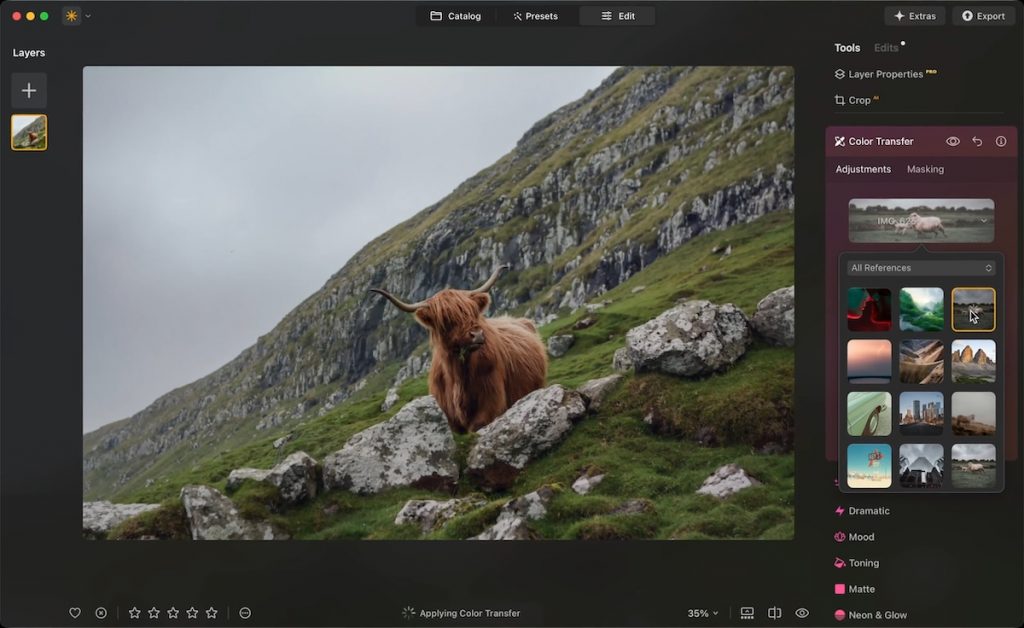
Beyond basic adjustments, Luminar Neo offers a range of AI photo editing tools designed to unlock creativity and add artistic flair to your images.
Composition AI intelligently analyzes your photo’s framing and suggests the best crop and composition adjustments to enhance balance, focus, and overall visual appeal.
Studio Light AI simulates professional studio lighting, allowing you to add realistic depth, dimension, and dynamic lighting effects to portraits, making them more striking.
Neon & Glow introduces eye-catching lighting effects, enabling bold and creative edits that make your images stand out.
With these advanced AI tools, Luminar Neo empowers photographers to experiment with artistic enhancements while maintaining a professional-quality finish.
Generative AI Tools

Luminar Neo is the first in this list to introduce generative AI, offering powerful tools to erase, replace, and expand elements in your photos. These features remove creative limitations and eliminate the frustration of imperfect shots, giving you complete control over your composition.
GenErase offers you the ability to remove unwanted elements from your photos and fill in the gaps with textures and details that match the surroundings.
With GenSwap, you can remove unimpressive and dull elements in your photos, replacing them with AI generated visuals that integrate with your photos.
You can easily “break” the frame of your photos with GenExpand. This means that you can expand the boundaries of your portraits or landscapes, adding more space to your photos.
“As a reviewer who typically avoids over-processing photographs, I must admit that AI-powered photo editors are not only here to stay but also offer genuine value. Features like resolution upscaling, sharpening of blurry images, and object removal can be incredibly useful for photographers of all levels. Personally, I believe that with such powerful tools now available, every photographer should take the time to learn how to use AI-based editors, and, just as importantly, use them ethically.”
This perspective from photography reviewer Keith Wee reinforces the idea that, when used thoughtfully, tools like Luminar Neo’s GenErase and GenSwap can be both empowering and practical additions to any photographer’s toolkit.
Pricing
Luminar Neo’s pricing structure is simple, with two options: a 12-month subscription and a lifetime perpetual license. The standard pricing is $277 per year (billed annually) for the subscription and $377 for a one-time lifetime purchase.
Whether you’re a professional photographer or an enthusiast, it represents an excellent price point to get started with AI photo editing.
Wrap-Up
Luminar Neo stands out as a powerful and versatile AI photo editor that caters to a wide range of photographers. Its features cover different photography needs, making it a flexible choice for both professionals and hobbyists. Notably, the GenSwap and Relight AI tools enable photographers to make realistic and transformative edits with ease.
On top of that, we are also attracted to its lifetime license option, offering unlimited access to its features—an excellent value for those looking for a long-term editing solution. Therefore, if you’re looking for a versatile AI photo editor, Luminar Neo should be one of your top considerations.
Retouch4me
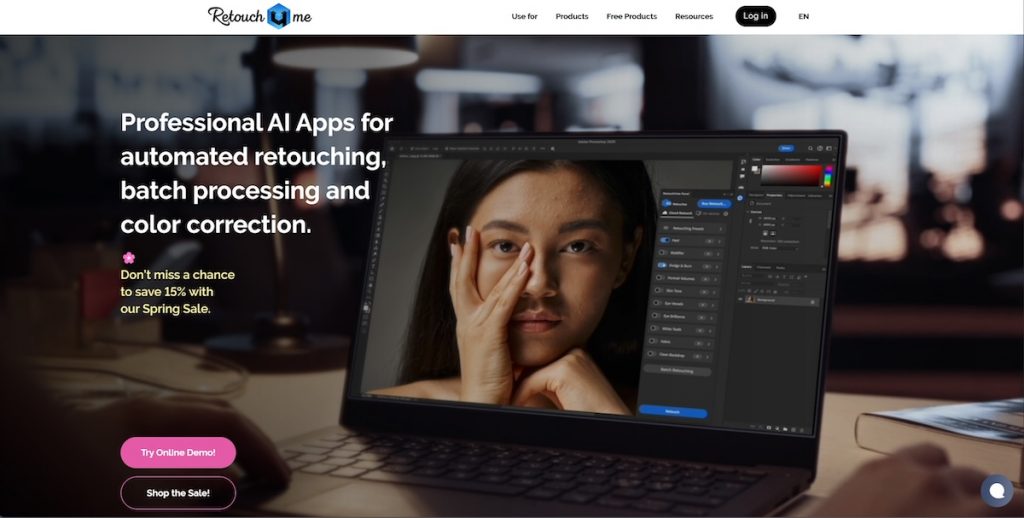
Retouch4me is an AI photo enhancer designed to streamline and automate the editing process for photographers. Unlike traditional editing software, it offers a suite of specialized plugins, each tailored to specific AI photo retouching tasks such as skin smoothing, eye enhancement, and background cleanup. These plugins integrate with Photoshop, Lightroom Classic, and Capture One Pro, allowing photographers to enhance their workflow without sacrificing creative control.
In addition to its plugins, Retouch4me also provides Arams, a standalone software designed for AI batch editing and culling with the access of all of the plugins. Arams allows users to process multiple images at once, making it ideal for high-volume workflows. It operates on a credit-based payment system while also giving users the option to purchase plugins outright, providing flexibility based on editing needs.
In the following sections, we’ll explore the full range of Retouch4me’s AI plugins and how they can enhance your photography workflow. For an in-depth look, read our full review.
Key Features
Retouch4me offers a range of AI plugins designed to streamline retouching for both portrait and product photography. These plugins integrate with Adobe Photoshop, Lightroom Classic, and Capture One Pro, allowing users to automate tedious edits while maintaining professional-quality results.
Portrait Retouching Plugins
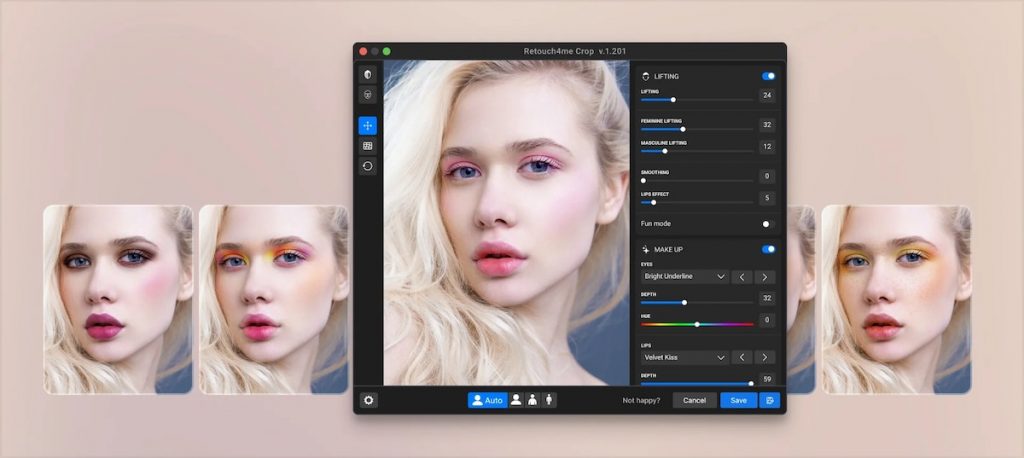
Retouch4me offers the following AI photo retouching plugins.
- Heal: Automatically removes acne, blemishes, and enlarged pores while preserving natural skin texture for flawless yet realistic results.
- Dodge & Burn: Smoothens skin texture while adjusting harsh highlights and shadows, creating a well-balanced, natural look.
- Portrait Volumes: Enhances facial depth and dimension by selectively lightening and darkening key areas.
- Face Make: Refines facial features and applies AI makeup styles for a polished and enhanced look.
- White Teeth: Whitens teeth naturally, creating a bright and confident smile.
- Eyes Bundle: A combination of two plugins. Eye Vessels removes visible blood vessels and redness for a cleaner, fresher appearance. Eye Brilliance enhances details and clarity in the eyes, making them stand out.
Product Retouching Plugins
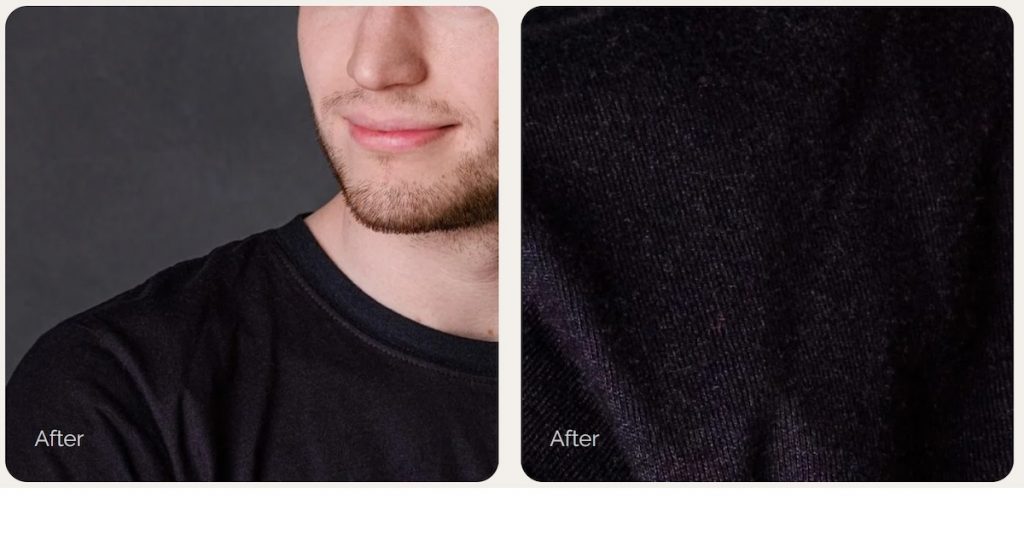
For e-commerce and product photography, Retouch4me offers AI plugins to remove distractions and keep the focus on the subject:
- Fabric: Eliminates wrinkles and creases in clothing, and fixes moiré in fabrics with fine patterns—making products look crisp and professional.
- Dust: Detects and removes small particles and dust, ensuring a clean, polished final image.
- Clean Backdrop: Clears dirt, folds, and imperfections from backgrounds, creating a seamless studio look.
Jana Kukebal, a fashion photographer, shares her experience: “In my own fashion photography workflow, Retouch4me has been a reliable time-saver—especially for backdrop cleanup. While I still handle a lot of manual retouching, the plugin speeds up repetitive, time-consuming tasks without compromising the polished, high-end look I aim for.”
Workflow Enhancement Plugins
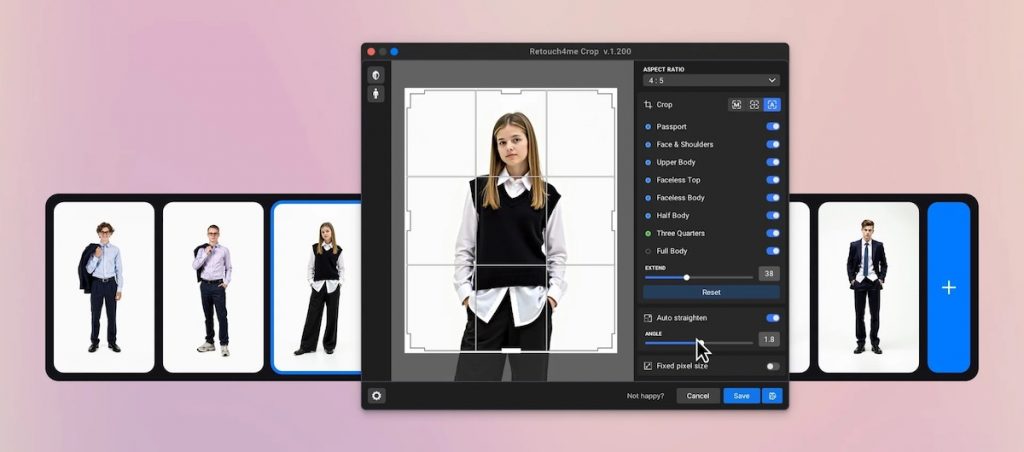
Finally, Retouch4me offers the following workflow enhancements.
- Color Match: Matches the color grading of any reference image, making it easy to maintain consistency across projects.
- Crop: Uses AI to automate cropping, ensuring an efficient and balanced composition with minimal effort.
With Retouch4me’s suite of plugins, photographers can achieve high-quality AI photo retouching, whether for portraits, products, or general post-processing.
Pricing
Retouch4me offers two flexible payment options to suit different editing needs.
Get an exclusive deal: Sign up for Retouch4me today and save 20% on all tools and subscriptions.
One-Time Plugin Purchase
For those who prefer unlimited access, Retouch4me allows you to purchase individual plugins with a perpetual license. This means you can process an unlimited number of images without needing an internet connection. Each purchase includes two free plugins, while additional plugins are priced between $124 and $149.
Subscription Plan
If you’re looking for a more affordable and scalable option, Retouch4me offers a subscription-based model that provides a set number of monthly retouches using their cloud-based AI retouching plugins.
The Basic Plan starts at $20 per month for 200 retouches, while the Pro Plan offers 500 retouches for $35 per month. For high-volume users, the Business Plan provides 1,500 retouches per month for $90, making it a cost-effective solution for photographers who require frequent edits.
Wrap-Up
At first glance, Retouch4me’s product lineup can be a bit confusing, as its editing features come in different forms—plugins, cloud-based retouching, and standalone software. However, once you get familiar with the system, your editing workflow will become significantly faster. The AI plugins are powerful and efficient, though they can be pricey. That being said, if you edit photos extensively, the time saved and overall efficiency can make the investment worthwhile.
While Retouch4me’s plugins are primarily marketed for portrait, fashion, and product photography, many of them are also highly effective for wedding and event photography, making them a versatile tool for various photography styles. While the batch editing feature is exclusive to Arams, you can still automate the process in Photoshop by creating custom Actions. However, be aware that this workaround may occasionally cause hiccups or software crashes, so it’s something to keep in mind if you choose to go that route.
Topaz Photo AI

Topaz Photo AI is an advanced image enhancement tool designed for photographers, offering studio-level focus, detail, and clarity in any shooting environment. Leveraging cutting-edge AI, it provides features such as noise removal, sharpening, and upscaling, enabling users to transform their photos with remarkable precision.
Key Features
This AI photo editing software excels in processing RAW images, ensuring that every shot reaches its full potential. Trusted by professionals worldwide, Topaz Photo AI is a powerful solution for achieving impeccable image quality.
DeNoise
Topaz’s DeNoise feature is a cutting-edge noise reduction tool powered by advanced deep learning technology. It excels at removing noise from high-ISO and low-light images without sacrificing detail or sharpness. By intelligently distinguishing between image noise and actual content, it ensures that photos retain their natural look while achieving a cleaner, more polished result—with improved color consistency and reduced blotchiness in both highlights and shadows. DeNoise AI is an essential tool for photographers looking for precise, high-quality noise reduction, whether working with RAW or JPEG files.
Upscale
Upscale is an AI tool designed to enlarge images while preserving or even enhancing their quality. It increases the resolution of photos without introducing the common issues of pixelation or loss of detail with the help of AI. The software intelligently analyzes the content of the image, identifying textures, edges, and fine details, and then reconstructs these elements at a higher resolution. This makes it ideal for enlarging images for printing in large formats or for improving the quality of lower-resolution photos.
Sharpen
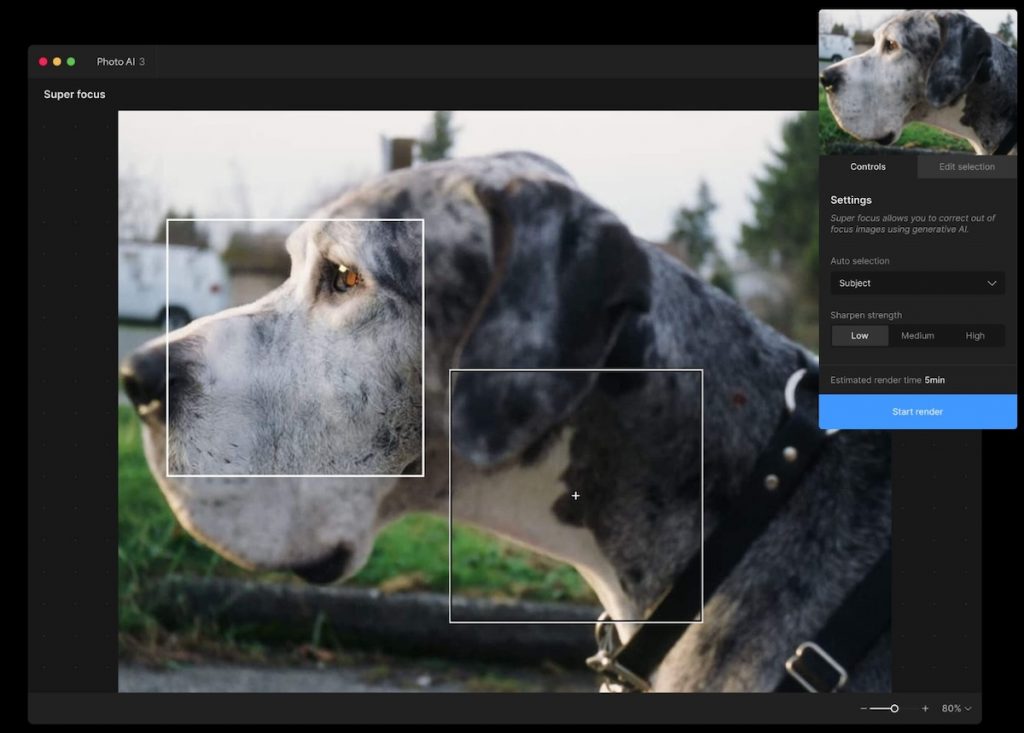
Correcting blurry and out-of-focus images is where the AI sharpen feature excels. It performs very well in addressing various types of blur, including motion blur, soft focus, and general camera shake, restoring clarity and fine detail without introducing unwanted artifacts. By intelligently analyzing the image, Topaz Sharpen AI distinguishes between actual detail and noise, ensuring that sharpness is enhanced in the right areas while preserving the natural look of the photo.
Face Recovery
Topaz Face Recovery is a powerful feature within Topaz Photo AI designed to restore and enhance facial details in photos, particularly in images where faces may be blurred, low-resolution, or missing critical details. Using advanced AI algorithms, it intelligently detects facial features and reconstructs them with remarkable clarity and sharpness. Topaz Face Recovery ensures that facial expressions, eyes, and other key details are brought back to life, making it an invaluable tool for photographers who want to preserve the quality and natural look of their subjects in every shot.
Preserve Text
This is a unique feature to maintain the clarity and legibility of text in images during the editing process. Whether you’re working with documents, signs, or any image containing text, this tool ensures that the text remains sharp and readable even after applying other enhancements, such as noise reduction or upscaling. By intelligently identifying and preserving the text’s fine details, Topaz Preserve Text prevents distortion or blurring, allowing you to enhance the overall quality of your image without compromising the textual elements.
Balance Color and Adjust Lighting

These two are powerful features that work together to enhance the overall look and feel of your photos. Balance Color intelligently adjusts the color balance in an image, ensuring that colors appear natural and vibrant without being oversaturated or dull. It automatically detects areas of the image that may have color imbalances and corrects them, making the colors pop with precision. Adjust Lighting, on the other hand, fine-tunes the exposure and brightness of your image, improving its overall lighting without losing detail in the highlights or shadows. Whether you need to brighten a dark photo or recover lost details in overexposed areas, Adjust Lighting ensures your image has the perfect lighting balance.
Bonus: Gigapixel
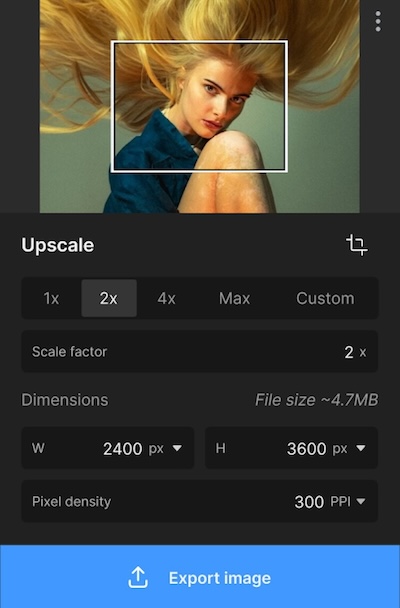
Offered separately from Topaz Photo AI, Gigapixel is a specialized image upscaling tool that uses advanced AI to enlarge images up to 600% while preserving exceptional detail and clarity. It reconstructs textures and fine details, making it ideal for enlarging portraits, landscapes, or product images. The AI intelligently analyzes the content of the image, enhancing edges, reducing noise, and maintaining a natural look even when significantly increasing the resolution. Other AI models, such as Redefine, Recover, and Face Recovery Gen2, are also included if you purchase Gigapixel separately.
Pricing
Topaz Photo AI is available in two distinct plans, each with its own set of features and limitations. The first, Photo AI 3, is priced at $199 per year and includes tools for upscaling, denoising, and sharpening—ideal for photographers focused on fine-tuning details in their personal work. For those seeking more advanced features or commercial use, Photo AI Pro starts at $799 per year and offers expanded capabilities tailored to professional applications.
As for the Gigapixel, the personal plan is $84 per year and the commercial plan starts at $499.
Wrap-Up
Topaz Photo AI is an excellent tool for photographers working in challenging environments, such as street photography in low-light conditions, wildlife photography, macro photography with tricky lighting conditions, or sports photography with fast-moving subjects. Its AI image editing features, including noise reduction, upscaling, and sharpening, deliver results that often outperform traditional editing software.
If you’re primarily interested in upscaling, you might want to consider Topaz Gigapixel 8, which focuses specifically on that feature. Keep in mind that with Gigapixel 8, you’ll miss out on the other powerful tools offered by Photo AI. If Topaz Photo AI offers the features you need, it’s worth considering a subscription, as its tools deliver impressive results.
Photoshop Generative Fill
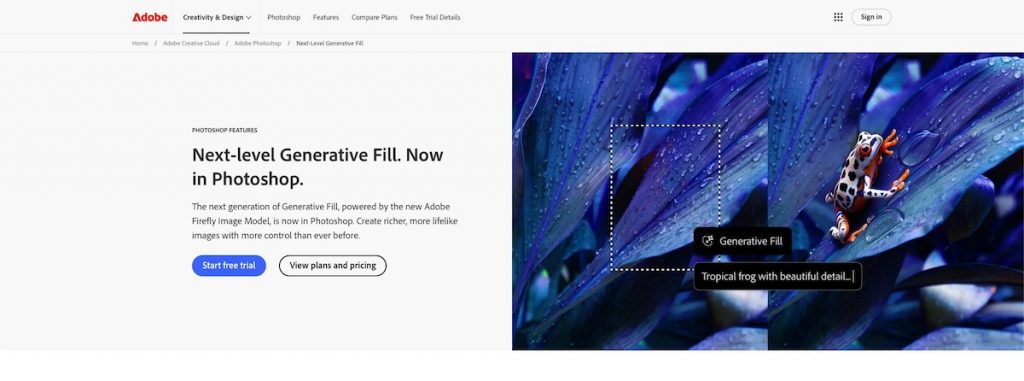
Photoshop Generative Fill is a groundbreaking feature that leverages the power of artificial intelligence to help users seamlessly enhance and modify images. Rather than being a separate software, it is an integrated tool within Adobe Photoshop, designed to simplify complex editing tasks like filling in missing elements, removing objects, or generating entirely new parts of an image with a single prompt.
Key Features
At the heart of Generative Fill is Adobe’s Firefly AI model, which utilizes generative algorithms to understand the context of an image and produce realistic, high-quality content that blends naturally with the rest of the scene. What makes Firefly exceptional is its ability to produce results that are not only visually stunning but also contextually accurate, allowing for precise and efficient image manipulation without compromising artistic intent.
Add Content

This feature allows you to seamlessly expand your images by generating new elements based on the surrounding environment. It’s perfect for filling in gaps, extending backgrounds, or adding missing objects to your photos without requiring complex manual editing. The AI model analyzes the image’s composition and context to ensure the added content matches the lighting, perspective, and style. Whether it’s adding a new sky to a landscape or inserting objects into a scene, the results appear natural and coherent.
Remove Content
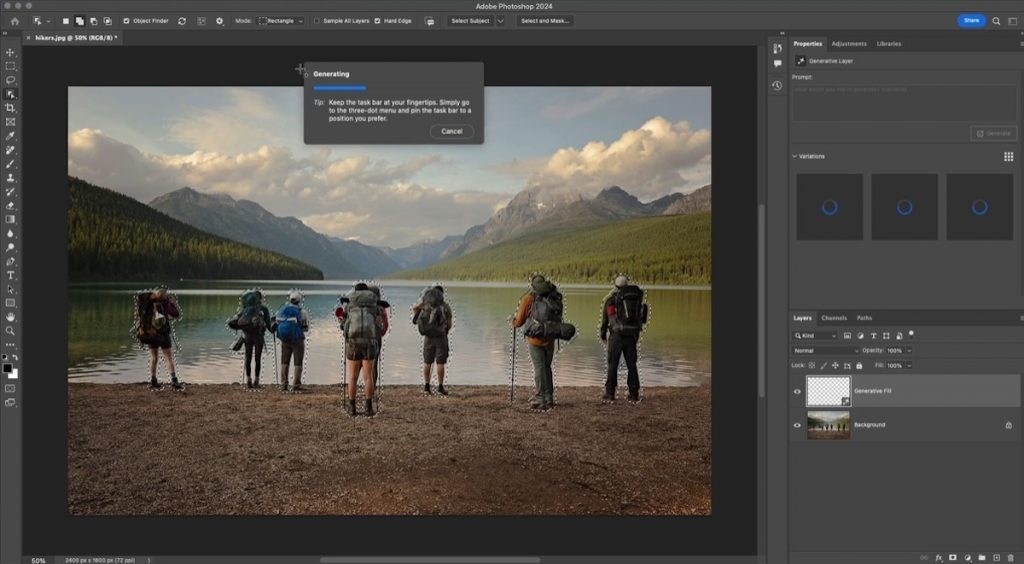
This is a simple yet powerful way to eliminate unwanted elements from your image while maintaining its natural look. By selecting the object or area to be removed, the AI tool intelligently fills in the space with contextually appropriate content, seamlessly blending it with the surrounding pixels. The Firefly AI algorithm evaluates the image’s lighting, texture, and patterns to ensure that the result is both realistic and cohesive. This makes it easy to remove distractions, blemishes, or even large objects without leaving visible traces.
Generative Expand

With this tool, you can generate new content beyond the existing frame of your photo. Whether you want to increase the canvas size to add more of a scene or expand a background, this generative AI tool analyzes the surrounding pixels and fills the expanded area with realistic details that match the original composition.
Pricing
Generative Fill is a powerful AI tool integrated directly within Photoshop, meaning it is not available as a standalone feature. To access this cutting-edge functionality, users can subscribe to Adobe Photoshop on an annual plan at $22.99 per month, or opt for the Creative Cloud Photography plan at $19.99 per month, billed annually. For those looking to unlock the full suite of Adobe’s software, including Photoshop, Premiere Pro, Illustrator, and over 20 other industry-leading applications, the Creative Cloud plan is available at $59.99 per month, billed annually. This provides an all-encompassing solution for creatives seeking access to the best tools Adobe has to offer.
Wrap-Up
Adobe Photoshop has long been a leader in photo editing, and with the introduction of the AI Generative Fill feature, it has solidified its position at the forefront of the industry. This game-changing tool offers an incredible time-saving advantage, allowing users to effortlessly remove distractions, add elements, and expand images with just a few clicks.
Overall, Generative Fill is an incredibly valuable AI tool, particularly for product photography, where it can effortlessly clean up backgrounds, remove reflections, and extend canvases to fit various aspect ratios. Real estate photography also benefits greatly, as it allows for the removal of unwanted objects and even the generation of missing parts of a property, creating a polished, market-ready presentation. Additionally, wedding and event photographers can use this feature to eliminate distractions or unwanted people from their shots, ensuring the emotions and key moments are preserved while maintaining a clean, professional aesthetic.
DxO PhotoLab

When it comes to high-quality RAW photo editing, DxO PhotoLab stands out as a powerful software designed for professional photographers who demand precision and flexibility. Developed by DxO, a company renowned for its expertise in image processing, PhotoLab offers advanced AI photo enhancements, superior noise reduction, and lens correction technologies. Unlike traditional photo editors, it utilizes DeepPRIME AI to deliver exceptional detail recovery and noise reduction, making it especially useful for low-light and high-ISO photography.
Key Features
With its intuitive yet feature-rich interface, DxO PhotoLab provides both automatic corrections and extensive manual controls, ensuring that photographers have complete creative freedom over their edits.
DeepPRIME

DeepPRIME is an AI-powered denoising and demosaicing technology in DxO PhotoLab that significantly improves your image quality, especially in high-ISO and low-light conditions. By using deep learning trained on millions of images, it intelligently removes noise while preserving fine details, colors, and textures. DeepPRIME offers two levels of processing: DeepPRIME for balanced noise reduction and detail retention, and DeepPRIME XD2s, which provides superior clarity and finer details but requires more processing power.
ClearView Plus

This is an AI photo editing feature designed to remove haze, boost contrast, and enhance image clarity without introducing unnecessary artifacts. Unlike traditional contrast adjustments, it intelligently analyzes your image to selectively enhance details, making landscapes, cityscapes, and backlit scenes appear sharper and more defined. By preserving natural colors and fine textures, ClearView Plus helps you achieve a crisp, high-contrast look while maintaining a balanced and realistic appearance.
U Point
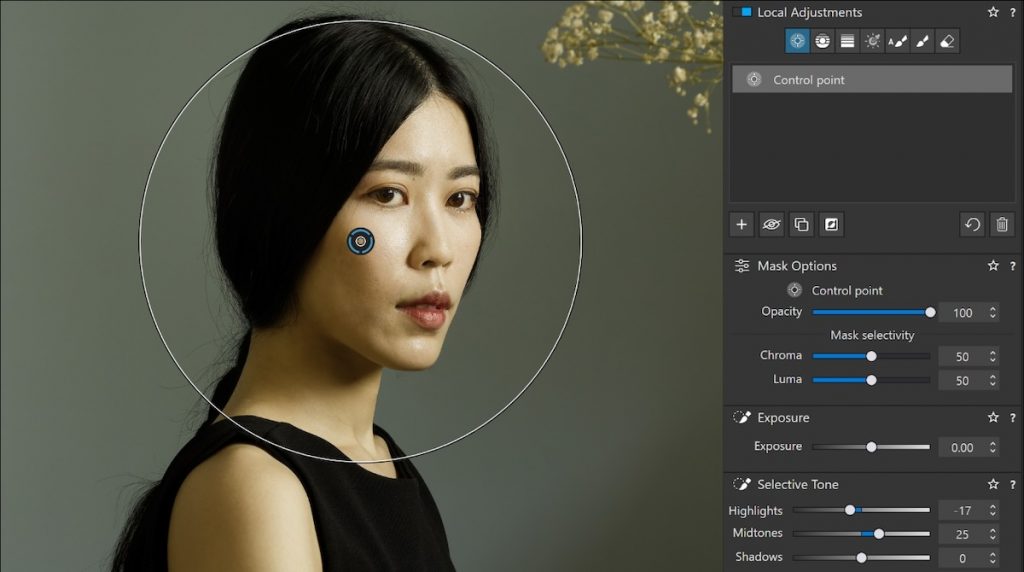
The U Point technology enables precise local adjustments without the need for complex masks or selections. Using intelligent control points, it analyzes nearby pixels based on hue, saturation, and brightness, allowing you to apply targeted edits such as exposure, contrast, or color corrections with ease.
Lens Corrections

DxO Lens Corrections leverage an extensive database of meticulously tested camera and lens combinations to automatically fix optical distortions, vignetting, chromatic aberrations, and lens softness. Using AI-driven analysis, it applies precise, lens-specific adjustments to enhance image quality without introducing artifacts. Unlike generic correction tools, DxO’s approach ensures that every correction is optimized for the unique characteristics of each lens, delivering sharper, more accurate, and distortion-free images.
Pricing
DxO PhotoLab is available for €229.99, offering a lifetime license with no hidden fees or limitations. If you’re upgrading from a previous version, you can take advantage of discounted pricing starting at €109.99. One standout feature of DxO PhotoLab is the flexible payment option, allowing you to pay in installments based on your location and credit score, making it easier to invest in this powerful editing software. Additionally, the software includes a comprehensive set of advanced AI image editing features, ensuring photographers can achieve professional-grade results with ease. With the lifetime license, you’ll also receive ongoing updates, ensuring your software stays current with the latest features and improvements.
Wrap-Up
DxO PhotoLab is an exceptional tool for photographers, offering best-in-class noise reduction and impressive auto-correction based on your camera and lens characteristics. While it doesn’t feature facial recognition for editing, its robust set of tools makes it a worthy investment for anyone seeking high-quality results. The software’s advanced features have earned it the PC Mag Editors’ Choice award, alongside Adobe Lightroom Classic and Adobe Lightroom.
DxO’s AI photo editing features are especially beneficial for photographers who work with high-ISO, low-light, or challenging shooting conditions, such as wedding, portrait, wildlife, and landscape photographers. These AI tools, like DeepPRIME for noise reduction and ClearView Plus for clarity enhancement, help ensure that even the most intricate details and textures are preserved, making it ideal for professionals who need high-quality results with minimal editing time.
Pixlr
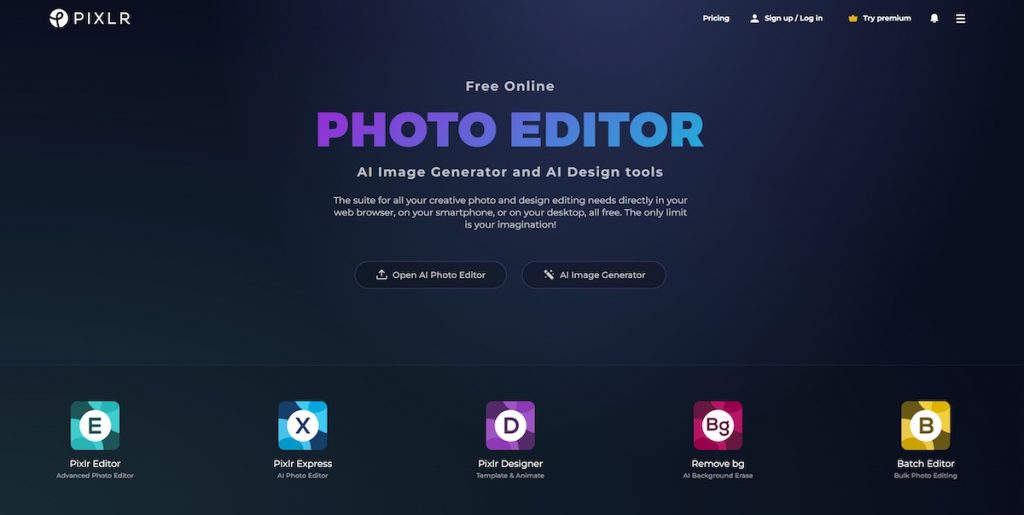
Pixlr is a versatile and user-friendly AI photo editor that combines powerful tools with an intuitive interface, making it an ideal choice for both beginners and experienced photographers. Known for its cloud-based functionality, Pixlr allows you to edit images on any device, from desktop computers to smartphones. It offers a wide range of features, from basic adjustments like cropping and resizing to more advanced tools such as layers and blending modes.
With a simplified editing experience, Pixlr is geared towards casual users and hobbyists rather than professionals, catering to those looking for quick and accessible AI photo enhancements. Offering a free photo editor with paid upgrades, Pixlr provides flexibility and accessibility for users looking to enhance their photos quickly and efficiently, without the steep learning curve associated with other editing programs.
Key Features
Pixlr offers a wide range of features powered by its generative AI model, and in this section, we will highlight the key ones, categorizing them into those suited for professionals and those designed for casual users.
Features for Professional Photographers
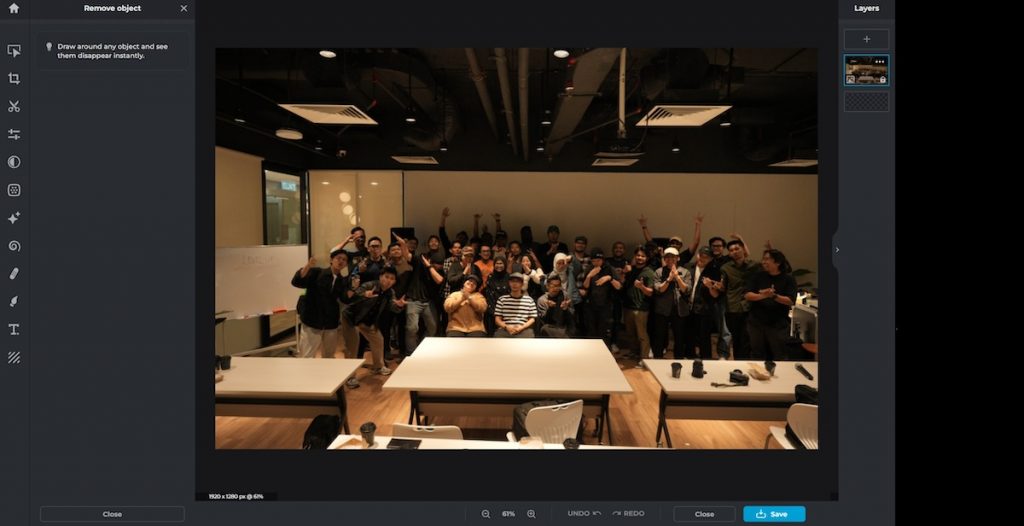
- AI Generative Fill: Uses AI to fill in missing parts of an image, allowing for realistic content creation and removal with minimal effort.
- AI Generative Expand: Allows users to extend the edges of an image, intelligently filling in the new space with contextually appropriate content based on the surrounding elements.
- AI Background Remover: Automatically detects and removes the background from images, allowing users to create transparent or clean-cut visuals with just one click.
- AI Super Scale and AI Super Sharp: Pixlr’s AI Super Scale feature enhances image resolution without losing quality, while the AI Super Sharp tool sharpens details, ensuring crisp and clear images even after scaling or enlarging.
- AI Noise Remover: Intelligently reduces unwanted grain and digital noise from images, resulting in smoother and cleaner visuals without compromising detail.
- Touch-Up: Automatically enhances facial features and smoothens skin tones, providing a quick and easy way to improve portraits with natural-looking results.
- Product Shot Creator: Quickly create professional-looking product images by offering customizable templates, backgrounds, and effects, making it ideal for showcasing products in an attractive and polished way.
- HDR: Enhances the details in both the dark and light areas of an image, creating a more vibrant and balanced photo with improved contrast and depth for a stunning visual effect.
Features for Casual Users

- AI Image Generator: Allows you to create unique images from text prompts, using artificial intelligence to generate visuals that match the described concept, offering endless creative possibilities.
- AI Face Swap: For a fun edit, users can swap faces with anyone they desire. You can become a superhero, an academician or even switch faces with your friend.
- Filters and Effects: Offers a wide variety of filters and effects, allowing users to easily transform their images with creative adjustments, from vintage styles to modern looks, enhancing the mood and visual appeal of photos with just a few clicks.
Pricing
Pixlr offers three distinct plans alongside its free option: Plus, Premium, and Team. The Pixlr Plus plan, priced at $1.49 per month, provides 80 monthly AI credits, unlimited saves, and an ad-free editing experience. For those seeking more advanced features, the Pixlr Premium plan at $6.49 per month grants access to 1000 monthly AI credits, along with an extensive library of fonts, templates, elements, and more. The Pixlr Team plan, designed for collaborative use, costs $11.99 per month and includes all the features of the Premium plan, plus five premium seats with 1000 monthly AI credits for each user.
Wrap-Up
While Pixlr is an AI photo editor that offers a wide range of features, we find that the final results can sometimes feel a bit rough. This makes it a better fit for casual users rather than professional photographers seeking to enhance their workflow. However, Pixlr’s greatest strength lies in its pricing—it’s the most affordable option on the list, making it highly attractive for casual users looking for fun and quick edits. Additionally, Pixlr is accessible online through any browser, and users can try its free plan without signing up, which offers up to 3 saves per day, making it an easy and low-barrier option for those just getting started.
Magic Hour
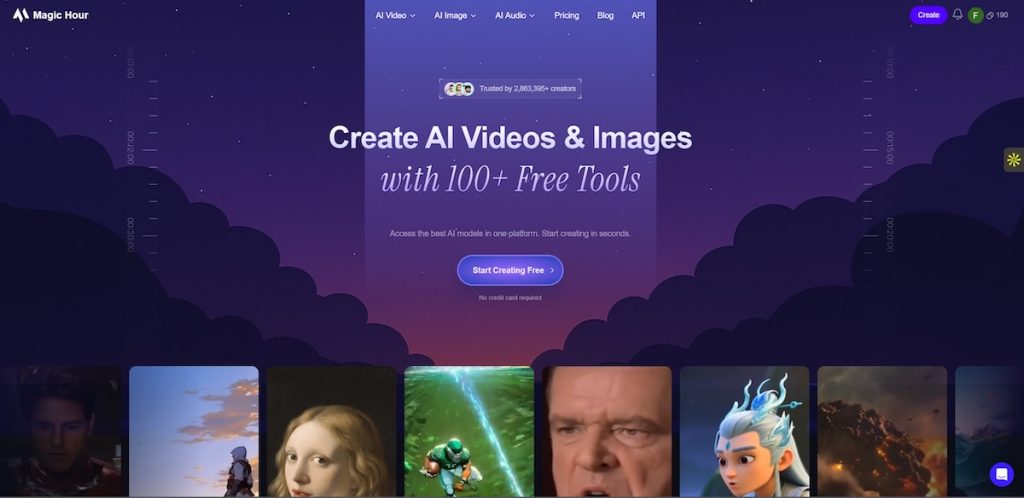
Magic Hour is an AI-powered creative platform packed with a wide selection of image and video tools. Each tool is separated into its own workspace, making the interface clean and beginner-friendly, especially with its simple drag-and-drop uploads. While applying multiple effects requires moving through the tools individually, this design ensures that each workspace stays focused and easy to navigate, making it approachable for users at any skill level.
Upon signing up, you receive 400 free credits, and every edit consumes a portion of those credits depending on the tool you are using. Each tool is designed with easy-to-use sliders, allowing you to control adjustments without needing advanced editing knowledge.
Key Features
AI Image Editor
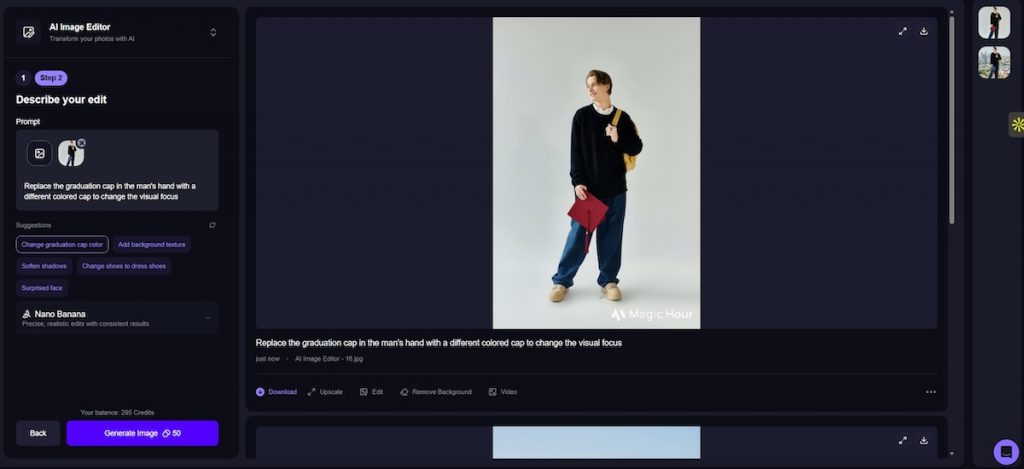
This tool lets you edit your photos purely through prompts. Magic Hour automatically detects key objects in your image and displays suggested edits based on what is inside the frame. You can remove or replace elements and perform portrait touch-ups such as removing blemishes or flyaway hairs. Results are generated entirely by AI, giving you quick, creative edits with minimal effort.
AI Image Upscaler
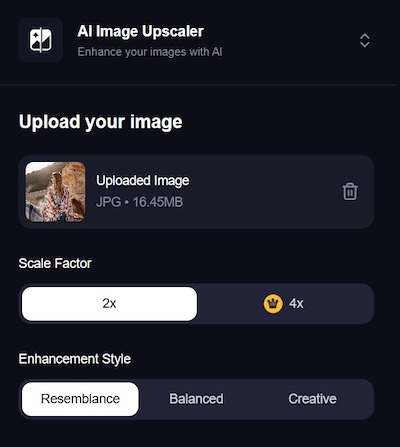
The upscaler allows users to enlarge images at 2x or 4x resolution, although the 4× option requires a paid plan. You can also choose between three enhancement styles: Resemblance, Balanced, or Creative, depending on how natural or stylized you want the final result to look. In testing, the upscaler produced solid results.
Face Editor
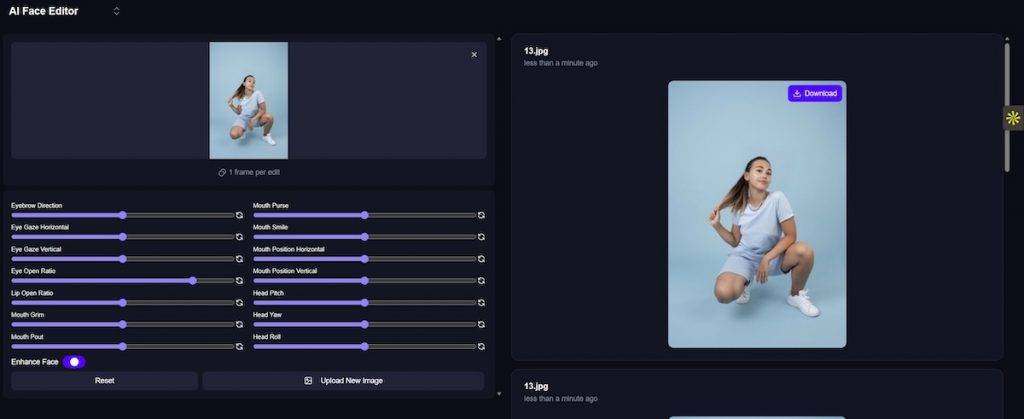
This feature focuses on adjusting facial attributes such as eye gaze, smile intensity, head tilt, and other subtle dynamics. It can produce some remarkably natural-looking results, though outcomes may vary—certain edits look especially realistic, while others may be more stylized or pronounced.
Background Remover
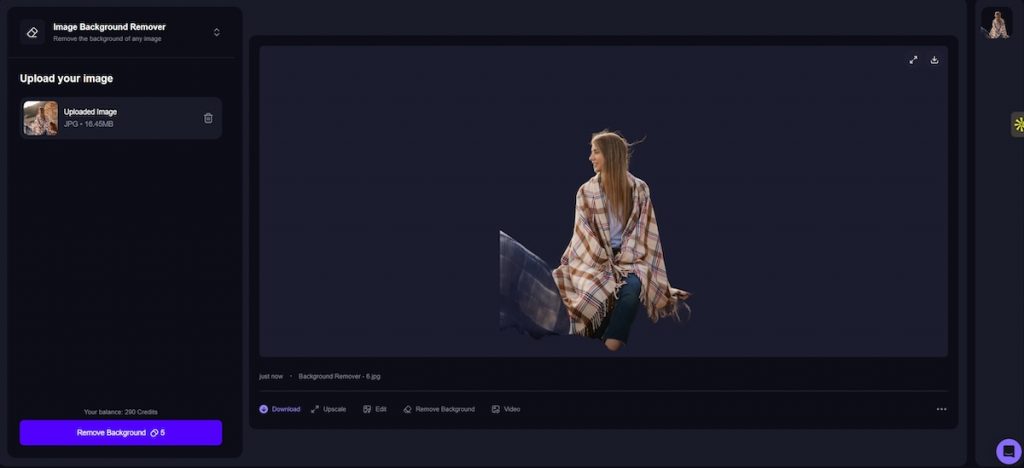
Magic Hour’s background remover offers a simple upload process and delivers generally accurate depth detection. It handles fine details, like flyaway hair, very well, making it easy to achieve impressive results. While highly effective on clean backgrounds, textured or patterned areas may be more challenging, so the best results come from well-prepared photos.
Pricing
Magic Hour offers several pricing tiers to suit different types of users. The free plan includes 400 credits, watermarked exports, and a 200MB upload limit. For creators who need more flexibility, the Creators plan costs $15 per month and includes 10,000 credits, no watermark, 1GB upload capacity, and a license for commercial use. The Pro plan is priced at $59 per month and provides 50,000 credits, no watermark, 2GB uploads, and a commercial-use license. For teams or businesses that require higher limits, the Business plan costs $299 per month and includes 250,000 credits, 3GB of upload capacity, no watermark, and full commercial-use rights.
Wrap-Up
Magic Hour offers a smooth and straightforward user experience, especially for social media creators who want quick results with minimal effort. Its AI-powered tools produce impressive edits in seconds, offering a fast and practical way to enhance photos without needing advanced editing skills. It’s a great choice for anyone looking for simple, effective tools for content creation and photo enhancement.
Photoroom
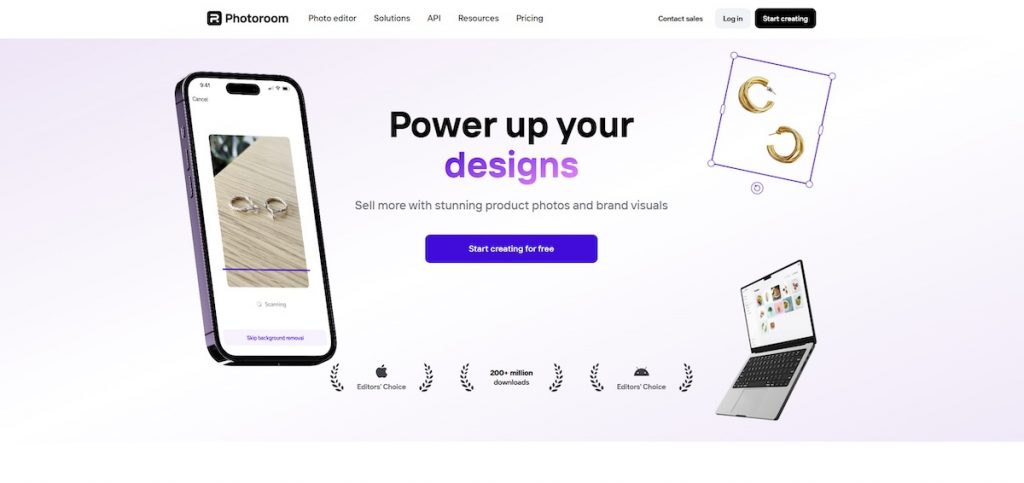
Photoroom is an AI image editor designed to simplify the process of creating high-quality images. Whether you’re a product photographer looking to enhance product photos, a content creator needing professional visuals, or simply someone wanting to make their photos stand out, Photoroom offers an intuitive suite of tools to meet your needs.
With features like background removal, AI image generation, and batch editing, it helps users save time while producing stunning, professional results. Available on both web and mobile, Photoroom is the perfect solution for anyone looking to elevate their image game effortlessly.
Key Features
Packed with a wide range of powerful AI features suitable for photographers, editors, and business owners alike, here are the key tools that we believe will be particularly valuable to photographers.
AI Background Remover
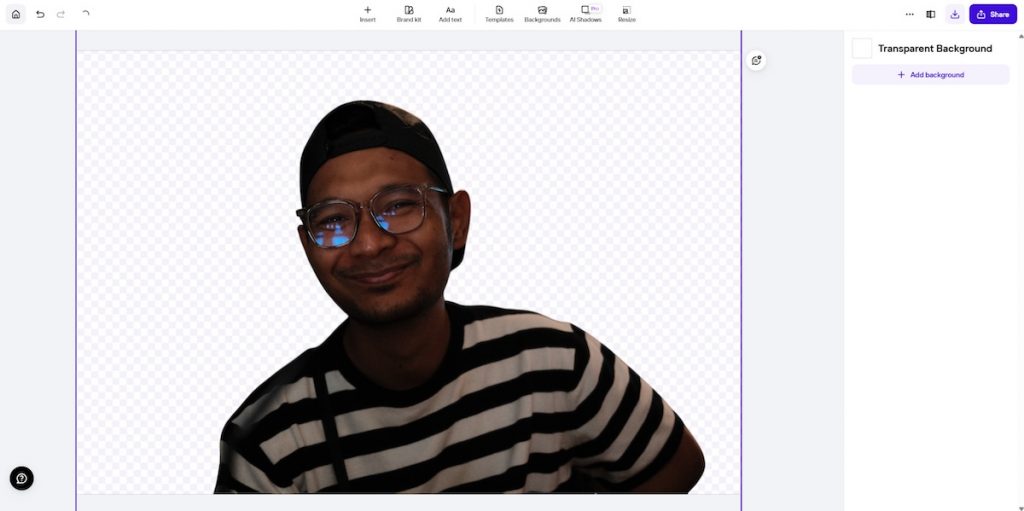
Photoroom’s AI background remover quickly and accurately removes backgrounds from images, making it easy to isolate subjects. Once the background is removed, users can add new, contextually appropriate backgrounds from Photoroom’s library or upload their own.
AI Retouch
This feature enables users to effortlessly remove unwanted objects or distractions from their photos. By leveraging AI, it automatically detects and eliminates objects or people from the image, leaving behind a clean result.
AI Expand
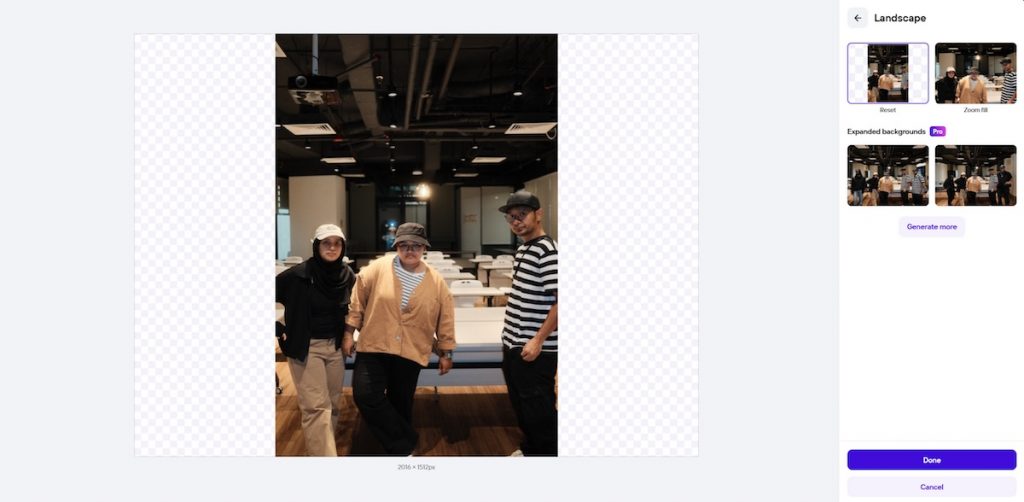
This feature allows users to enlarge images by intelligently extending the content outside the original frame. Using AI, it seamlessly blends the new areas with the existing image, maintaining high quality and consistency. This tool is ideal for creating larger compositions or adjusting image crops without losing visual integrity.
Instant Shadows
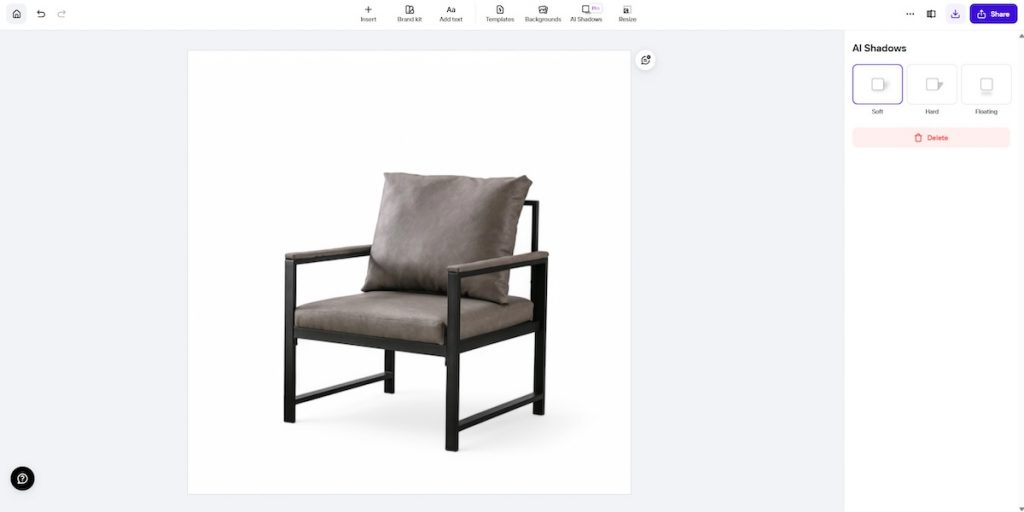
This AI tool adds realistic shadows to images, enhancing depth and creating a more professional, polished look. The AI analyzes the lighting and perspective of the subject and generates shadows that complement the existing elements, making the image appear more grounded and lifelike by adding more dimension and context.
Pricing
Photoroom offers a free plan that provides access to basic features like background removal and the eraser tool, along with standard marketplace templates and up to 250 exports without watermarks. However, to unlock the full range of AI photo editing tools, you’ll need to upgrade to the Pro plan, which costs $89.99 per year. The Pro plan includes advanced AI tools, the ability to batch edit up to 50 images at once, and access to high-resolution exports for improved results.
For business owners looking to use Photoroom as a collaborative tool, the Teams plan is a great option. It allows you to create brand kits and consistent team templates. Currently, there’s a special offer where you can subscribe to the Teams plan at the same price as the Pro plan, with three seats included. Additional seats are available for $89.99 each.
Wrap-Up
While Photoroom offers a range of useful features, it’s better suited to product photographers, with its tools primarily designed to enhance the visual appeal of products. While features like background removal, background replacement, and blur effects can also be beneficial to portrait photographers, there are better options on this list.
Photoroom is ultimately geared towards casual photo editing and small business owners, especially those looking to highlight their products on e-commerce platforms with features like AI-powered visual generation for logos and text-based content. If you’re a professional photographer working with complex subjects and challenging shooting conditions, you may find other tools in this list better suited to your needs.