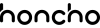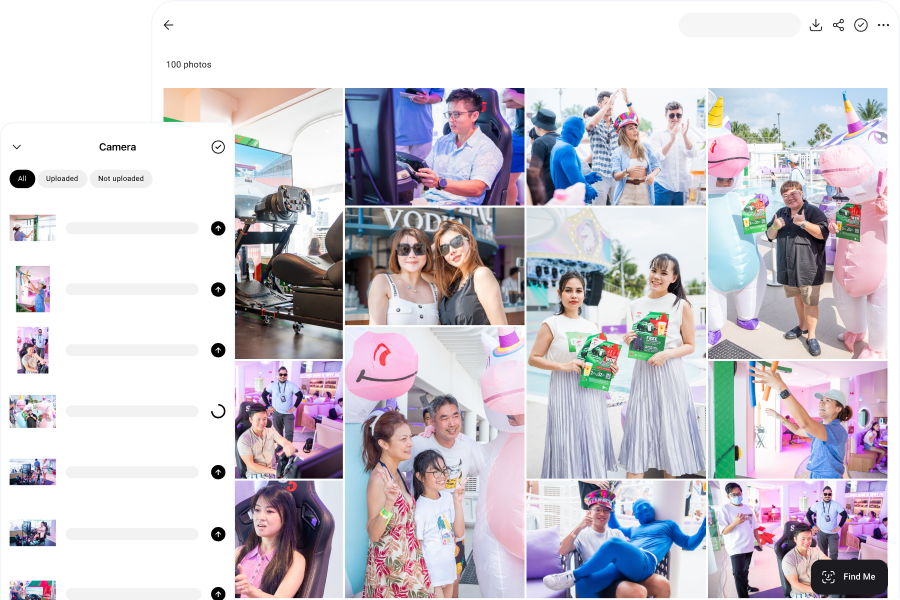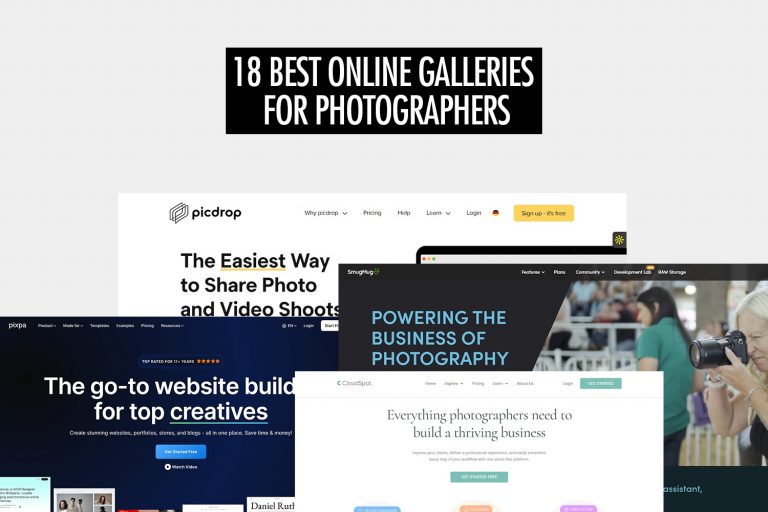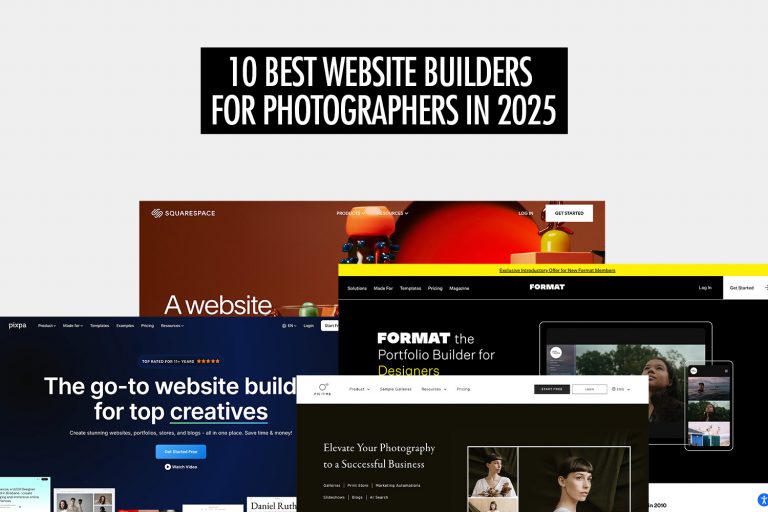Photo booth software is the backbone of any successful interactive photo setup. Whether you’re running a professional photo booth business, adding a booth to events, or experimenting with new photo experiences, the software you choose determines how smooth the experience is for both you and your guests.
The right photo booth software needs to do more than just trigger a camera. It should be reliable during live events, easy for guests to use, flexible enough to support different booth formats, and capable of sharing photos quickly through modern channels like QR codes, email, or social media. Depending on your setup, platform support (such as Windows, macOS, or iPad) can also be a major factor.
There’s no single “best” option for everyone. Some tools are designed for simple iPad booths, others are built for DSLR-based setups, and some focus heavily on advanced features like video booths, 360 experiences, or AI-powered effects.
In this guide, we break down the best photo booth software available today, highlighting what each option does well and who it’s best suited for. Before diving into the list, here’s how we evaluated the tools featured below.
Evaluation Criteria
To keep this comparison practical, we evaluated each photo booth software based on factors that are discussed throughout this article and commonly affect real-world photo booth setups.
Specifically, we looked at:
- Platform support
Whether the software runs on Windows, macOS, or iPad, and how that influences the type of setup it’s suited for. - Camera support
Whether the software can connect to external cameras such as DSLRs or GoPros, or if it only supports the device’s built-in camera (for example, an iPad or iPhone camera). - Sharing methods
How photos and videos are shared with guests, including options like QR codes, email, SMS, or social sharing. - Supported booth formats
Whether the software supports common formats discussed in this guide, such as photo booths, GIFs, video booths, or 360 booths. - Customization options
The ability to customise templates, overlays, and branding based on the features described for each tool. - Pricing model
Whether the software uses a one-time license or a subscription, and how that aligns with different usage needs.
Each tool below is suited to different types of users and setups, so the best choice depends on what kind of photo booth experience you’re trying to create.
Why should you listen to us? Because we’ve been running our own photo booth and event photography company (at Ubersnap) since 2016. When it comes to photo booths, we know our stuff.
Quick Recommendations
If you want a quick starting point, here are some common use cases and the software that fits them best:
- Best all-in-one solution for photography and photo booths: Honcho
Well suited for businesses that offer both event photography and photo booth services, combining live photo sharing with booth-style features in a single system. - Best for beginners: Simple Booth
Easy to set up and operate, with a straightforward interface suitable for small events and first-time operators. - Best for advanced customisation: Breeze Systems
Offers a high level of control over workflows and settings, making it suitable for more complex or bespoke setups. - Best for DSLR-based photo booths: dslrBooth
Designed specifically for DSLR workflows, with support for photo, GIF, and video booths. - Best for 360 video booths: Touchpix
Focused on 360 booth setups, with tools tailored for video capture and sharing.
Honcho
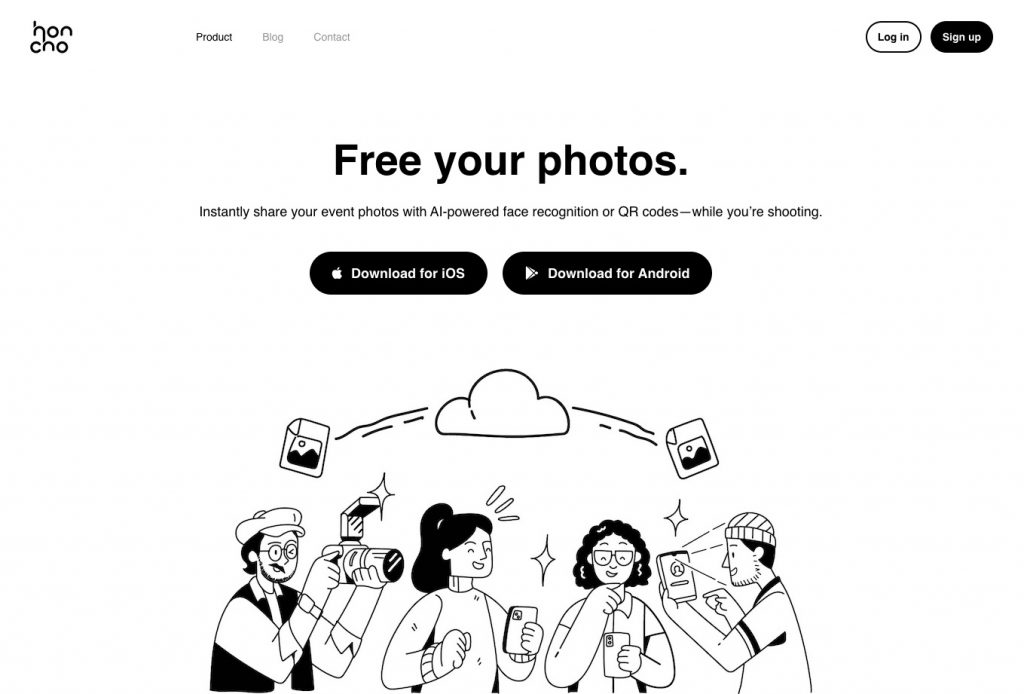
Honcho is designed for photographers who want to upload and share photos live during events, weddings, and high-volume shoots. While it’s built primarily for event photography workflows, it can also be used for photo booth-style setups.
Honcho is available on iOS, Android, and web. Because it’s cloud-based, events and settings sync across devices, allowing teams to manage shoots from multiple devices if needed.
Photos are uploaded from camera to cloud while shooting, using a smartphone as the connection point. Honcho supports DSLR and mirrorless cameras from Canon, Nikon, and Sony, allowing photographers to shoot with professional cameras while images are transferred and uploaded automatically. Photos appear in an online gallery almost immediately, where they can be viewed or shared during the event. Basic editing can be applied quickly using presets or through collaborative editing with an assistant.
Sharing is handled through QR codes or face recognition. Guests can upload a selfie to find photos they appear in, or browse the gallery directly, depending on how the event is set up.
Honcho also includes optional features such as privacy controls, custom borders, live slideshows, and wireless printing, which can be useful for event and photo booth scenarios. Galleries can be password protected or configured so guests only see their own photos.
For businesses that offer both event photography and photo booth services, Honcho works well as an all-in-one solution that supports both use cases within the same system.
dslrBooth
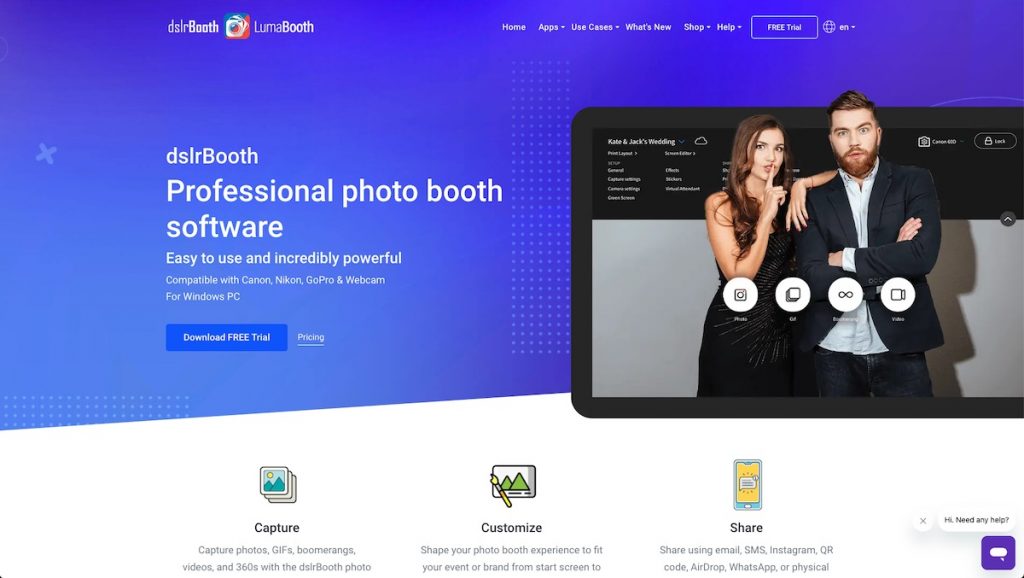
dslrBooth is a versatile photo booth software that runs on Windows, and it can be used to provide a variety of experiences, from the standard photo booth to the 360 booth. It can connect with DSLRs, and Canon and Nikon mirrorless cameras.
All photo booth software have essentially the same workflow, and dslrBooth is no exception. You start a countdown, take a photo, let guests download the photos by scanning a QR code or entering their contact information (email or phone number), and choose how many copies to print. Then you start all over again for the next group of guests.
dslrBooth provides a good balance between ease of use and flexibility. It’s relatively painless to set up an event, and it supports a wide range of requirements—such as green screen photo booths or video guestbooks. You can customize the screens and print templates, add custom borders, and share the photos with email, SMS or QR code.
dslrBooth also supports 360 booth setups, allowing you to deliver cinematic, slow-motion videos using rotating platforms and compatible cameras. This makes it a solid option for events that want a more immersive and dynamic experience. In addition, the software includes an AI background remover, which lets you replace backgrounds without needing a green screen. It’s ideal for creating clean, professional-looking images even in tight or unprepared spaces.
In summary, dslrBooth is a versatile photo booth software that can cover most use cases. If you’re looking to offer different types of experiences, it’s a good all-in-one solution.
Darkroom Booth
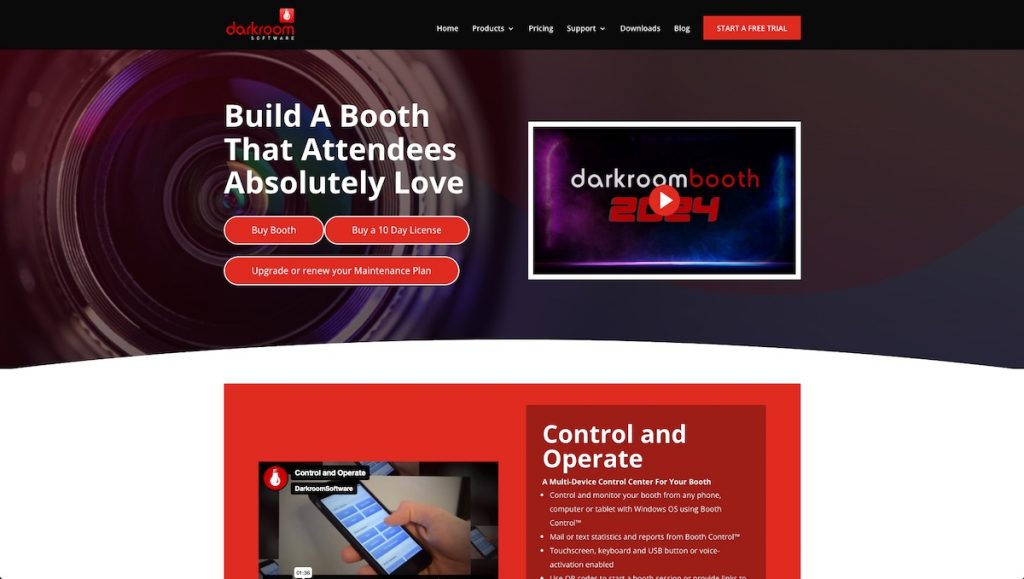
Darkroom Booth is one of the oldest players in the market, and it shows in their photo booth software. It’s packed with a huge number of features and customization options, almost like Photoshop for photo booths.
But like Photoshop, it comes with a steep learning curve. It can be difficult to troubleshoot because of how complicated it can get—fortunately, they provide plenty of learning resources and have a responsive customer support team.
The flip side is that it has just about every feature you can think of, and many features that you never thought to have. This is useful because over time, you will encounter clients with special requests. Chances are Darkroom Booth can support that unique requirement.
Recently, Darkroom Booth has also expanded into AI-powered features. You’ll find tools like generative AI effects, AI face swap, AI-generated design templates, and AI-based custom filters that allow you to quickly offer a wide range of unique experiences. It also supports 360 spin booth setups, giving you the flexibility to offer immersive and cinematic event experiences.
Darkroom Booth runs on Windows, and you will have to set up the event and run the photo booth on the same device. It works on a one-off license, which means that you can purchase the software outright. When new versions come out, they offer upgrades at discounted prices.
Breeze Systems
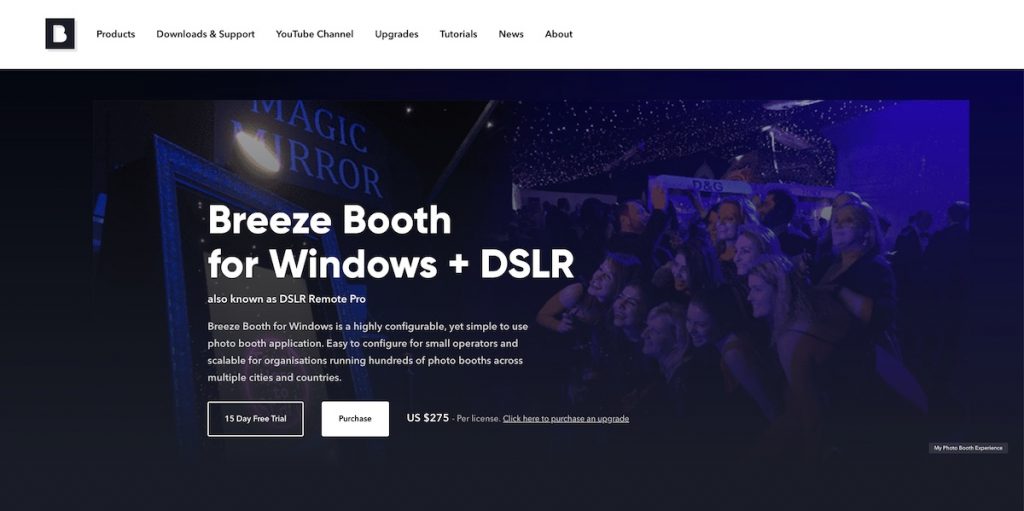
There are different versions of Breeze Booth for different configurations—Windows + DSLR, Windows + Webcam, and iPad or iPhone.
Generally, iPad-based photo booths are easier to manage than Windows-based booths, for a couple of reasons. iPads are usually more reliable than Windows devices and easier to keep up to date. The last thing you want is for your Windows booth to install an update in the middle of an event—which has happened to us! iPad-based photo booth software also tends to be simpler than Windows software, so you’re trading flexibility and customization for ease of use.
Regardless of the version you choose, you will get the expected features with Breeze Booth—customization options, different experiences from GIFs to green screens, and instant sharing via email or SMS.
For those looking to incorporate AI-powered enhancements, Breeze FX adds another layer of creative flexibility. It includes advanced tools like head extraction, face swap, cartoon-style filters, and AI background removal—all processed locally without needing an internet connection. These effects can help you deliver more engaging and customized outputs, especially for branded events or themed activations.
On top of that, Breeze Booth also supports 360 booth setups, allowing you to create dynamic, rotating video experiences when paired with compatible hardware. It’s a great way to elevate your offering if you want to move beyond static images and deliver cinematic content on the spot.
The unique feature that only Breeze Booth offers is the ability to integrate with third party software, via auto hot key scripting and accessing data via XML. If these terms mean something to you and you have the technical expertise, you can use Breeze Booth as the base to build custom solutions.
Snappic
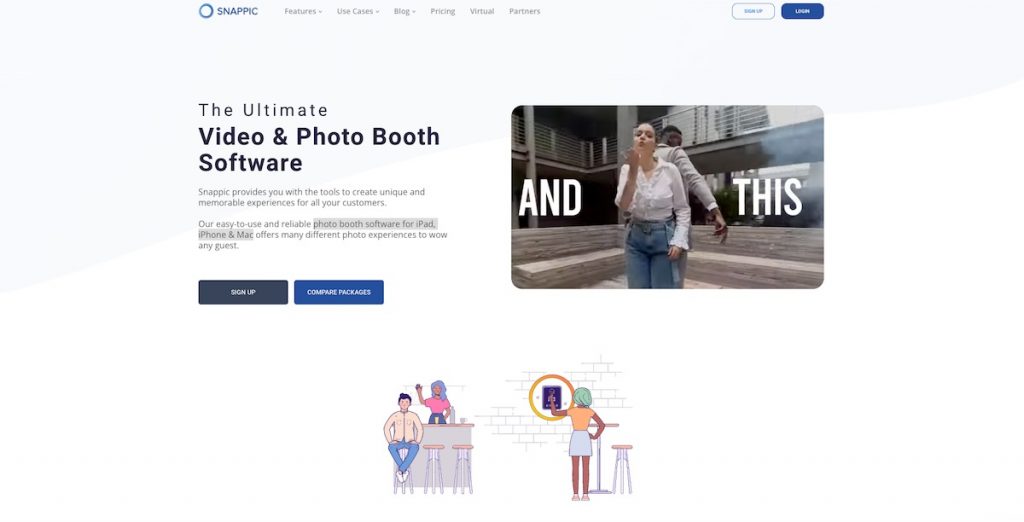
Snappic offers photo booth software for the iPad and iPhone. You’re not just restricted to using the iPad or iPhone camera—you can connect Canon and Nikon cameras with a USB connection. Obviously, this is important if you care about image quality.
With Snappic, you can create a variety of experiences with just your iPad—from the standard photo booth to boomerang or video booths.
The team behind Snappic is usually good at staying on top of the latest trends, and pushing new features as the technology becomes available. One of Snappic’s biggest strengths lies in its AI-powered features. Its AI-FX suite includes a range of tools such as face swap, personalized visual effects (PersonaFX), and creative filters that transform the user experience. It also offers AI Photo Glam, which automatically enhances photos for a polished, professional look.
For content delivery, Snappic’s AI Sharing uses facial recognition technology where guests simply take a selfie, and the system automatically finds all the photos featuring their face, making the retrieval process quick and seamless. On top of that, Snappic supports 360 booths through its VideoFX feature that allows you to create high-quality, cinematic video edits with built-in motion effects and templates, all within the app.
That said, Snappic comes at a rather hefty price tag. It’s one of the most expensive options on this list, and its pricing makes it accessible for only the more established photo booth companies. It’s a good option if you’re looking to create a more unique experience with their latest features.
Snap360
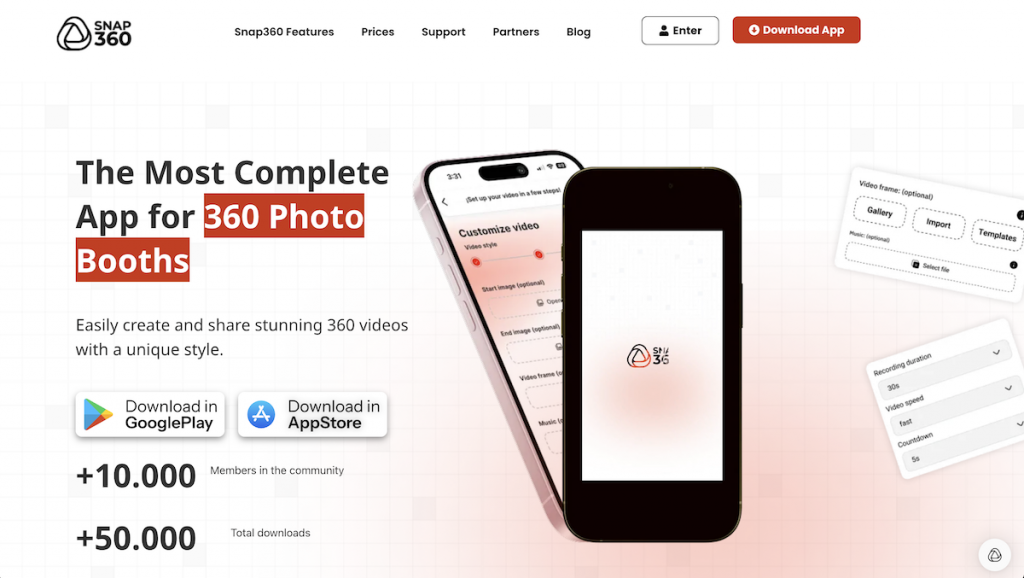
Snap360 is a mobile-first photo booth app built specifically for running 360° video booths with minimal hardware and setup. It works on both iOS and Android devices, allowing you to use smartphones or tablets as the main control system instead of a laptop or desktop setup.
The software focuses on creating immersive 360° video content. You can capture slow-motion 360° videos and customize them with music, frames, intros, outros, and visual effects directly within the app. Automatic capture triggers help streamline the experience during busy events, while built-in templates make it easy to produce polished videos without advanced editing skills.
Snap360 keeps the experience simple and event-focused. An in-app gallery lets you review, manage, and download captured content, and videos can be recorded offline and stored locally, making the software reliable even at venues with unstable internet connections.
Sharing is quick and flexible. Guests can receive their 360° videos via QR codes, email, WhatsApp, AirDrop, Bluetooth, or social platforms. When offline, content is queued and uploaded to the gallery automatically once the device reconnects to the internet, ensuring a smooth experience throughout the event.
Simple Booth
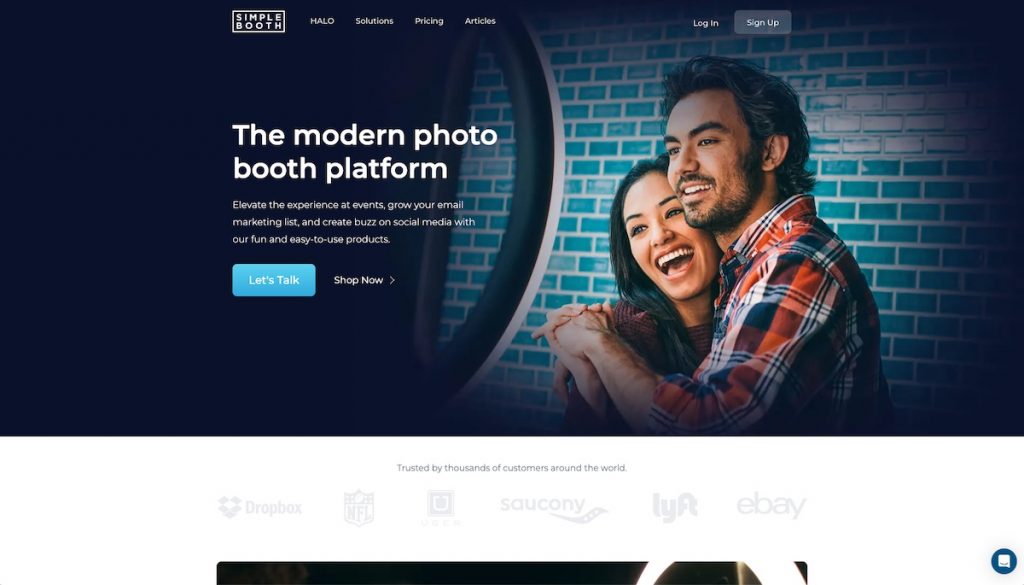
This is a case where a company’s positioning can be found in their name. Simple Booth offers an iPad-based photo booth software that is simple to use. It also sells physical hardware called HALO, which is essentially a sleek photo booth shell for your iPad, with an integrated ring light. However, you can use their software without purchasing their hardware.
Simple Booth’s ease of use comes from not offering too many features. It provides the standard photo or GIF experience, the option to instantly share the images via QR code, and forms to collect user information. Unfortunately, it doesn’t support external cameras, and you have to use the iPad camera. If image quality is important to you, this could be a deal breaker.
Simple Booth has also introduced AI-powered virtual backgrounds, allowing users to replace the original background without needing a green screen. This is particularly useful for casual environments or venues where setup space is limited. It adds a layer of customization while keeping the experience simple and accessible for both operators and users.
Simple Booth’s target market isn’t just photo booth companies, but also businesses that want to install a photo booth at their venues—for example, at retail stores, restaurants and bars. Hence, their limited feature set becomes their strength, because their photo booth software is easy to set up and operate. However, if you’re looking for a more robust set of features and customization options, the other options on this list will serve you better.
Foto Master
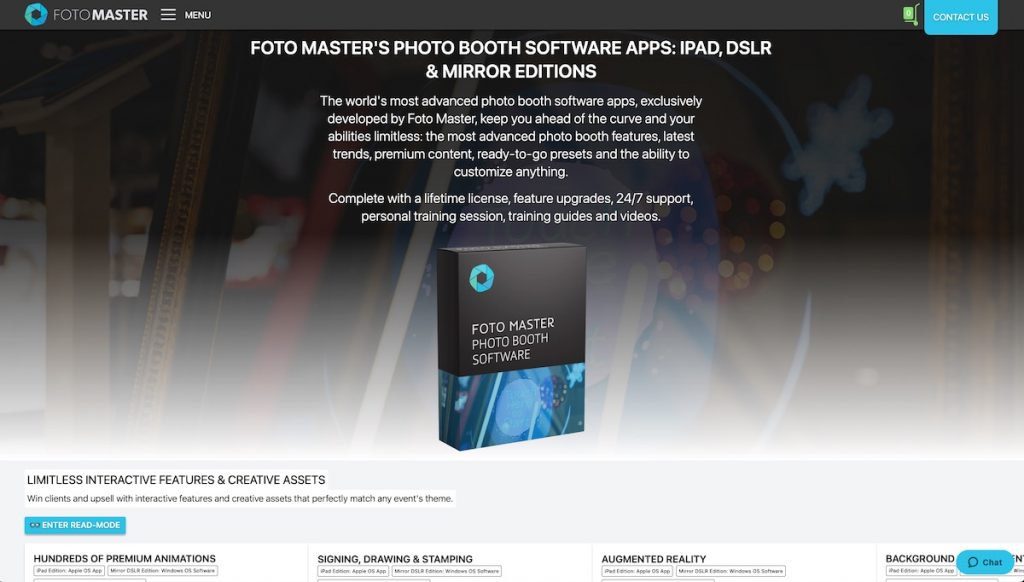
Like Darkroom Booth, Foto Master is one of the oldest players in the photo booth market, and they offer both hardware and software solutions.
For their photo booth software, they have different editions for iPad and Windows. They offer a huge range of features, such as augmented reality, hair color replacement and even interactive games like tic-tac-toe. Some of these features are only offered by Foto Master, so if you have a unique requirement, they might be the only option that supports it.
Foto Master also offers powerful Cloud AI tools that bring a new level of creativity to your events. You can apply instant face swaps, perform seamless AI background removal, and even generate playful AI cartoons and custom filters via the cloud without needing manual editing or green screens. Their AI Headshot feature allows custom styles (from realistic to artistic themes) using prompts, and it integrates directly into their workflow to automatically replace the original photo with the AI-produced version. This Cloud AI package enables additional creative options like template generation and prompt-based theming, while still supporting immersive 360° spin booths.
Learning how to use their software can take time and feel overwhelming, but there’s a good chance that this is the only photo booth software you will need to support all of your events. However, if you’re looking for a solution that is easy to learn and set up, there are better options on this list.
Foto Master sells their software with a lifetime license, which means you’ll just have to make a one-time investment.
Social Booth

Social Booth (by Photo Booth Solutions) is a Windows-based software with support for Canon DSLRs and webcams. Its pricing is based on a license which includes one year of updates and installation on two separate PCs. After a year, you can purchase updates at a discounted price.
Social Booth offers a fairly wide range of features. It can support standard photo booths, GIF booths, video booths and mirror booths. You can customize the user interface and create custom templates for the photos and prints.
It offers a couple of unique features, the first of which is a “video host”. Essentially, you can record a video which you can play on the screen to cue your guests. For example, the video can show a photographer providing posing instructions, before automatically triggering a countdown. The second unique feature is the karaoke photo booth, which lets you record lip sync videos.
Social Booth also includes a suite of AI-powered effects that enhance the guest experience with minimal effort. These features include AI background removal, cartoon effects, and advanced filters like AI aging and face transformation. What makes this especially useful is that these effects can be applied instantly, without requiring a green screen, making setup much simpler. Whether you’re aiming for fun, polished, or futuristic outputs, these AI tools allow you to elevate the final image while keeping the workflow streamlined.
SparkBooth
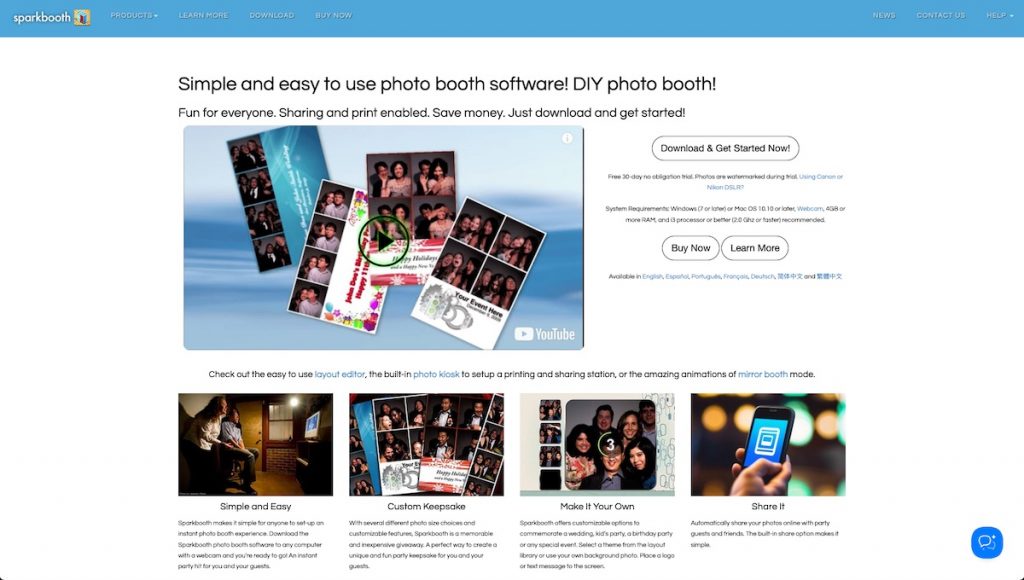
SparkBooth offers photo booth software that can be run on Windows and Mac, and it’s compatible with Canon and Nikon DSLR cameras. Compared to the other options on this list, it has a relatively limited feature set, but that’s offset with its comparatively low price—it offers a lifetime license at a lower price point than the other options.
With SparkBooth, you can take still photos or GIFs, sign and draw on the photos or apply digital stickers, instantly share the photos via email, add custom borders and create print templates. While SparkBooth doesn’t have built-in AI effects like some of the more advanced platforms, it does support AI-powered background removal through integration with third-party services such as PhotoRoom, Removal.ai, Remove.bg, and Slazzer. By connecting your own API keys, you can offer clean, professional-looking photos without needing a green screen—something that’s especially helpful in tight event spaces or quick setups.
It’s a good option if you’re just starting off or only planning to provide the standard photo booth. For example, if you’re a photographer and you’re looking to add on a photo booth service, this could be a good option to explore.
RightBooth
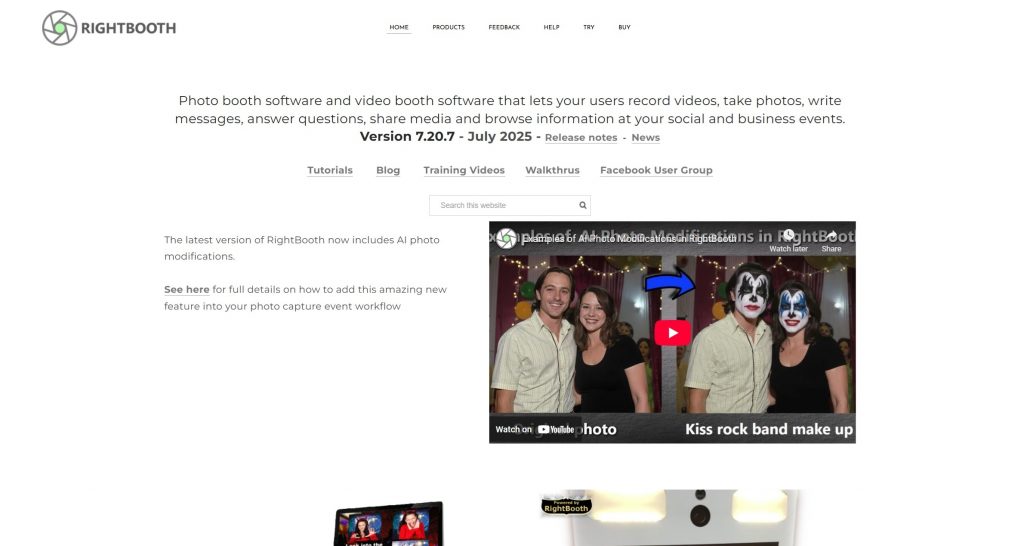
RightBooth is a Windows-based photo booth software that gives you a lot of flexibility, especially if you’re looking to run more unique experiences like 360 booths. It supports a wide range of camera options, including webcams, Canon and Nikon DSLRs, and GoPros. With the right hardware setup, you can use RightBooth to power a 360 booth and deliver slow-motion videos with overlays and effects.
Where RightBooth stands out is in how much you can customize your booth experience. You can design every screen your guests interact with, create unique workflows, and tailor the event down to the smallest detail from animated overlays to multi-camera angles.
One of its newer features is AI-powered photo enhancement. You can automatically replace backgrounds, perform face swaps, and apply creative modifications to photos using simple text prompts. These AI tools help elevate your booth output without needing much manual editing, and they can be a huge draw for guests looking for something a little different.
Touchpix
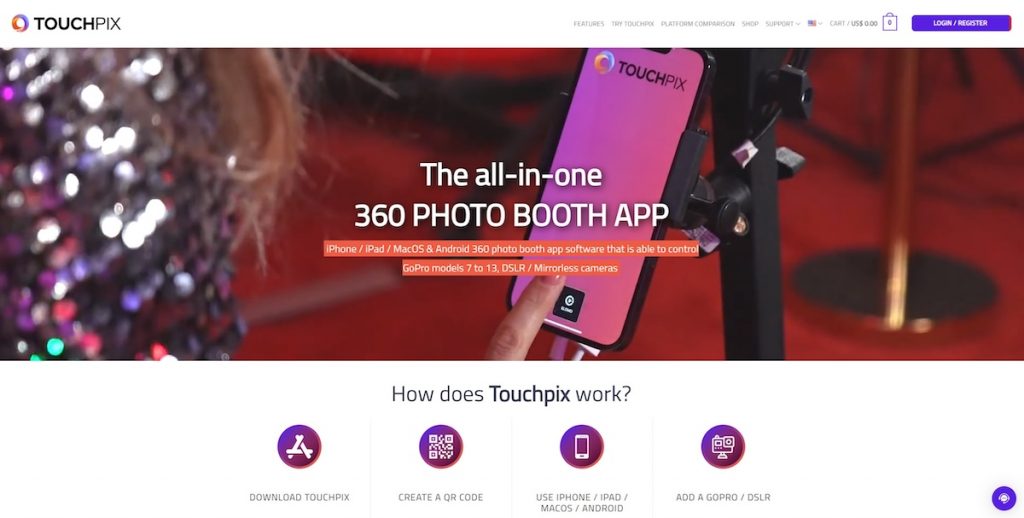
Touchpix is a feature-packed photo booth software that’s targeted mainly at 360 booths, making it one of the best options if you’re offering slow-motion video experiences. It supports a wide range of devices—including iPads, Android tablets, GoPros, DSLRs and webcams—and can run on multiple platforms like iOS, Android, Windows and macOS. This gives you a lot of flexibility when it comes to your hardware setup.
That said, you can also use Touchpix to create a variety of experiences: from standard photo booths to boomerangs, GIFs, and full 360 video booths with slow motion and custom effects. It supports automatic background removal using AI, which means you don’t need a green screen. Some of its newer AI features include face swapping and creative effects that can be triggered with simple text prompts, which are great for making your booth content feel fresh and unique.
Touchpix is especially strong when it comes to sharing. It allows you to share content via QR code, SMS, email, WhatsApp or social media—even if you’re offline. The content gets queued and is sent out automatically once you’re back online, which is incredibly useful for venues with poor internet connectivity.
If you want to collect emails and phone numbers from your guests, Touchpix makes that easy too. It saves all the data, which you can download later as a spreadsheet. You can also print photos using any compatible printer, directly from the app.
Touchpix works on a subscription model, with different pricing tiers depending on how many devices you want to use and how long you need it for. While it’s not the cheapest option out there, it’s packed with features and provides excellent value, especially if you’re offering 360 booths or want to use AI-powered tools.
Fiesta
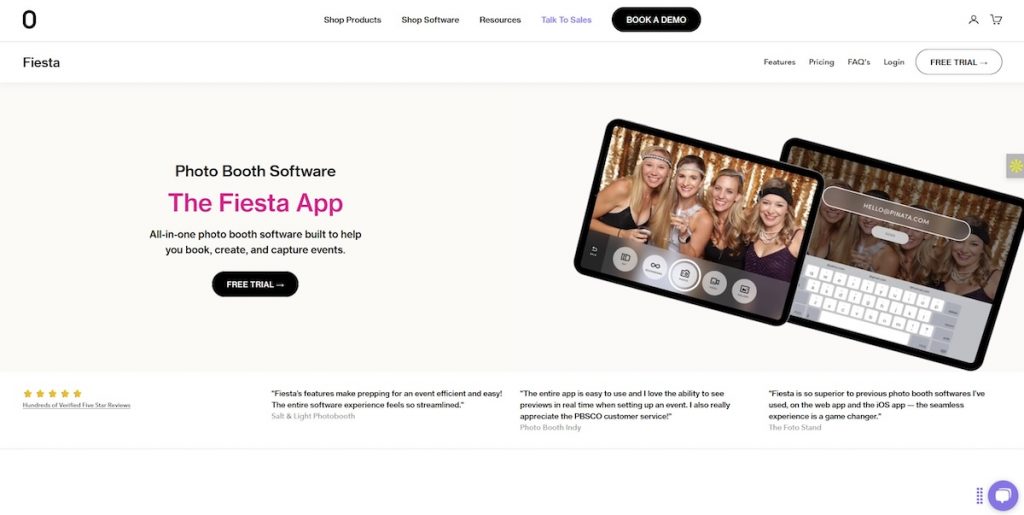
Fiesta is a modern, all-in-one photo booth software designed to help you book, run, and manage events, all within a single platform. It works on iPhones, iPads, and offers web-based design tools, making it flexible for mobile or desktop setups.
You can capture a full range of media such as photos, GIFs, boomerangs, videos, and full 360° slow-motion clips. It also includes AR filters, green screen, glam effects, and face masks. The software offers built-in stabilization and royalty-free soundtracks for 360 booths, along with pre-built video templates and automatic capture triggers, which are ideal for streamlined 360 booth experiences.
Fiesta includes business tools like a proposal builder, portfolio website, analytics, email capture, and survey data to help you manage both bookings and operations with ease. You can also print photos on the spot using AirPrint or wired printers connected to iPads.
Sharing options are versatile. Guests can instantly send images via email, SMS, QR code, or AirDrop. Offline Mode ensures everything queues up and sends automatically once internet connectivity returns.
AI Photo Booth Pro
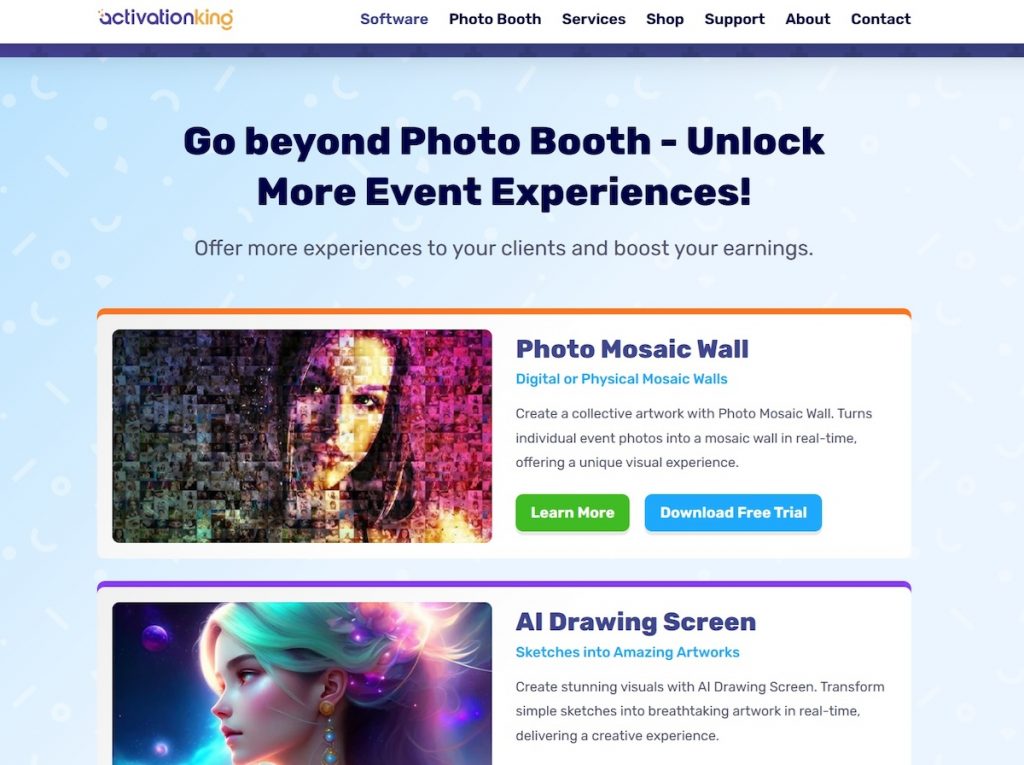
Activation King’s AI Photo Booth Pro is a robust software solution built to elevate any event with powerful AI features. It goes beyond standard photo booth functions by offering AI background removal, face swapping, and impressive generative AI tools that allow you to create custom photo prompts. One of its standout innovations is the cutting-edge AI motion technology, which adds dynamic movement effects to your captures for a more engaging experience.
The platform also supports all the classic photo booth essentials. You can customize templates, take photos, print them on the spot, and enable instant sharing. For those looking to deliver more cinematic experiences, the software is compatible with DSLR cameras and GoPros which is perfect for creating immersive 360° video content.
Sharing options are just as versatile. Guests can receive their photos through email, SMS, instant QR codes, or social media. AI Photo Booth Pro is one of the more affordable platforms offering AI-powered effects. While it’s limited to Windows and runs on a credit-based AI system, it delivers a lot of creative potential for event pros looking to impress their guests.
Frequently Asked Questions
When choosing photo booth software, focus on the features that affect real-world use. This includes the platform it runs on (Windows, macOS, or iPad), how photos are captured and shared, the types of booth formats supported (photo, GIF, video, or 360), and how much customisation is available for templates and branding. Pricing models also matter, especially if you plan to use the software frequently.
Yes, some photo booth software supports external cameras such as DSLRs, while others rely only on the device’s built-in camera (for example, an iPad or iPhone camera). DSLR-based setups are commonly used when higher image quality is important, while built-in camera setups are often simpler and faster to deploy.
Neither platform is universally better since it depends on your setup and needs. Windows-based software is often used for more advanced or highly customised photo booth setups, especially those involving DSLRs. iPad-based software tends to prioritise simplicity, portability, and ease of use, making it popular for smaller events or mobile booths.
Most photo booth software supports standard photo booths, and many also offer GIF or video booths. Some tools are designed specifically for 360 video booths. The formats you need should match the type of experience you want to offer at your events.
Photo booth software typically offers digital sharing options such as QR codes, email, or SMS. Most setups also support printing. The best option depends on your audience and whether you want instant digital delivery, physical prints, or both.
Both pricing models have their place. One-time licenses can be more cost-effective for long-term or frequent use, while subscriptions may make sense if you prefer lower upfront costs or need ongoing updates and cloud-based features. The right choice depends on how often you run photo booth events.
Some platforms are designed to focus purely on photo booths, while others can support both event photography and booth-style workflows. If you offer both services, it can be helpful to choose software that reduces the need to switch between multiple tools.