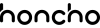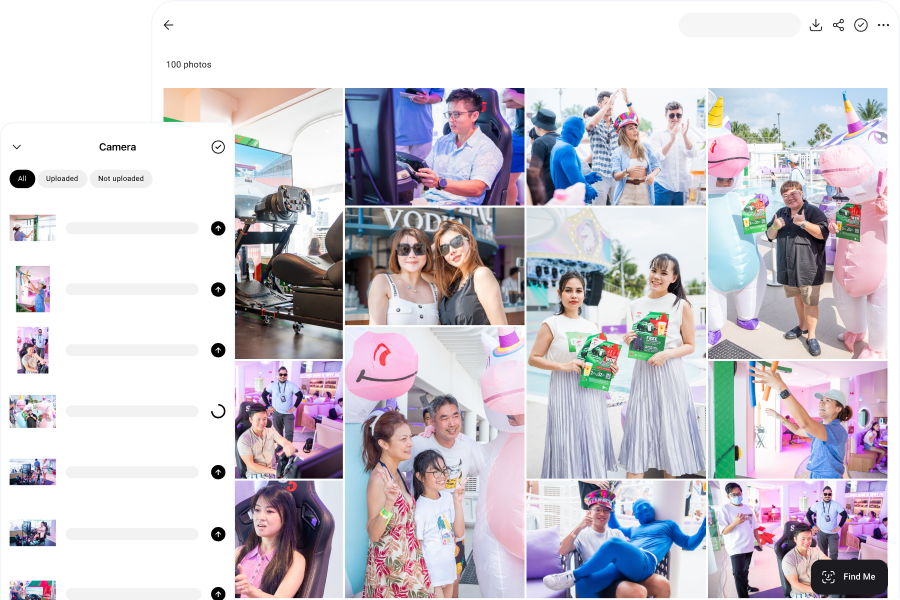Sharing wedding photos with guests isn’t always as simple as sending a link. Photos can lose quality when shared through messaging apps, links often get buried in group chats, and some guests never see the full gallery at all. Weeks later, people are still asking where they can find the photos.
The best way to share wedding photos with guests depends on a few key factors: how quickly you want to share them, whether you want to preserve full photo quality, and how easy the process is for guests to access. Some methods work well for quick highlights, while others are better for sharing complete albums long after the wedding.
In this guide, we break down the most practical ways to share wedding photos with guests, explaining when each option works best and what tradeoffs to expect. This will help you choose a sharing method that’s simple, reliable, and easy for everyone to use.
Quick Recommendations
The easiest way to share wedding photos with guests is through Honcho, but the best option depends on how quickly you want to share and whether photo quality matters.
- Best overall: Honcho
Share a single link so guests can view the full gallery in original quality without accounts. - Best for instant sharing: Messaging apps
Fast and familiar, but photos are usually compressed. - Best for long-term access: File-sharing platforms or wedding websites
Keep all photos in one place that guests can revisit anytime. - Best for highlights only: Social media
Good for a few favourites, but not ideal for full albums or universal access.
Honcho
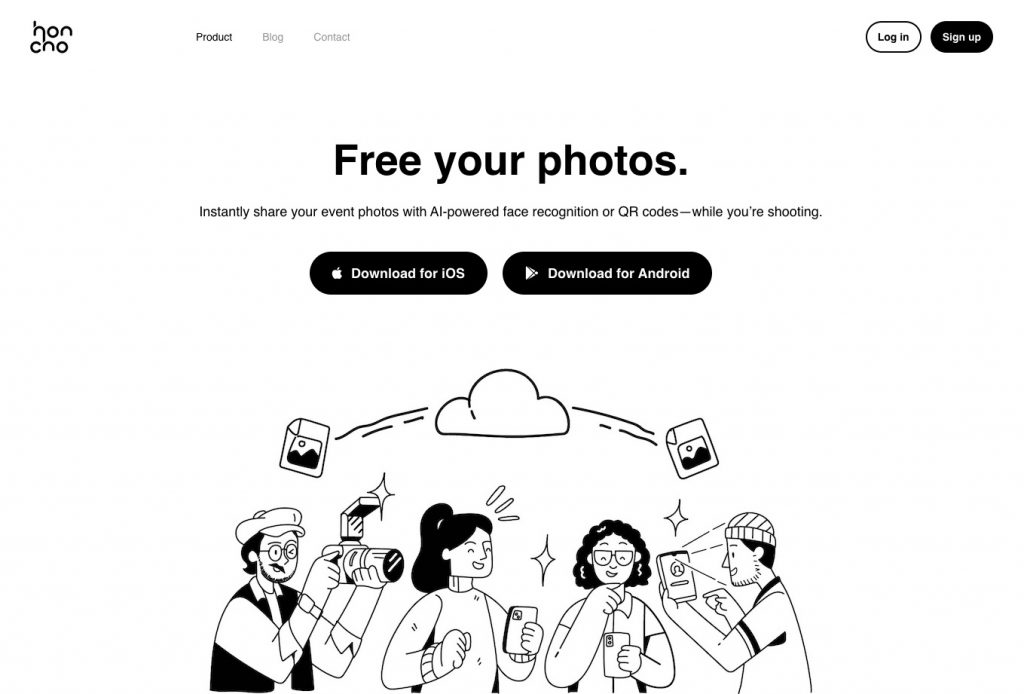
With Honcho, you can share your wedding photos and sneak peeks in a beautiful online gallery. Honcho has two key features that set it apart from other photo sharing platforms.
- Honcho helps you share the right photos to the right guests, with AI-powered face recognition. All your guests have to do is upload a selfie, and Honcho will automatically find their photos by matching with the selfie. This makes it extremely convenient for guests to find their own photos without having to browse through the whole gallery.
- Honcho gives you full control over privacy. It lets you password protect the online gallery, so that only selected people have access to it. Alternatively, you can blur all of the photos in the gallery. Only photos that are found with face recognition are unblurred, which means your guests can only see their own photos and no one else’s. Hence, you can freely share the online gallery, while maintaining everyone’s privacy.
That said, the best way to use Honcho is during your wedding, because it lets your wedding photographer instantly share their photos. After all, everyone is most excited to see the photos during the wedding, not the usual days or weeks after it’s over.
Honcho does this by helping wedding photographers upload their photos from camera to cloud, while they shoot. They just have to connect their camera to their smartphone, with the Honcho app installed. The photos are automatically transferred to the app and uploaded to the cloud, and they can be viewed in the online gallery.
After uploading, photographers can instantly apply editing presets or have an assistant edit the photos with the built-in collaborative photo editor. This makes it possible to deliver polished edits in just seconds.

On top of that, Honcho makes it easy for you to display a live slideshow of the wedding photos on any screen. It’s the most powerful way to add excitement to your wedding, because there’s just something magical about seeing photos of yourself on a large screen.
With Honcho, wedding photography becomes more than just documenting your big day. It’s a meaningful experience that adds to your wedding, by letting everyone engage with the photos while the wedding is still ongoing.
Remember, your wedding photos are important not just to you. They are important to your guests too. Your wedding is a special occasion for them, and they might have taken photos with people they have not seen in a while. With Honcho, you give everyone the greatest gift—photos of a special event that everyone was a part of.
Make a difference to your wedding by signing up for Honcho or telling your photographer about it. Your photographer would love to hear about a game-changing app like Honcho—just ask the thousands of photographers already using it.
Best when:
You want the easiest way for guests to view and download the full wedding gallery in original quality.
Avoid if:
You only need to share a few quick highlights.
File-Sharing Platforms
There are many file sharing platforms that are widely used, reliable and offer generous free tiers. Some of the popular ones are Google Drive (or Google Photos), Dropbox, OneDrive and iCloud.
Regardless of your platform of choice, they all work in pretty much the same way. You upload your wedding photos to a folder, and create a link to share the folder with your guests. If privacy is a concern, you can set a password for the folder or only invite specific people to access the folder.
The advantage of this method is that it’s free (you likely won’t exceed the free plan) and the photos are shared in original quality. However, since file sharing platforms are built for a general audience, they do not have the features that Honcho offers, such as face recognition and instant sharing of photos.
Best when:
You want guests to access full-resolution photos in one place over a longer period of time.
Avoid if:
You want a polished browsing experience or expect non-tech-savvy guests.
Social Media

If privacy is not a big concern for you or your guests, you can share your wedding photos on social media. Uploading the photos to an album on Facebook is probably the best option, since you can upload up to 1,000 photos. If you prefer Instagram, you will be limited to 10 photos in a single carousel post, restricting you to only the highlights.
The advantage of social media is that your guests are already using the platforms, and at least some of them will see your wedding photos. Hence, you do not have to manually distribute the photos to your guests. In addition, you can get additional interaction, such as likes and comments, on the photos.
The disadvantage is that many guests will miss out on the photos, since the algorithms will not show the photos to all of your friends or followers. Your photos will also be compressed and can lose significant image quality.
Best when:
You’re sharing a small selection of highlights with a wide audience.
Avoid if:
You want all guests to see the full album or download high-quality photos.
Messaging Apps

Messaging apps like iMessage, WhatsApp and Telegram let you share your wedding photos one-on-one or in group chats. Since you likely already have group chats with your guests, or at least a segment of them (such as your bridal party or work group), this is a convenient method to distribute selected photos to each group.
There are a couple of advantages of using messaging apps over social media.
- Your photos remain private and cannot be seen by anyone outside of the chat.
- You know that everyone in your chat will see your photos, unlike social media where the photos might not be shown to everyone by the algorithm.
Messaging apps will significantly compress your wedding photos, but that’s usually acceptable for casual viewing on a phone screen.
Best when:
You want to share a small number of photos instantly and everyone is already in the chat.
Avoid if:
You want to share a full gallery or preserve original photo quality.
Wedding Photo Sharing Apps
There are photo sharing apps that are designed specifically for events and weddings—like Kululu, Guestpix and Wedibox. The basic idea is that guests can scan a QR code to upload their photos to a single album. Hence, everyone at your wedding can contribute photos to the album, allowing you to collect photos from multiple perspectives. Of course, you can also upload your wedding photos to the same album to share them with your guests.
These apps can add to the experience of your wedding, by providing an activity for guests to participate in. They often come with additional features, such as live slideshows, video uploads and leaving messages in a guestbook.
The biggest challenge is usually getting your guests to contribute photos, because they are busy interacting with you and the other guests, or they feel like it’s a hassle. You also need to think about technical support. While the process can seem simple, not everyone is tech savvy—especially people who didn’t grow up with smartphones.
Best when:
You want a shared wedding album with interactive features and don’t mind encouraging guests to engage with an app.
Avoid if:
You want a simple, low-effort way to deliver photos to all guests without relying on them to upload or navigate new technology.
Wedding Websites
If you created a wedding website to handle your RSVPs and share your wedding details, there’s a good chance that you can also upload your wedding photos to the same website. Some examples of wedding website builders are The Knot, Joy and Minted, and they usually offer templates, customization options, photo galleries and password protection.
Since your guests already know about your wedding website, it makes sense to share your wedding photos there. The advantage of this approach is centralization—all of your wedding details and photos are in a single place, like a timeline of your big day. You can also customize your photo gallery to look exactly the way you want, so it fits into the overall theme of your wedding.
Best when:
You want photos to live alongside other wedding details in a single, central location.
Avoid if:
You want guests to browse large galleries easily or download many photos.
Photo Albums

If you’d like a more personal touch, you can print your wedding photos in an album for the extra special guests, like your family and bridal party. You can even make the effort to create different albums with different photos, so they are relevant to each person.
Obviously, this takes a lot more time, but there are photo album creators (like Mixbook, Artifact Uprising and Vistaprint) that simplify the process, and handle the printing and shipping.
This is an amazing gift for your guests and we can’t think of a better way for you to show your appreciation. After all, we’re living in an age that’s overflowing with digital images, and nothing can beat holding and flipping through a physical photo album.
Best when:
You’re sharing photos with close family members or your bridal party and want a meaningful, keepsake-style gift.
Avoid if:
You need to distribute photos quickly or share them with a large number of guests.
Physical Storage Devices

While this method can seem old school with all the online methods available, it’s a fool proof way to share your wedding photos with guests who are not as tech savvy. Most USB flash drives come with storage of at least several gigabytes (GB), which is more than sufficient to store all of your wedding photos and even some videos.
You can add a personal touch by sending the USB flash drive in a custom wooden box, or sending it together with a thank you card, photo album or several prints.
Best when:
You’re sharing photos with close family members who prefer offline access.
Avoid if:
You need to distribute photos quickly or to a large number of guests.