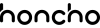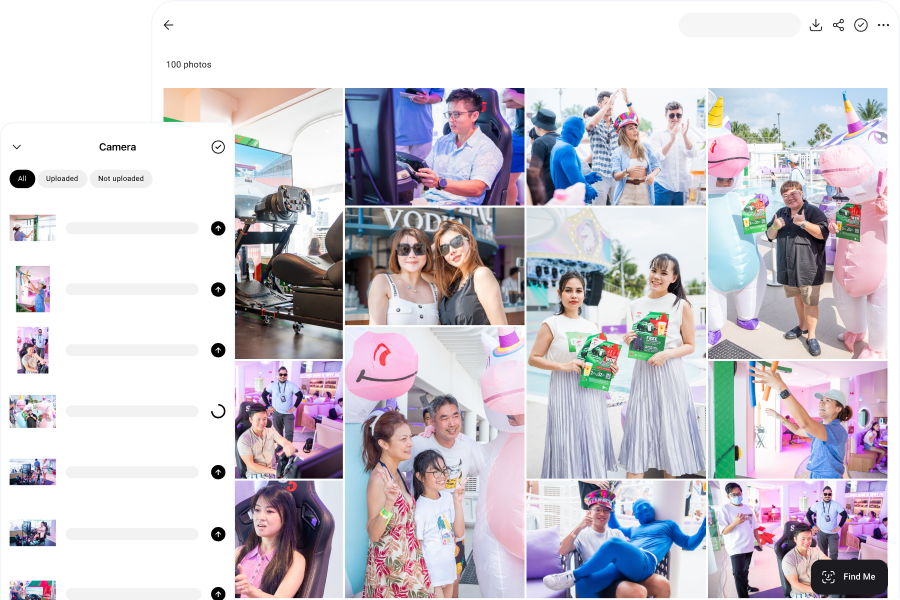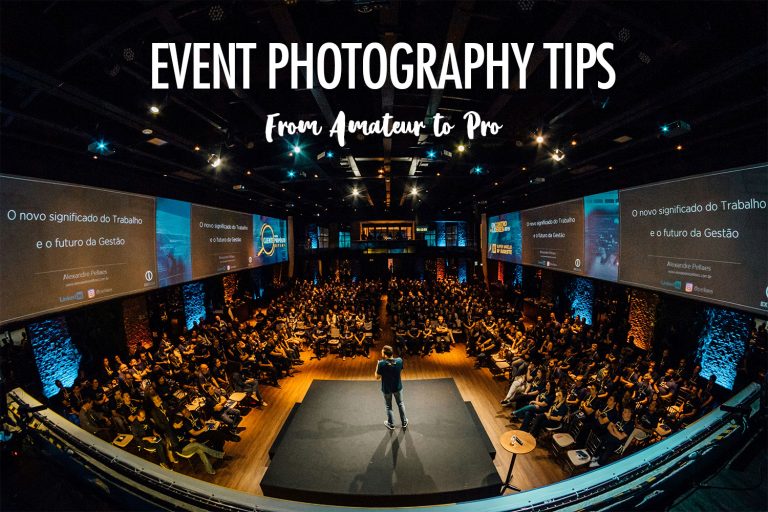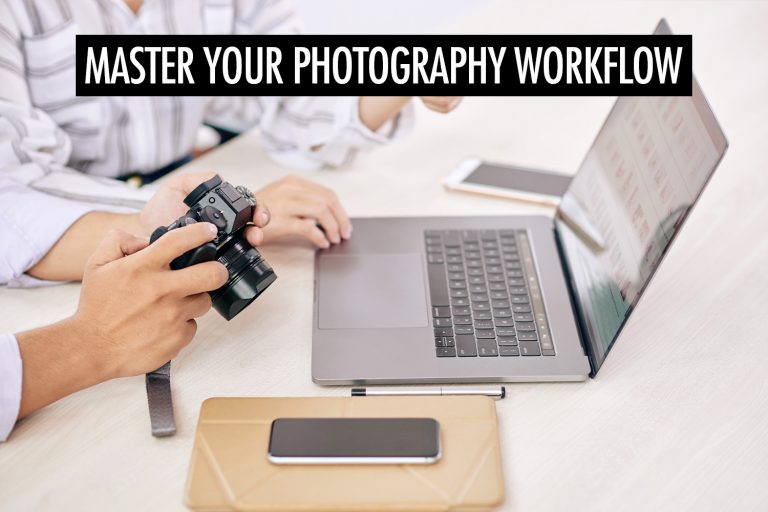Retouch4me is an AI photo retouching solution designed to eliminate one of the most time-consuming parts of a photographer’s workflow—editing. Instead of spending hours on repetitive tasks like skin cleanup, eye enhancement, or background fixes, photographers can rely on its intelligent algorithms for fast, consistent results. More than just a single program, Retouch4me offers a full ecosystem of tools tailored to different editing styles and workflows.
The software is built for professionals and enthusiasts who want to save time without sacrificing quality. Portrait photographers use it for skin retouching and eye enhancement, while fashion and product photographers benefit from tools that clean up fabrics and backdrops. Wedding and event photographers value its ability to handle high volumes efficiently, letting them focus on storytelling and client relationships instead of manual edits.
Retouch4me can be accessed in four ways, each designed for a different workflow:
- Web app: Upload and edit photos directly in the browser; the most accessible option.
- Apex: Lightweight desktop app for simple, cloud-based retouching.
- Photoshop panel: Plugin integration for Adobe Photoshop.
- Arams: Professional desktop application with all plugins plus culling.
A key strength of Retouch4me is its modular design. Rather than a single all-in-one program, it offers specialized plugins for tasks like skin retouching, eye enhancement, and backdrop cleanup. This lets photographers choose and pay only for the tools that fit their workflow, without unnecessary extras. Each plugin works independently as a standalone app or integrates directly into Photoshop.
In addition to its retouching plugins, Retouch4me offers smart workflow tools like AI-powered grouping, sorting, and filtering to keep large photo sets organized before editing. For this Retouch4me review, we’ll focus on its professional app, Arams, which combines these workflow features with full access to its retouching modules.
Related articles:
Automated Culling
Arams includes an AI-powered culling tool that helps photographers organize their libraries more efficiently. With this feature, you can label, group, and rate images, making it easier to keep track of large collections. The software automatically analyzes each photo and sorts them into logical categories, taking much of the manual effort out of the process.
The filtering feature gives you extra control. Images can be rated or tagged, then filtered by these criteria to determine which should be retouched. This enables selective processing, so you can apply retouching modules only to specific groups instead of treating an entire batch the same way.
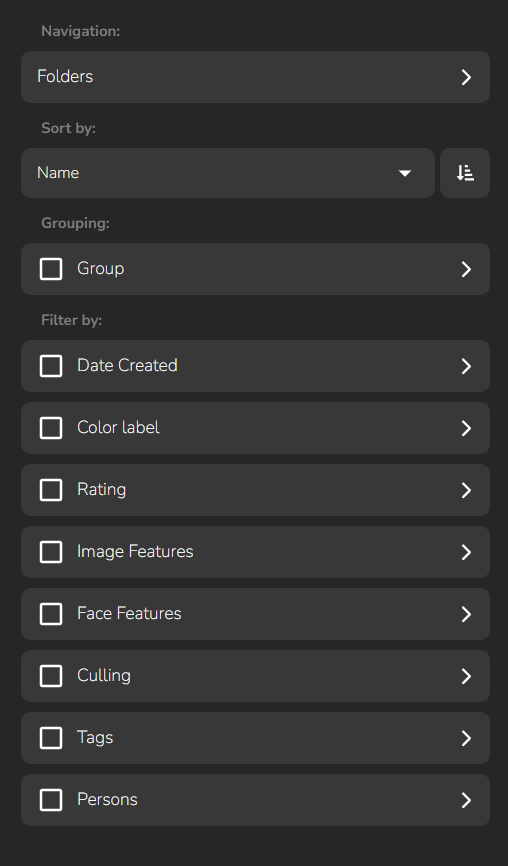
The pre-sorting system saves significant time. Its AI is accurate in most cases, and adjustable similarity levels let you control image grouping. For instance, when editing hundreds or thousands of wedding photos, it quickly groups similar shots, making it easy to remove duplicates.
That said, it is important to avoid relying entirely on automation. While the system is capable, there is always a risk that some images may be misgrouped or overlooked. The best way to use the culling tool is as an assistant, guiding your workflow while still leaving room for human judgment.
New users may also find the interface and range of options slightly overwhelming at first. However, once you become familiar with the system, the grouping and filtering features can significantly reduce culling time and make high-volume projects much easier to manage.
Retouching Plugins
A key strength of Retouch4me is its plugin ecosystem. Each AI-powered plugin focuses on a specific retouching task and can be bought individually or used together in a larger workflow.
Heal

The Heal tool focuses on removing pimples and minor skin defects while preserving natural texture. It produces results on a separate layer for easy adjustment. In our test, it removed a small mole seamlessly, blending the area so naturally that it was almost impossible to detect any editing.
For cases where you prefer to retain such features, the sensitivity slider gives you control over opacity, ensuring flexibility between subtle touch-ups and more aggressive corrections.
Mattifier

Shiny skin is a common challenge in portrait photography, particularly under studio lighting. The Mattifier plugin automatically detects bright spots and reduces them for a smoother, natural finish. In studio tests, it effectively managed highlights on the cheeks and nose, keeping the portrait balanced and professional without flattening the skin.
Dodge and Burn

Dodge and burn techniques are standard in high-end retouching, and this plugin applies them intelligently across a portrait. It lightens and darkens targeted areas to create natural contrast and smoothness. For instance, in our test portrait, noticeable eye bags were softened without losing skin detail, while shadows across the face were adjusted for a more flattering look. Beyond the blending slider, the warmth adjustment adds another layer of control, letting you fine-tune skin tone.
Skin Tone
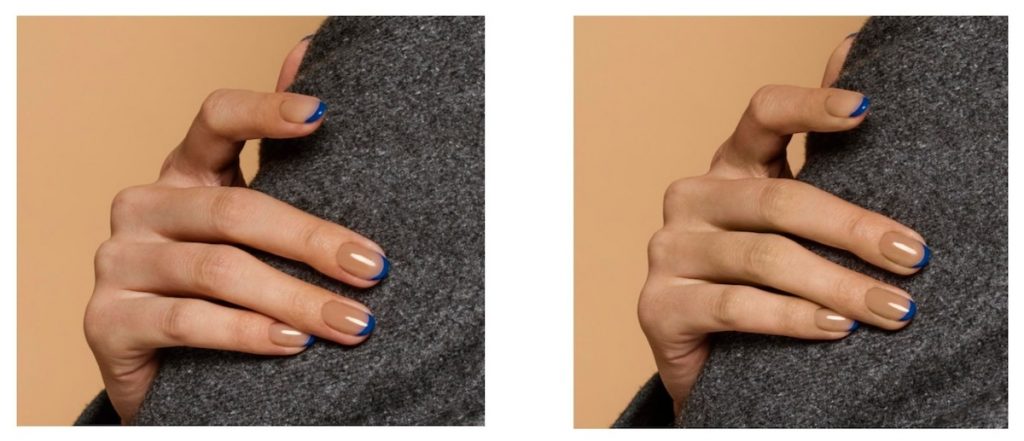
The Skin Tone plugin analyzes exposed skin, calculates the average tone, and harmonizes color across the portrait. It’s especially helpful in uneven lighting, such as when a subject’s body tone differs from their face. In our tests, it consistently matched tones, producing a natural, seamless result without looking over-processed.
Portrait Volumes

The Portrait Volumes tool enhances depth and draws attention to facial features by brightening eyes, shaping the lips and nose, and refining the face’s contours. While it didn’t significantly alter facial structure in our test, it subtly adjusted lighting to add definition and impact. The AI even extended its adjustments to the subject’s fingers, demonstrating impressive accuracy in detecting skin tones across the photo.
White Teeth

The White Teeth plugin seeks out visible teeth and brightens them for a polished look. Even with partially visible teeth in an open-mouth pose, it accurately enhanced them. While accuracy may vary with tricky angles, the end results were surprisingly effective and natural-looking in our tests.
Eye Vessels

Red veins or irregularities in the whites of the eyes can be distracting in portraits. The Eye Vessels plugin targets those areas and neutralizes redness for a cleaner look. In our trials, subtle veins were effectively removed, giving the eyes a brighter appearance. The blending slider once again plays a crucial role here, letting you keep results realistic.
Eye Brilliance

The Eye Brilliance plugin enhances depth and vibrancy by brightening the iris while precisely masking the eyes. On our subject, the brown iris appeared richer, though there were slight effects on the eyelashes. The blending slider made it easy to adjust for a natural, balanced finish.
Clean Backdrop
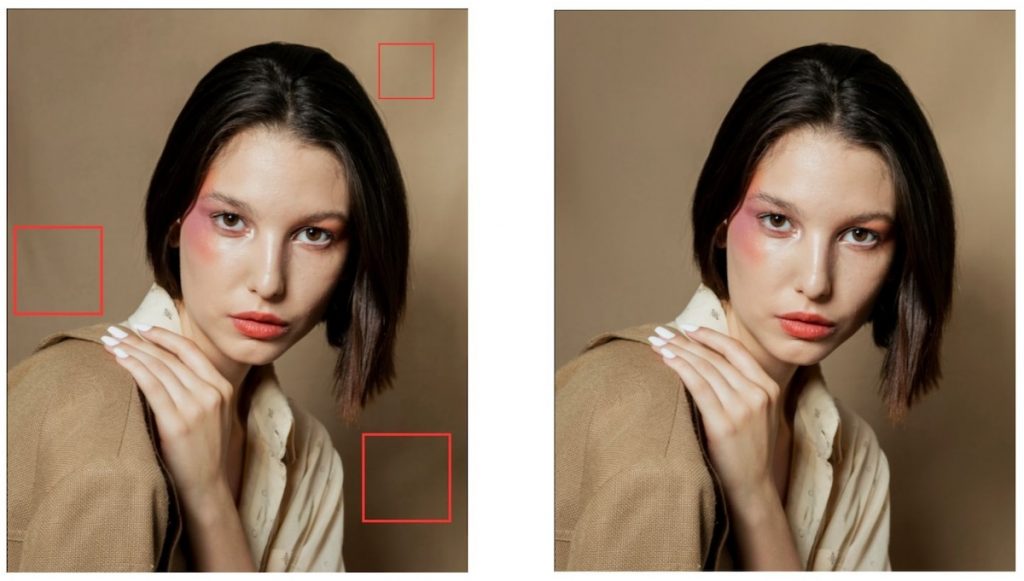
For studio photographers, background imperfections can often slow down editing. The Clean Backdrop plugin detects dirt, folds, and sensor dust in even backgrounds and removes them automatically. In our test, it even smoothed out small folds that were casting shadows, producing a flat, clean background with minimal effort.
Fabric

Retouching clothing is notoriously time-consuming, but the Fabric tool addresses this by smoothing wrinkles and creases. During testing, it handled a sharp crease in a blazer effectively, softening it just enough to look natural. The blending controls gave us flexibility to avoid over-smoothing and maintain a realistic fabric appearance. This plugin can also identify and fix moiré in fabrics with fine patterns.
Dust

The Dust plugin automatically detects and removes dust spots from an image, adjusting whites and blacks as needed. In our case, it removed stray dust and even a flyaway thread from clothing, though it occasionally mistook certain highlights as dust, such as a bright spot on the subject’s nose. While not perfect, it still saved significant time compared to manual cleanup.
Together, these plugins highlight Retouch4me’s real strength: targeted automation that still preserves creative control. Each tool delivers solid results out of the box, while blending and sensitivity sliders keep the photographer in charge of the final look.
While occasional quirks like over-smoothing or misidentifying highlights are worth keeping an eye on, the plugins generally save hours of tedious manual work without sacrificing quality. For professionals handling large volumes of portraits, the ability to combine these plugins selectively makes Retouch4me a valuable partner in balancing efficiency with artistry.
Real World Use and Workflow
Working with Retouch4me feels like collaborating with a professional retoucher who understands context rather than just applying generic filters. In our experience, the AI is impressively accurate at identifying what it is supposed to do, whether that means spotting blemishes on skin, creases on fabric, or dust on a backdrop.
The plugins consistently deliver results that look natural and refined, especially when you fine-tune the sliders for blending, sensitivity, or warmth. The outcomes hold up well in practical use and the overall impression is convincingly professional.
The learning curve can feel steep at first, especially with Arams and its sorting and grouping tools. However, once you become familiar with how the system works, it quickly shifts from overwhelming to empowering. Being able to group, label, and filter images before processing means you are not just batch-editing everything blindly. Instead, you can selectively apply retouching modules where they are most needed, which saves considerable time and avoids the “one-size-fits-all” approach that often plagues automated editing.
Retouch4me is especially powerful for portrait, fashion, and product work. For portraits, plugins like Heal, Dodge and Burn, and Eye Brilliance help maintain the delicate balance between natural and polished. In fashion workflows, plugins like Fabric and Clean Backdrop take care of repetitive corrections that would normally eat up hours of manual retouching. For product photography, dust removal ensures catalog-ready results without painstaking spot cleanup. Across all these cases, the speed of editing is where the value comes in. What might take hours in Photoshop can be done in minutes, freeing up time to focus on creative direction rather than repetitive technical fixes.
Take the example of a wedding photographer who comes home with over 2,000 images from a full-day shoot. Instead of manually culling and editing every frame, Retouch4me’s grouping and filtering tools can automatically organize the images into logical sets, while the retouching plugins can be applied only to the selected groups. This means portraits of the couple can get the full treatment with skin retouching and eye enhancements, while wide group shots are lightly adjusted. The end result is not just faster delivery but a more consistent and professional output across the entire gallery.
Ultimately, Retouch4me integrates seamlessly into almost any photographer’s workflow. Whether you prefer using it as a Photoshop panel, a standalone app, or through Arams for batch processing, it adapts to your existing setup instead of forcing you to reinvent it. The blend of speed, accuracy, and modular flexibility makes it a dependable tool that boosts efficiency without sacrificing quality.
Pricing
Retouch4me provides two main ways to access its AI retouching tools: a cloud-based subscription system or one-time plugin purchases. The subscription gives you access to all plugins through credits, while perpetual licenses let you run select tools locally. Here’s a breakdown of each option and what to consider.
Subscription
Retouch4me’s subscription model is built with flexibility in mind, making it easy for photographers to scale their editing needs. Every retouched photo counts as a single credit, and subscribing unlocks the complete suite of ten AI-powered plugins with all updates included. This means you’re never limited to just one tool and can rely on the software to evolve as your editing standards do.
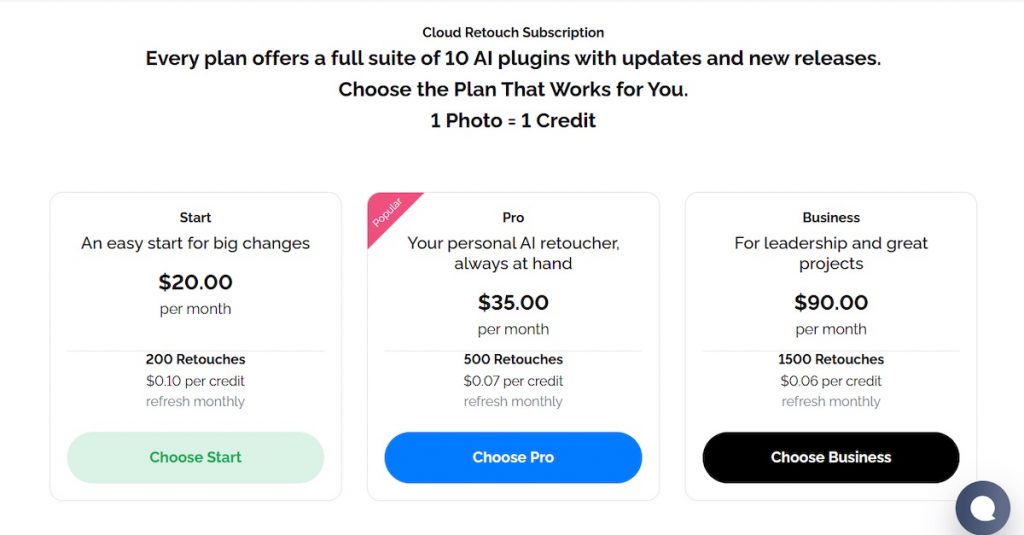
The subscription comes in three tiers designed for different workloads:
- Start: 200 retouches per month for $20 (at $0.10 per credit)
- Pro: 500 retouches for $35 (at $0.07 per credit)
- Business: 1,500 retouches for $90 (at $0.06 per credit)
What makes this system particularly appealing is its rollover feature. Unused credits don’t go to waste and they can be carried over for up to five months, ensuring you get the full value out of your plan even during quieter periods. The only caveat is that credits are forfeited if you cancel your subscription, but as long as your plan is active, you’re covered. Retouch4me offers a 14-day money-back guarantee, so you can try it out with no risk and see how it fits your workflow.
Credit Packs
For photographers who prefer not to commit to a monthly plan, Retouch4me offers credit packs. These prepaid bundles let you purchase a block of credits to use anytime—without expiration. The flexibility makes them ideal for occasional projects, trial runs, or topping up an existing subscription during busy seasons.
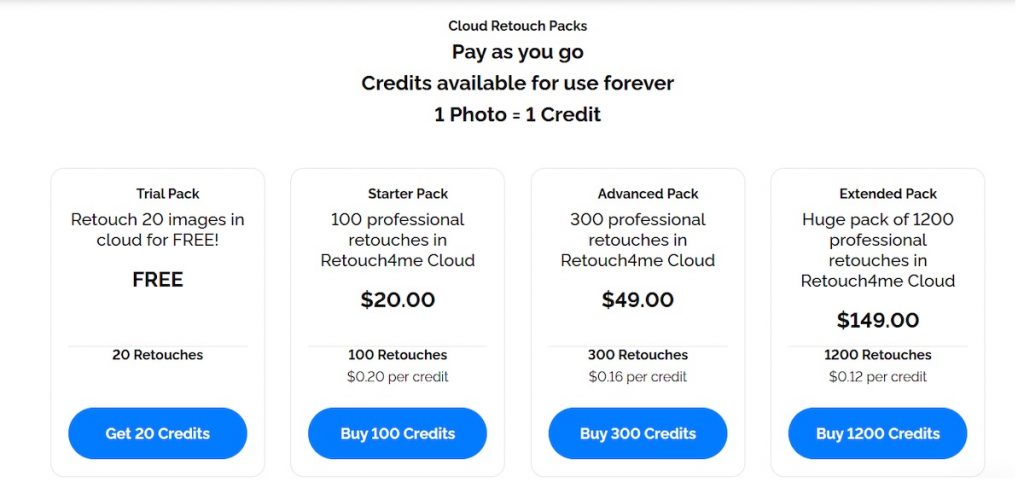
The available packs include:
- Trial Pack: 20 free retouches to explore Retouch4me risk-free
- Starter Pack: 100 credits for $20 (at $0.20 per credit)
- Advanced Pack: 300 credits for $49 (at $0.16 per credit)
- Extended Pack: 1,200 credits for $149 (at $0.12 per credit)
Because the credits never expire, there’s no pressure from deadlines or rollover limits. It’s a pay-as-you-go system that ensures you only pay for what you actually use, making it especially attractive for freelancers, hobbyists, or studios who work on an irregular schedule.
Perpetual License
For photographers who prefer to own their tools outright and work without relying on subscriptions or cloud access, Retouch4me offers perpetual licenses for its AI plugins. With this model, once you purchase a plugin, it’s yours to keep forever—with the ability to process an unlimited number of images without needing an internet connection. This is especially valuable for studios or professionals who want predictable, long-term access without recurring costs.
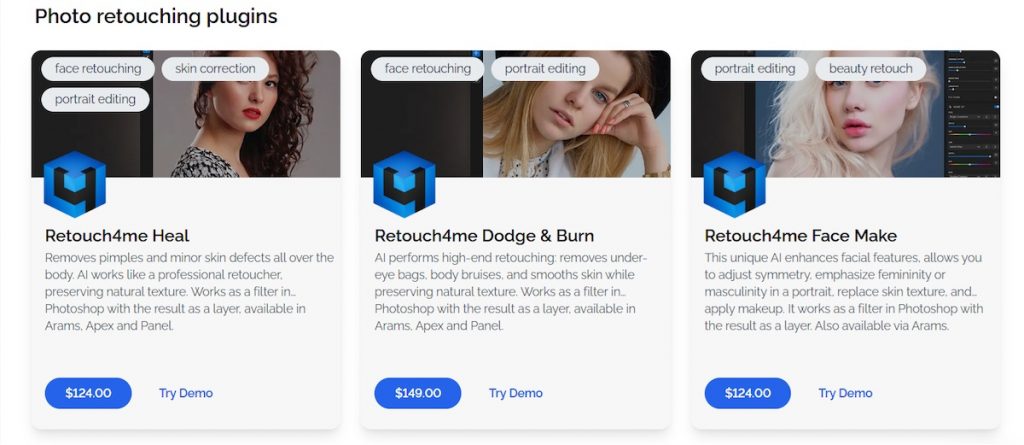
Pricing starts at $124 per plugin, each of which can run as standalone software or integrate directly into Photoshop. This flexibility makes it easy to slot the tools into any workflow—whether you prefer a lightweight setup or a full professional editing suite.
To sweeten the deal, Retouch4me also includes two free plugins: Frequency Separation, which supports non-destructive editing, and Color Match Free, which allows you to work with LUTs. These give you a taste of the platform’s capabilities while adding real value to your toolkit at no extra cost.
Which Option Should You Choose?
If you’re a high-volume photographer working with portraits, fashion, or product shoots on a regular basis, the Cloud Retouch subscription delivers the best long-term value thanks to its low per-image cost and access to the full suite of plugins. For those who edit less frequently or only need Retouch4me occasionally, credit packs provide flexibility without a monthly commitment, making them perfect for trial runs or seasonal projects. Meanwhile, if you want full ownership of your tools and the ability to work offline without limits, the perpetual plugin licenses are the way to go. Each model is designed to suit different workflows, so you can pick the approach that aligns with your editing and business needs.
Who Is Retouch4me for?
Retouch4me is designed for photographers who want to speed up their editing without sacrificing quality, making it especially valuable for those working in wedding, portrait, fashion, and product photography. If you’re handling hundreds of images from a single shoot or need consistently polished results across an entire catalog, the AI plugins can save hours of manual retouching.
Wedding photographers, for example, can quickly group and cull images, then apply subtle skin retouching across selected batches, ensuring couples receive beautiful sneak peeks faster. Portrait and fashion photographers will find the Skin Tone, Dodge and Burn, and Fabric plugins particularly useful for producing professional-grade edits with minimal effort. Product photographers benefit from plugins like Clean Backdrop and Dust, which handle tedious touch-ups.
To get the best out of Retouch4me, it helps to start by experimenting with the sensitivity and blending sliders. This ensures the AI’s results match your preferred editing style and remain natural. Use the grouping and sorting tools strategically, so you’re only applying retouches to the most relevant images instead of running every photo through every plugin. While the automation is powerful, it works best as a collaborative assistant. Adding manual fine-tuning where needed ensures your final images stay true to your artistic vision.
Conclusion
Retouch4me strikes a balance between precision and convenience in photo editing. Its modular plugins let photographers invest only in the tools they need, while cloud-based workflows provide speed and scalability. In practice, the AI handles repetitive, detail-heavy tasks with impressive accuracy, producing professional, natural-looking results.
For professionals who want to speed up their turnaround times without sacrificing quality, Retouch4me is worth serious consideration. Whether through subscriptions, credit packs, or one-time plugin purchases, it offers flexible entry points for photographers at different stages of their careers. It won’t replace your eye as an artist, but it will free up your time so you can focus on creativity rather than corrections.
Get an exclusive deal: Sign up for Retouch4me today and save 20% on all tools and subscriptions.