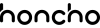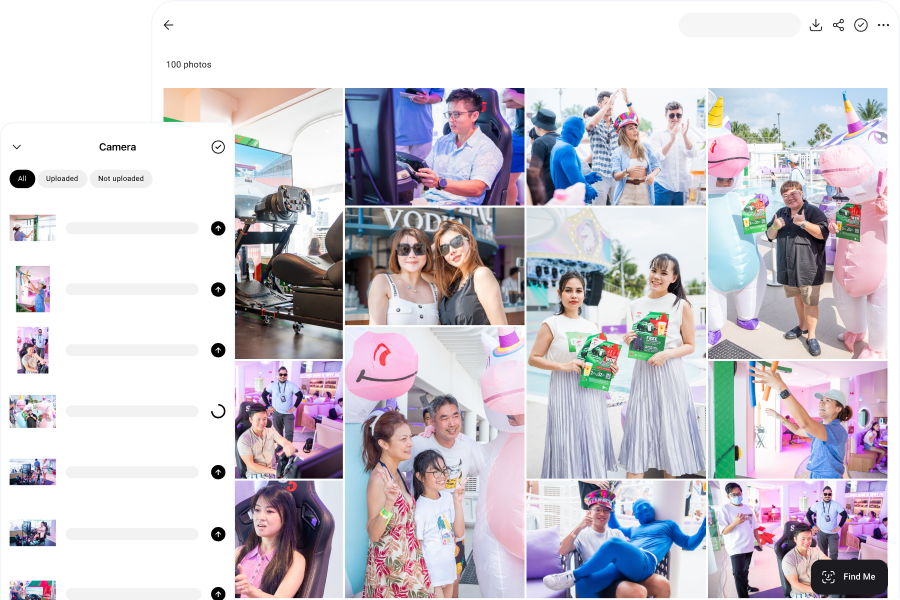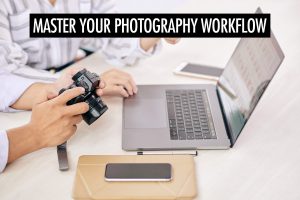Speaking as an event photographer, we face a big problem today.
And the big problem is that we’re still stuck in our old ways.
We’re living in an age when people can instantly share and upload their photos and videos, whether on social media or private messaging platforms.
Yet, when it comes to event photos, most attendees will only get them days after the event—if they’re lucky.
Most of the time, they won’t even get their photos at all.
How many times have you attended an event or wedding as a guest, have a photographer take a photo of you, and never get that photo?
I’m willing to bet that it happens almost every time.
This is a problem because we’re not living up to the expectations of instant gratification, which is just the norm now.
And because of that, we’re missing out on huge opportunities to improve our services and grow our businesses.
Let’s change that.
In this article, I’ll talk about the benefits of instantly sharing your event photos.
Hint: It’ll help you increase your sales by up to 50%, by helping you charge more and generate more leads at events.
Then, I’ll walk through the 4 ways that you can instantly share your event photos.
Let’s begin.
Benefits of Instant Sharing
Offering the option to instantly share your event photos can give a massive boost to your photography business.
I know because it helped to increase our sales by 52%.
This incredible outcome happens in 3 ways:
- You get to charge higher prices because you’re offering a value-added service.
- You stand out from the competition, making it easy for your clients to choose you instead of them.
- You generate loads of leads while you’re shooting your events, because guests are coming up to you to ask about your service.
Let’s look at each of these in more detail.
Charge Higher Prices
One great way to charge higher prices is to offer value-added services.
I talk about creating packages with value-added services in this article about pricing.
Some examples of value-added services are live slideshows, on-site printing, same day edited highlights, and of course, instant sharing.
By doing this, you can easily double or triple your income by offering services that your clients want. It’s win-win.
If you don’t offer value-added services, you’re just leaving money on the table.
Stand Out From the Competition
Let’s be honest here, event photography is a tough market to be in.
It’s usually saturated with competitors, and the barrier to entry is low—which means that more and more new photographers are entering the market all the time.
It’s no wonder that so many photographers complain about prices dropping all the time.
You need to break out of this cycle.
And the way to do that is to clearly differentiate yourself from your competitors, so that there is no comparison.
That way, clients stop comparing your prices with someone else’s, because you’re offering a service that no one else is offering.
You’re giving so much value that clients stop thinking about the price and start thinking about the value.
Instant sharing is how you do that.
It creates so much value for your clients because it provides such an amazing event experience, that clients no longer hesitate to work with you—and only you.
Generate More Leads
The best time to get leads is when you’re shooting an event.
You get to speak to them in person, build a stronger connection, and show your work and expertise—all at the same time.
Instant sharing is the best way to make this happen, because you get to initiate conversations by sharing photos with the guests.
Nothing is more impactful than giving people gorgeous photos of themselves.
At every event, we get people coming back to us for our business cards, because they just had the best experience they ever had with a photographer.
You can bet they will be coming to us if they ever need a photographer, and that they will recommend us if anyone around them ever needs one.
Now that we’ve seen the impact that instant sharing can have on our roaming photography business, let’s look at the 4 ways that you can do it.
Via Face Recognition or QR Codes With Honcho
Pros:
- Upload from camera to cloud, then instantly share the photos, from a single mobile app.
- Instantly apply editing presets or have an assistant edit the photos with the built-in collaborative photo editor. This makes it possible to deliver polished edits in just seconds.
- Face recognition automatically finds the photos of a person, without having to search through the gallery. Any new photos are also automatically pushed to that person, via email or WhatsApp notifications.
- QR codes let you share only selected photos, which gives you more control.
- You can share from any device, which gives you flexibility. For example, you can share directly with your phone or hire an assistant to share with a separate tablet.
Cons:
- An internet connection is required to upload the photos, which might be a problem for certain locations.
The fastest and most convenient way to instantly share your event photos is with Honcho.
With Honcho, you can upload photos from camera to cloud within seconds—while you’re shooting.
Then, you can share the photos with face recognition or QR codes.
Let’s walk through the steps.
First, download Honcho for iOS or Android.
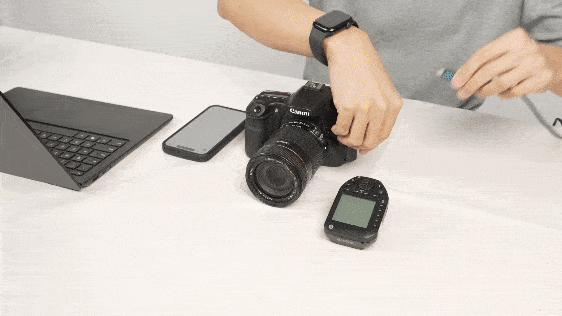
Next, connect your camera to your phone with a cable.
On the camera page, you can see that your camera is connected.
Just like that, you’re ready to go!

As you shoot, your photos will automatically get uploaded to the cloud.
Then, Honcho gives you two ways to instantly share the photos:
- AI-powered face recognition
- QR codes
Let’s run through them.
AI-powered face recognition
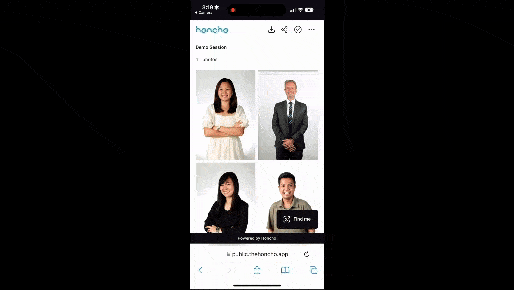
On the public gallery page, guests can tap on Find Me to take a selfie or upload an existing photo.
Honcho will then find all of the guest’s photos with face recognition.
It’ll automatically add any new photos that you take of that person.
QR codes
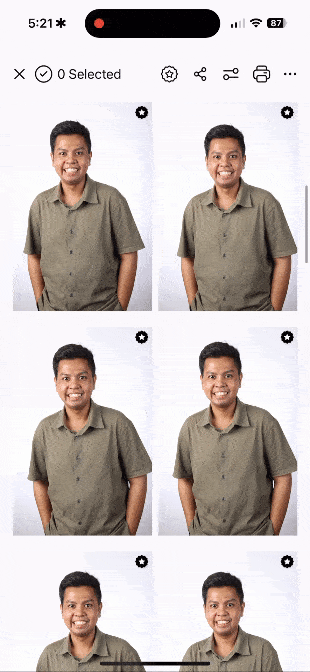
Select the photos that you want to share, and tap on the Share icon to get the QR code.
Scanning the QR code will open a gallery with just the photos that you selected.
With Photo Booth Software
Pros:
- Many options in the market, and most are relatively easy to set up.
- Convenient for sharing photos one by one.
- Option to create GIFs and short videos.
Cons:
- Photos have to be taken and shared one by one, so you can’t take and share multiple photos at the same time.
- Most photo booth software can only run on Windows, so you have to carry a Windows tablet with you.
- An internet connection is required to upload the photos, which might be a problem for certain locations.
Photo booth software is designed for, well, photo booths.
So using it for event photography can feel like pushing a square peg into a round hole.
Nevertheless, it can work if you’re willing to overlook several disadvantages.
The first disadvantage is that most photo booth software can only run on Windows.
That means that the smallest possible device you can use is a Windows tablet.
Because of how heavy that is, you’ll need to use a monopod or tripod to hold both the camera and tablet.
That limits your mobility and the angles you can shoot from.

The second disadvantage is that you can only shoot photos one by one.
Here’s how the process works for photo booth software.
First, you take a photo.

Then, a preview of the photo is shown on the tablet screen.
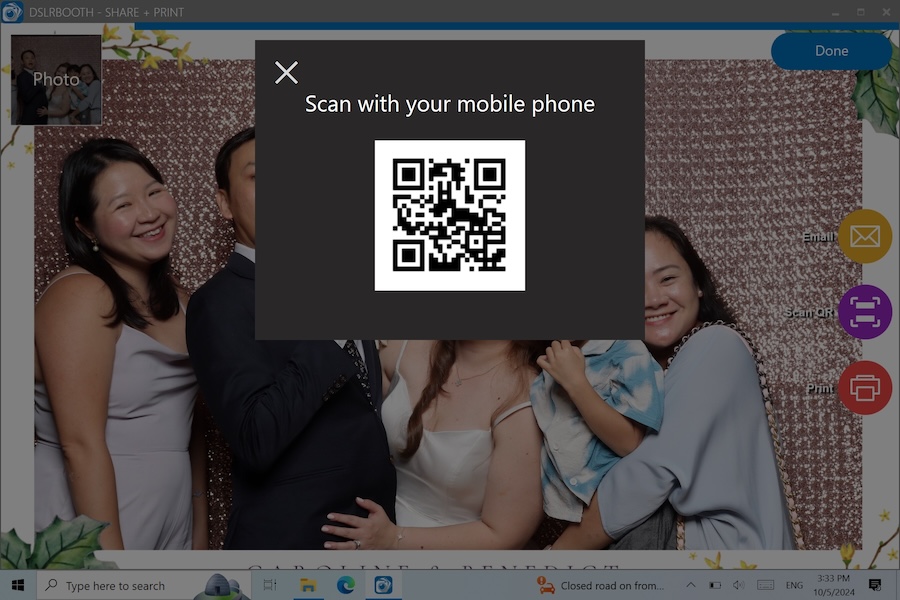
Guests can scan a QR code, or enter their email address or phone number, to get that photo.
So there’s no option to take and share multiple photos at the same time, which is how most event photographers work.
There are many photo booth software that have been around for some time, such as dslrBooth and Darkroom Booth.
Hence, if you’re going down this route, there are multiple options to choose from.
With Photo Sharing Kiosk Software
Pros:
- Unlike photo booth software, you don’t have to carry a tablet with you.
- Doesn’t require an internet connection, so it can work in any type of location.
Cons:
- You have to wirelessly tether your camera to a laptop and the limited range might be an issue for larger events.
- You have to work with multiple software to set up this system.
- You might need an assistant to operate the photo sharing kiosk.
For this option, you’ll first wirelessly tether your camera to your laptop—to transfer photos as you shoot.
To set this up, you can use tethering software. Different software supports different camera manufacturers and models, so check the compatibility of your camera.
Free options include Canon EOS Utility and digiCamControl.
As you transfer the photos to your laptop, it’ll run photo sharing kiosk software to detect the transferred photos with a watch folder.
Then, all of the photos in the watch folder will be automatically imported into the photo sharing kiosk software.
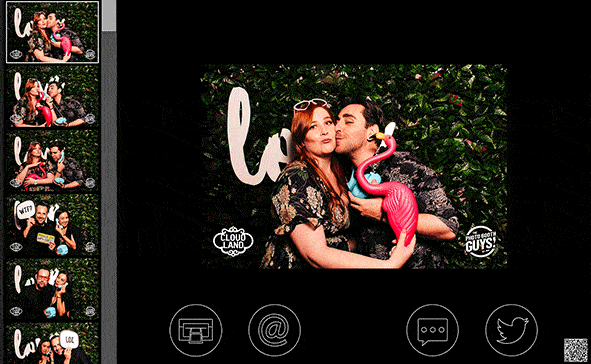
The software will usually present the photos in a gallery, and guests can get their photos by entering their email address or phone number.
Photo sharing kiosk software is usually offered by the same developers of photo booth software. Examples are Breeze Kiosk and Darkroom Hot Folder.
The disadvantage of this approach is that you can’t share the photos with the guests on-the-spot.
Instead, you’ll have to direct them to the photo sharing kiosk, and this is a missed opportunity for you to build connections with potential clients.
With AirDrop or WhatsApp
Pros:
- Unlike the first 3 options, this option doesn’t require paid software—so it’s free.
- You can share directly with your phone, instead of a laptop or tablet.
Cons:
- It’s a manual process with multiple steps, that you have to repeat every time you want to share your photos.
- It takes your time and attention away from shooting, which can be an issue for fast-paced events.
- Many apps for transferring photos from camera to phone are known to be buggy.
The final method is the most manual approach and can work if guests come up to you to ask for their photos.
We don’t recommend this if you’re looking to share the photos proactively, by approaching the guests.
First, you’ll transfer the photos from your camera to your phone.
Different camera manufacturers offer their own apps to do this, such as Canon Camera Connect, SnapBridge (by Nikon) and Imaging Edge Mobile (by Sony).
If you don’t want to transfer the photos wirelessly, you can use a USB cable or card reader that connects to your phone.
Once the photos are transferred to your phone, you can share them with AirDrop or WhatsApp.
Alternatively, you can first upload the photos to cloud storage services like Google Drive or Dropbox, then share the download links.
Conclusion
Being able to instantly share your event photos is a game changer.
Not only does it provide a much better experience for event attendees, it can give a huge lift to your photography business—by helping you charge higher rates, stand out from the competition and generate more leads at events.
I’ve shared 4 methods that you can start implementing today, with different levels of ease and convenience.
However, what’s more important than the method is your commitment.
Commit to making changes that will improve your business and you’ll reap the rewards.
Let’s make event photography better together.