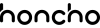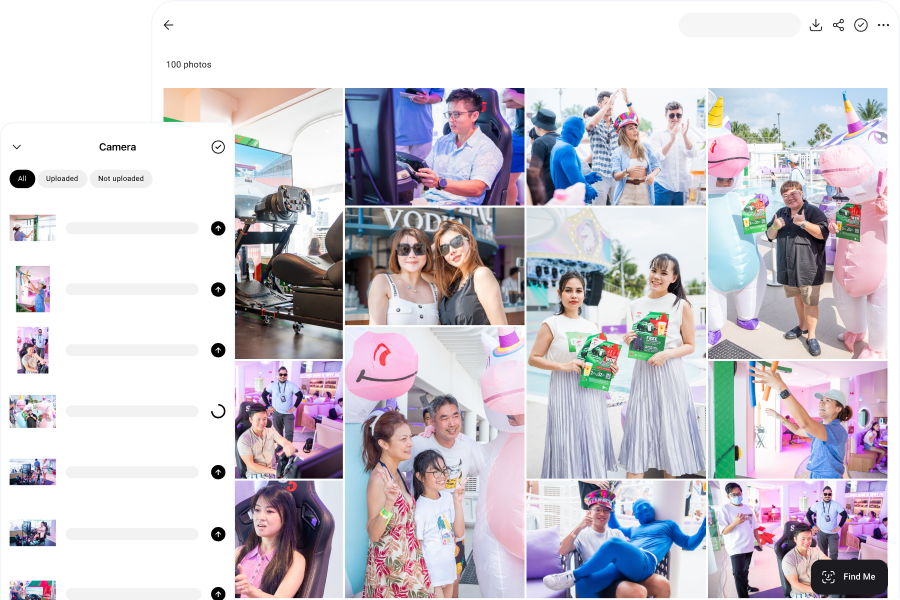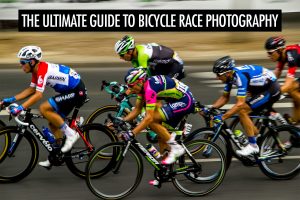In my opinion, the biggest problem with event photography is what happens to the photos after we deliver them to the client—the event organizer.
There’s no efficient way for clients to distribute the photos to the event attendees. That’s why we often encounter clients who don’t distribute the photos at all, or only distribute the photos to selected attendees—such as the VIPs.
It’s too much work for clients to distribute the photos individually to each attendee, but they are also concerned about sharing all of the photos publicly in a gallery—due to privacy.
There’s so much lost potential because our event photos have real value—only to be lost in an archive.
On the flip side, it’s also a frustrating experience for event attendees. How many times have you attended an event or wedding as a guest, have your photos taken and never get to see them?
That’s why attendees are always reaching out to organizers to ask for their photos. That becomes a chore for the organizers who now have to sift through the gallery to find the attendee’s photos, which leads to a delay and a poor experience for everyone involved.
As you can see, it’s a big problem.
Fortunately, we have a ready-made solution—by sharing the photos with AI-powered face recognition.
It solves the two main issues that are stopping clients from sharing their event photos:
- Face recognition automates the distribution of the right photos to the right people, so that clients no longer have to manually search for a person’s photos. This is a massive time saver.
- Because photos can only be found via face recognition, it maintains the privacy of all the attendees. You can only find your own photos, and no one else’s.
Benefits to the Photographer
You might ask—what’s in it for you, the photographer?
We’ve talked about the benefits of AI-powered face recognition for the event organizer and attendees, but that has nothing to do with you.
Here’s why it matters to you.
When there’s a problem, there’s also an opportunity to provide solutions.
We can take the attitude that distributing the event photos is none of our business, and it’s our client’s job to handle it.
Or we can provide a solution to one of the biggest problems they face and close more deals.
We prefer the latter approach.
Once you offer face recognition, you’ll start to grow your photography business.
That’s what happened for us, and for many other photographers, who started offering this service with Honcho.
And it will happen in three ways.
- By closing more bookings: Offering face recognition helps you stand out from the competition, making it easier for you to market yourself. Because you’re offering something that most other photographers don’t, clients will opt to work with you.
- By upselling: Offering face recognition lets you charge higher prices, because it’s an extra value-add. You can charge much higher than what you pay for the software, and that allows you to bring in more profits—with little to no additional work.
- By generating more leads and referrals: Having a remarkable service helps you generate interest and word-of-mouth—not just with your clients, but with every attendee. It expands your base of potential clients, who now have a direct line of contact with you through your online gallery (which is where attendees go to find their photos).
Now that we’ve covered the benefits of sharing your photos with AI-powered face recognition, let’s walk through how to do it with Honcho, step by step.
Upload Your Photos
First, you have to upload your photos before you can share them. Honcho gives you two ways to do that.
Let’s go through both options.
Upload From Camera to Cloud, While You’re Shooting
With Honcho, you can tether your camera to the iOS or Android app—and upload photos from camera to cloud.
Because your photos are uploaded seconds after you take them, you can share them with the attendees in real-time—during the event.
Start by creating a session in Honcho to upload your photos to. Sessions are how you organize your photos in Honcho, and you can create one for any event or wedding.
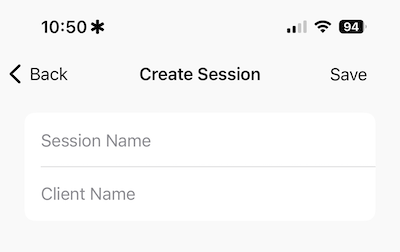
Next, tether your camera to your phone with a cable.
On the camera toolbar, you can see that your camera is connected.
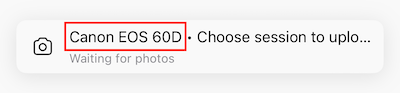
Just like that, you’re all set!
As you shoot, your photos will automatically get uploaded to the cloud—you will see them showing up in the session.

Upload to the Website
Alternatively, you can upload your photos to the Honcho website, after your event.
This allows you to upload edited photos, when you’re done with post-processing.
To do that, go to the session page in the website and click on the Upload icon.
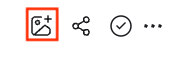
Just drag and drop your photos into the window, and you’re done.
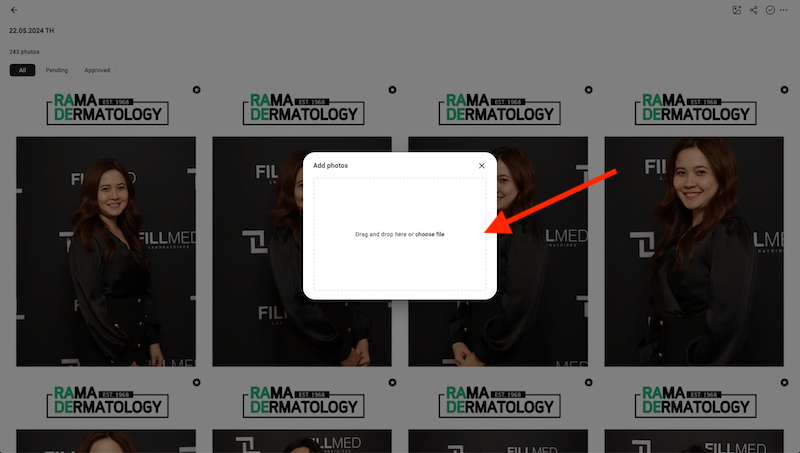
Share Your Photos
Now that your photos are uploaded, you’re ready to share them with AI-powered face recognition.
In the session, tap on the Share icon and let the attendees scan the QR code to the public gallery.
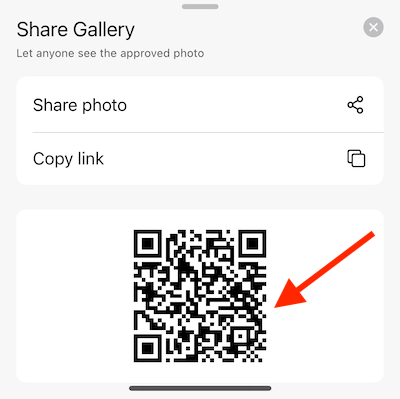
The public gallery is where the attendees can view only your approved photos, and it gives you control over the photos that show up.
On the public gallery page, attendees can tap on Find Me to take a selfie or upload an existing photo.
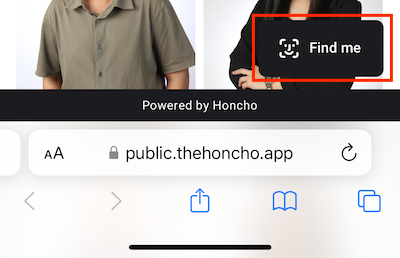
Honcho will then find all of the attendee’s photos with face recognition.
There are three main ways that we share the QR code to the public gallery.
The first way is by printing the QR code and placing it around the venue.
We usually print a large board that’s placed near the entrance, explaining that attendees can find their photos by scanning the QR code.
In addition, we’ll print smaller QR codes that we place at other spots—such as the tables if it’s a lunch or dinner event.
This is also an opportunity for you to advertise your roaming photography business, by adding your contact information or social media accounts.
The second way is by hiring an assistant to follow the photographer around.
Once the photos are uploaded, they can be accessed from anywhere. Hence, the assistant will approach the attendees with a tablet showing the photos, and offer the QR code for scanning.
Since sharing via face recognition is a new concept, some clients are concerned that attendees might not understand the process. This approach addresses that potential objection.
It also leads to interesting interactions—we’ve encountered so many attendees who are absolutely blown away that they can get their photos instantly, and want to hire us for their own events. Hence, it’s an amazing way to get new leads.
The third way is for the photographer to share the QR code, after taking photos of the attendees. They can do that by opening up the mobile app or preparing a printed QR code.
This method is great because it’s a natural progression for the interaction—from taking the photos to sharing them with the attendees.
However, if it’s a fast-paced event, the photographer will not have the bandwidth for sharing the photos—and we’ll hand that responsibility to an assistant.
Keep Your Photos Private
Some clients might be fine with showing all of your photos in the public gallery, while others might be concerned about privacy—they only want attendees to see their own photos, and no one else’s.
Honcho lets you maintain that privacy, by blurring all of the photos in the public gallery.
Only photos found with face recognition are unblurred, which means that attendees can only see their own photos. To find their photos, attendees can tap on Start camera or Upload photo to start the face recognition process.
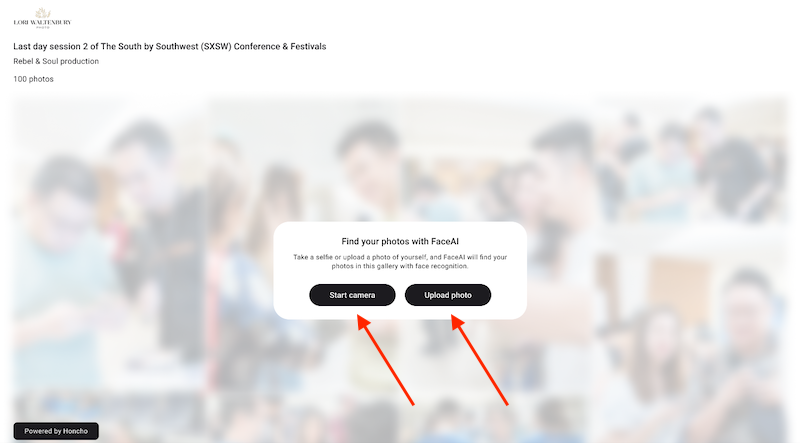
Because Honcho has a face recognition accuracy of 99.9% and can detect over a hundred faces in a single photo, the right photos will get to the right people.
Conclusion
The biggest challenge for event photography is delivering the right photos to the right people, in a timely manner.
With Honcho, you can solve that by sharing your photos with AI-powered face recognition.
You can instantly share your photos by tethering your camera to your phone, so that the photos are uploaded right away.
Or you can share your edited photos after the event, by uploading them to the website.
Either way, offering this whole new way of delivering your photos will make a massive impact on your clients and business, and help you grow your profits.
Honcho has a free account for you to try out face recognition. You only pay when you’re ready to use it for an actual event or wedding.
Sign up and get started today.
In addition, you can join our affiliate program and earn up to USD$88.50 for every new customer that you refer to us. That’s a generous commission!